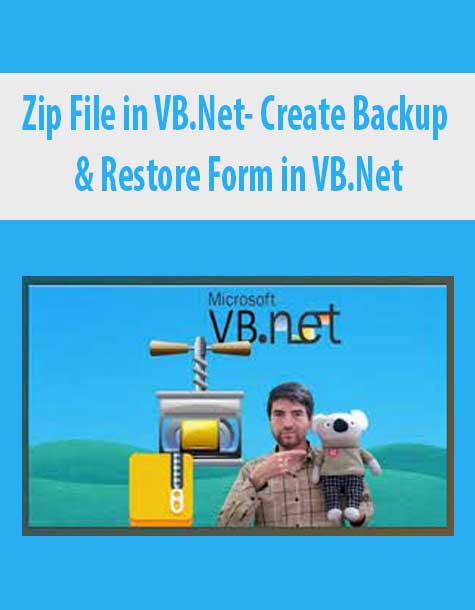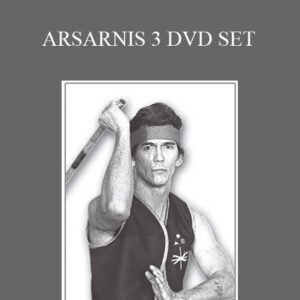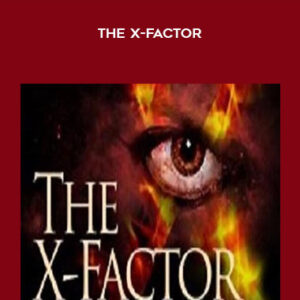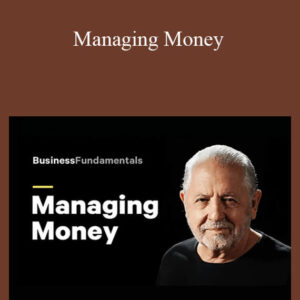ZIP FILE IN VB.NET- CREATE BACKUP & RESTORE FORM IN VB.NET
What you’ll learn
Learn to work with zip file in VB. Net
Add files & folders to zip file with Visual Basic !
Project 1: Create backup form with zip component in VB. Net !
Project 2: Create restore form with zip component in VB. Net !
Learn to extract zip file!
Add progress bar while adding files to zip in Visual Basic
Add progress bar while restoring zip file with VB. Net
Learn to work with Nuget site with VB. Net
Learn to search & download components using Nuget package manager
Requirements
General Knowledge of VB. Net Programming
Visual Studio 2019 or 2017 Community edition
Description
Hi There!
After this course you via great projects you will learn to use the zip file power to read and write zip files in VB.Net !
I started this course from scratch and described the zip component installation and it’s usage.
To do that i created simple projects with backup and restore forms.
Learn to work with zip file in VB.Net
Add files to zip file with Visual Basic !
add folders to zip file with VB.Net !
Project 1: Create backup form with zip component in VB.Net !
Project 2: Create restore form with zip component in Visual Basic !
Learn to extract zip file!
Add progress bar while adding files to zip in VB.Net
Add progress bar while restoring zip file with VB.Net
Learn to work with Nuget site with VB.Net
Learn to search & download components using Nuget package manager
n
Don’t hesitate to start learning zip file in VB.Net!
Every thing will be discussed with sample project and you will have lot of pro tips and tricks within my course.
Say Hi zip in VB.Net and let’s go !!!
Who this course is for:
VB. Net programmers who want’s to create & extract zip files in VB. Net!
VB. Net programmers who want to work with zip files in Visual Basic code!
VB. Net programmers who want to create pro backup & restore form in VB. Net code by zip file!
Zip File in VB.Net- Create Backup & Restore Form in VB.Net: Video, PDF´s
Delivery Method
– After your purchase, you’ll see a View your orders link which goes to the Downloads page. Here, you can download all the files associated with your order.
– Downloads are available once your payment is confirmed, we’ll also send you a download notification email separate from any transaction notification emails you receive from coursesblock.com
– Since it is a digital copy, our suggestion is to download and save it to your hard drive. In case the link is broken for any reason, please contact us and we will resend the new download link.
– If you cannot find the download link, please don’t worry about that. We will update and notify you as soon as possible at 8:00 AM – 8:00 PM (UTC 8).
Thank You For Shopping With Us!