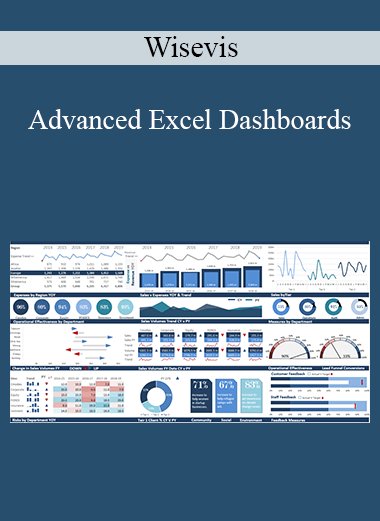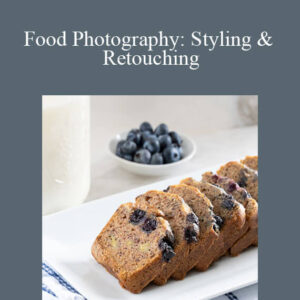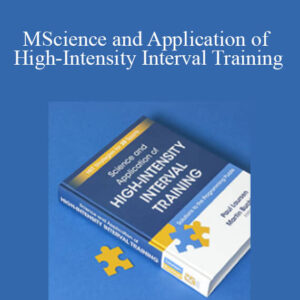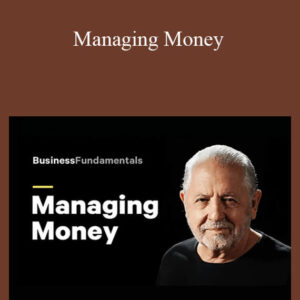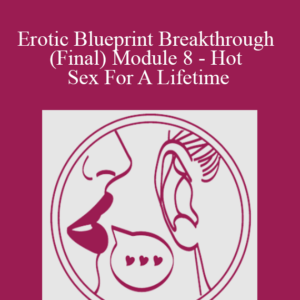Advanced Excel Dashboards
Better dashboards, better decisions
Your organization needs dashabords to monitor its business. It’s you, the user, who should design them, not the IT dept. And how do you start? Get the data and make a fully functional dashboard that really answers business needs… in Excel. Will management be impressed? You bet! And you can actually implement the dashboard or use it as a proof-of-concept. Here are a few good reasons why you should make a dashboard in Excel:
- Get a better, more global understanding of your business;
- Improve your Excel and data analysis skills;
- Get a promotion
My two step-by-step video tutorials will show you how to make an advanced dashboard in Excel like the one on the left. Then you just have to use the same techniques to create your own awesome dashboards. Get instant access now!
Get download Wisevis – Advanced Excel Dashboards at coursesblock.com right now!
Delivery Method
– After your purchase, you’ll see a View your orders link which goes to the Downloads page. Here, you can download all the files associated with your order.
– Downloads are available once your payment is confirmed, we’ll also send you a download notification email separate from any transaction notification emails you receive from coursesblock.com
– Since it is a digital copy, our suggestion is to download and save it to your hard drive. In case the link is broken for any reason, please contact us and we will resend the new download link.
– If you cannot find the download link, please don’t worry about that. We will update and notify you as soon as possible at 8:00 AM – 8:00 PM (UTC 8).
Thank You For Shopping With Us!