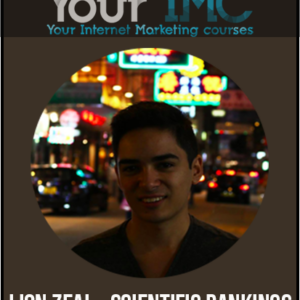Everything you need to know to get started with ConvertKit!
New to ConvertKit? This course has got you covered! All the basics you need to know, explained in super clear and easy to understand language. This course has been created with the non-tech entrepreneur in mind! 🙂
This course helps you setting up your ConvertKit account, creating your first opt-in form, making sure your subscribers receive your freebie, adding the opt-in form to your website, creating and sending you first Broadcast emails and Email Sequences etc.
BONUS: how to integrate ConvertKit and Leadpages.
Your Instructor
Hi there! I’m Welmoed – yes, I know it’s hard to pronounce… Try “Velmut” 😉
Having two Master’s Degrees and being self-taught in many different topics, it’s fair to say I love learning new things!
What I love even more though is taking that information, restructuring it and presenting it to people in a more understandable way. It’s my mission to make complex information available and understandable to all.
I do this for ConvertKit, LinkedIn, WordPress, LeadPages etc. You have the right to understand the tools you need for your biz!
Course Curriculum
ConvertKit MiniCourse
Lesson 1: Signing up for ConvertKit
Create your account
Get your account approved
Lesson 2: Basic Terminology
Forms, Sequences, Broadcasts, Subscribers, Automations
Single Opt-In versus Double Opt-In
Lesson 3A: Create a Single Opt-In Form
Create a form
Reminder: create your freebie
Create a Thank You page
Main Settings
Lesson 3B: Create a Double Opt-In Form
Create a form
Reminder: create your freebie
Main settings & Incentive Email
Lesson 4: How to add your opt-in form to your website
Instructions for WordPress users
Instructions for SquareSpace users
Lesson 5: How to send your first broadcast email
Create a broadcast email
Lesson 6: How to create your first email sequence
Create an email sequence
Connecting your sequence to your opt-in form
Advanced: how to move people from one sequence to another
Lesson 7: Using ConvertKit Landing Pages
How to add a ConvertKit Landing Page to your WordPress website
Keeping your account organised
How to delete a ConvertKit Form
BONUS: How to integrate ConvertKit with LeadPages
Bonus: How to integrate ConvertKit with LeadPages
Bonus: Integration with ConvertPlayer
Signing up for ConvertPlayer
ConvertPlayer integration with ConvertKit
Using ConvertPlayer’s Colour Themes
Access download Welmoed Verhagen – ConvertKit MiniCourse at coursesblock.com right now!
Delivery Method
– After your purchase, you’ll see a View your orders link which goes to the Downloads page. Here, you can download all the files associated with your order.
– Downloads are available once your payment is confirmed, we’ll also send you a download notification email separate from any transaction notification emails you receive from coursesblock.com
– Since it is a digital copy, our suggestion is to download and save it to your hard drive. In case the link is broken for any reason, please contact us and we will resend the new download link.
– If you cannot find the download link, please don’t worry about that. We will update and notify you as soon as possible at 8:00 AM – 8:00 PM (UTC 8).
Thank You For Shopping With Us!



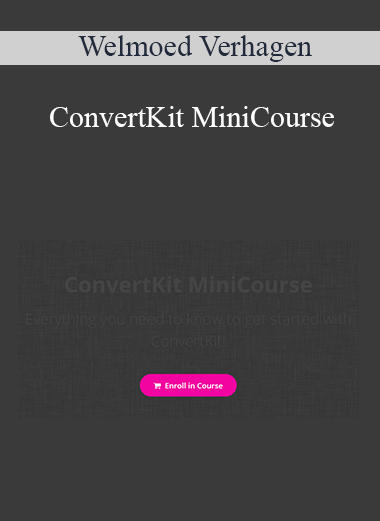
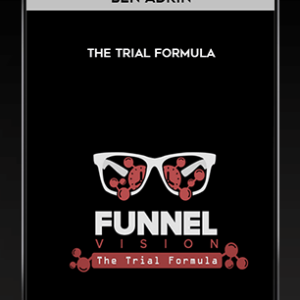
![[Download Now] Ben Adkins – Fearless University – Perfect Squeeze Pages](https://coursesblock.com/wp-content/uploads/2024/10/Fearless-University-Perfect-Squeeze-Pages-Ben-Adkins-300x300.png)