MYOB Accounting Plus 18
MYOB Accounting has been one of the most popular business accounting packages in Australia and New Zealand for years. It combines inventory and contact management, invoicing, account control, and tax reporting. The Plus version of the software adds payroll, time billing, and more. VTC author, Rick Martin, provides an in-depth look at the software, covering both the Plus and regular versions of MYOB Accounting 18. You will learn how to set up, customise, and maintain company files; effectively manage sales, purchases, banking, payroll, inventory, time billing, and financial planning; and tailor your correspondence paperwork to suit your business image. Finally, Rick will demonstrate end-of-period procedures to keep your business up-to-date and compliant with tax and business laws.
Content:
Course Overview
About this Course (03:36) T
Licensing & Company File Activation (03:03) T
MYOB M-Powered Services (03:23) T
Work Files (01:52) T
MYOB Basics
Lists (03:38) T
Custom Lists / Fields & Identifiers (05:34) T
Zoom Arrows (01:53) T
Cards pt. 1 (03:48) T
Cards pt. 2 (05:00) T
Command Centres pt. 1 (02:47) T
Command Centres pt. 2 (04:16) T
Finding Transactions (05:53) T
Creating Your Company File
Before You Start (02:32) T
Creating the File (04:31) T
Activation & Verification / Backup (03:15) T
Easy Setup Assistant (02:08) T
Users (05:47) T
Accounts Overview pt. 1 (05:29) T
Accounts Overview pt. 2 (02:16) T
Linked Accounts (03:22) T
Adding Accounts (05:44) T
Importing & Exporting Accounts (07:06) T
Deleting Accounts (03:00) T
Setting Preferences
System (02:47)
Windows (03:55)
Reports & Forms (02:24)
Banking (01:36)
Sales (03:21)
Purchases (01:54)
Inventory & Security (02:46)
Setting Up Your Company File
Overview (01:13)
The Accounting Equation (05:42)
Account Opening Balances (05:20)
Historical Sales & Purchases (06:52)
Initial Bank Accounts Reconciliation (07:41)
Sales pt. 1 (04:52)
Sales pt. 2 (02:35)
Purchases (02:01)
Item Records (04:56)
Inventory Opening Balances (03:07)
Setting Up Electronic Payments (04:45)
Set Up Activity Statement (03:15)
Sales
Sales Window pt. 1 (04:53)
Sales Window pt. 2 (06:21)
Sales Window pt. 3 (03:06)
Sales Window pt. 4 (04:28)
Insufficient Items on Hand (06:28)
Converting Quotes & Orders (05:35)
Receiving Payments (05:29)
Customer Credits pt. 1 (03:12)
Customer Credits pt. 2 (03:48)
Customer Credits pt. 3 (04:25)
Deleting Sales & Payments (04:44)
Bad Debts (03:32)
Purchases
Types of Purchases (02:36)
Purchases Window pt. 1 (02:44)
Purchases Window pt. 2 (03:57)
Converting Non-Item Quotes & Orders (04:44)
Converting Item Quotes & Orders (02:58)
Receiving Items Without a Bill (06:26)
Paying Bills (04:39)
Supplier Debits pt. 1 (05:20)
Supplier Debits pt. 2 (02:41)
Banking
Spend Money (04:13)
Receive Money (02:44)
The Bank Register Window (05:28)
Transferring Between Accounts (04:26)
Bank Deposits (04:59)
Making Electronic Payments (04:38)
Petty Cash (03:22)
Importing Bank Statements pt. 1 (03:30)
Importing Bank Statements pt. 2 (03:51)
Reconciling Bank Accounts (05:09)
Contra Payments pt. 1 (05:05)
Contra Payments pt. 2 (02:29)
Payroll Setup
Initial Payroll Setup pt. 1 (02:37)
Initial Payroll Setup pt. 2 (03:06)
Payroll Categories pt. 1 (02:22)
Payroll Categories pt. 2 (03:15)
Wages Information Window (03:42)
Superannuation Information Window (04:43)
Remaining Information Windows (03:30)
Employee Payroll Information pt. 1 (04:04)
Employee Payroll Information pt. 2 (04:02)
Employee Payroll Information pt. 3 (04:15)
Timesheets (05:06)
Payroll Processing
Pay Period & Timesheets (02:01)
Select & Edit Pays pt. 1 (03:10)
Select & Edit Pays pt. 2 (06:33)
Process Payments (02:57)
Pay Slips (02:35)
Payroll Liabilities (02:53)
Inventory
Inventory Adjustments (02:44)
Building Items (05:04)
Auto-building Items (04:19)
Setting Item Prices (05:43)
Stocktakes (02:11)
Billing for Time
Overview (02:26)
Preferences (02:09)
Creating Activities (05:29)
Setting Billing Rates (02:45)
Activity Slips (06:35)
Time Billing Invoices (04:25)
Jobs
Overview (01:22)
Creating Jobs (05:45)
Reimbursable Expenses & Invoicing (06:52)
Forms
Overview (03:08)
Printing & Sending Forms (05:01)
Customising Forms pt. 1 (03:59)
Customising Forms pt. 2 (04:47)
Customising Forms pt. 3 (04:26)
Maintaining Company Files
Backing Up (04:32)
Restoring (04:41)
Purging & Optimising (04:55)
Planning & Analysing
Budgets (04:36)
Analysis pt. 1 (06:01)
Analysis pt. 2 (05:20)
Reports (05:31)
End-of-Period Procedures
Overview (02:03)
Payroll Tax (03:04)
Depreciation (03:48)
Activity Statement pt. 1 (04:03)
Activity Statement pt. 2 (04:13)
End-of-year Adjustments (03:25)
Starting a New Financial Year (05:22)
Starting a New Payroll Year pt. 1 (04:37)
Starting a New Payroll Year pt. 2 (05:05)
Starting a New Payroll Year pt. 3 (02:20)
Conclusion & Credits
Wrap Up (01:54)
About the Author (01:15)
Get download VTC, Rick Martin – MYOB Accounting Plus 18 at coursesblock.com right now!
Delivery Method
– After your purchase, you’ll see a View your orders link which goes to the Downloads page. Here, you can download all the files associated with your order.
– Downloads are available once your payment is confirmed, we’ll also send you a download notification email separate from any transaction notification emails you receive from coursesblock.com.
– Since it is a digital copy, our suggestion is to download and save it to your hard drive. In case the link is broken for any reason, please contact us and we will resend the new download link.
– If you cannot find the download link, please don’t worry about that. We will update and notify you as soon as possible at 8:00 AM – 8:00 PM (UTC 8).
Thank You For Shopping With Us!



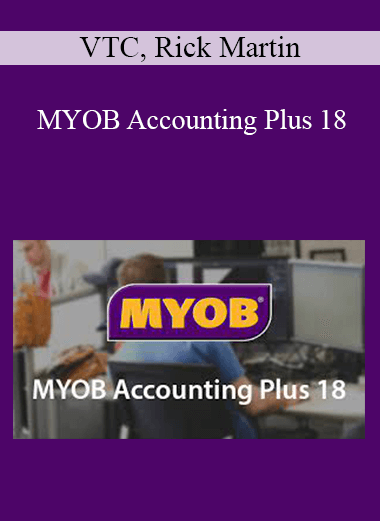
![[Download Now] Jeff Sekinger – Financial Independence](https://coursesblock.com/wp-content/uploads/2024/10/Jeff-Sekinger-–-Financial-Independence-1-300x300.jpg)

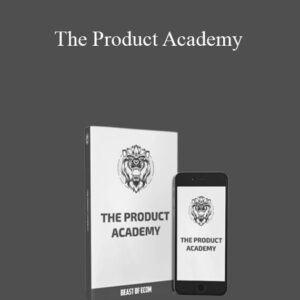
![[Download Now] Duston McGroarty – 10X Email Strategy](https://coursesblock.com/wp-content/uploads/2024/10/Duston-McGroarty-–-10X-Email-Strategy-1-300x300.jpg)