Joomla! 1.5
In this VTC course on Joomla!, Melanie Hedgespeth will show you the ropes of this dynamic open source website design and content management system. This excellent no-cost web tool allows you to easily work with outside authors and site users, make polls, install templates and much more. With its ability to organize data and graphics easily, Joomla! makes it simple to create and maintain an excellent user-friendly site. To begin learning today, simply click on the movie links.
Introducing Joomla!
Course Introduction (02:05)
About Joomla! (04:09)
Licensing (01:46)
Joomla! Capabilities
What Joomla! Can Do for You (05:45)
Example Sites (04:07)
Getting Joomla!
Joomla! Download (02:56)
XAMPP (02:48)
Local Installation
Requirements (05:43)
Local Install pt. 1 (03:12)
Local Install pt. 2 (02:50)
Local Install pt. 3 (05:00)
Remote Installation
Remote Install pt. 1 (02:58)
Remote Install pt. 2 (01:14)
Taking Local Install to Remote Site (03:31)
Joomla! Basics
Workspace Front End (05:36)
Workspace Back End (05:48)
Lingo pt. 1 (05:44)
Lingo pt. 2 (03:04)
Help with Joomla! (05:22)
Content
Content Plan (04:44)
Sections pt. 1 (03:12)
Sections pt. 2 (05:57)
Categories pt. 1 (03:21)
Categories pt. 2 (02:25)
Articles pt. 1 (05:44)
Articles pt. 2 (05:42)
Removing Articles (02:34)
Front Page (02:49)
Changing the Logo (03:11)
Logo Sizing (01:46)
Users
Types (03:22)
Management pt. 1 (05:30)
Management pt. 2 (02:55)
Contacts (04:39)
Contacts Page (04:54)
Menus
Working with Menus pt. 1 (05:11)
Working with Menus pt. 2 (05:17)
Working with Menus pt. 3 (03:25)
Working with Menus pt. 4 (05:07)
Submenus (05:03)
Menu Item Order & Removal (02:20)
Working with Pages
Order (03:12)
Filtering/Sorting (05:39)
Images pt. 1 (04:32)
Images pt. 2 (04:24)
Images pt. 3 (05:31)
Multimedia (03:24)
Tables (05:29)
Table of Contents (03:12)
Article Submissions (04:55)
Tracking Page Hits (02:56)
Article Title Linking (01:35)
Hiding Authors (01:29)
Linking Article to Article (01:49)
Article Ratings (02:20)
Components
Polls (04:17)
Make a Poll (06:02)
Weblinks (06:03)
Search (05:12)
News Feeds pt. 1 (02:25)
News Feeds pt. 2 (03:19)
Banners pt. 1 (06:06)
Banners pt. 2 (03:22)
Extensions
Modules (04:27)
Most Read & Latest News (02:28)
Banner Ads (06:06)
Archives (03:08)
Breadcrumbs (02:35)
Custom HTML & Feed Display (02:58)
Footer (03:05)
Random Image (03:19)
Search (02:04)
Statistics & Sections (04:47)
Syndicate & Who is Online (05:48)
Related Articles (05:45)
Newsflash (06:09)
Wrapper (03:03)
Plugins (05:26)
Templates (05:06)
Installing Templates pt. 1 (04:06)
Installing Templates pt. 2 (02:24)
Editing Templates (04:10)
Languages (03:58)
Installing Languages (02:43)
Installing Extensions (02:14)
Installing Extensions Examples pt. 1 (02:56)
Installing Extensions Examples pt. 2 (03:00)
Media Manager
Using the Media Manager (03:36)
Images for Articles (02:34)
Media Extensions (05:15)
Tools
Mail (04:22)
Global Check In (06:23)
Cache (02:08)
Global Configuration Site (05:38)
Global Configuration System (05:04)
Global Configuration Server (03:11)
SEO
SEO Explained (04:16)
SEO & Site Tips pt. 1 (04:54)
SEO & Site Tips pt. 2 (05:57)
Upload Local to Remote
Activating Local Joomla! Site to Remote Host (05:52)
Tips
Custom Error Pages pt. 1 (01:27)
Custom Error Pages pt. 2 (01:40)
Custom Error Pages pt. 3 (01:21)
Custom Error Pages pt. 4 (00:51)
Facebook Link (03:11)
Twitter Link (02:51)
Convert an Existing Site (02:19)
Uninstall XAMPP/Joomla! (01:11)
Backup & Administration pt. 1 (02:03)
Backup & Administration pt. 2 (02:18)
Security (01:58)
Future Publishing (01:04)
Website Planning (03:23)
Tiny MCE pt. 1 (02:18)
Tiny MCT pt. 2 (03:12)
Tiny MCT pt. 3 (01:47)
Wrap Up
Joomla! Summary (03:48)
Author
About the Author (02:30)
Get download VTC, Melanie Hedgespeth – Joomla! 1.5 at coursesblock.com right now!
Delivery Method
– After your purchase, you’ll see a View your orders link which goes to the Downloads page. Here, you can download all the files associated with your order.
– Downloads are available once your payment is confirmed, we’ll also send you a download notification email separate from any transaction notification emails you receive from coursesblock.com.
– Since it is a digital copy, our suggestion is to download and save it to your hard drive. In case the link is broken for any reason, please contact us and we will resend the new download link.
– If you cannot find the download link, please don’t worry about that. We will update and notify you as soon as possible at 8:00 AM – 8:00 PM (UTC 8).
Thank You For Shopping With Us!



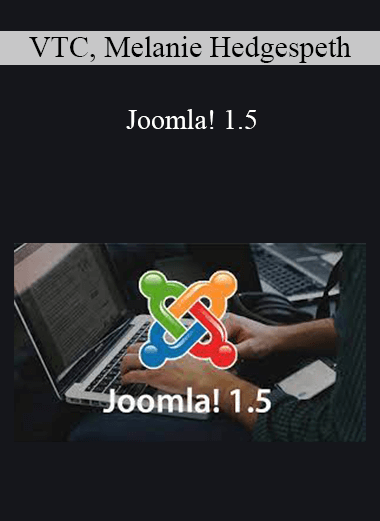

![[Download Now] The Multiplier Method](https://coursesblock.com/wp-content/uploads/2024/10/The-Multiplier-Method-1-300x300.png)
![[Download Now] Barry Plaskow and Roger – [Instafy Gold Training] Series (How To Generate Massive Instagram Traffic And Sales)](https://coursesblock.com/wp-content/uploads/2024/10/Instafy-Gold-Training-Series-How-To-Generate-Massive-Instagram-Traffic-And-Sales-Barry-Plaskow-and-Roger-300x300.png)
