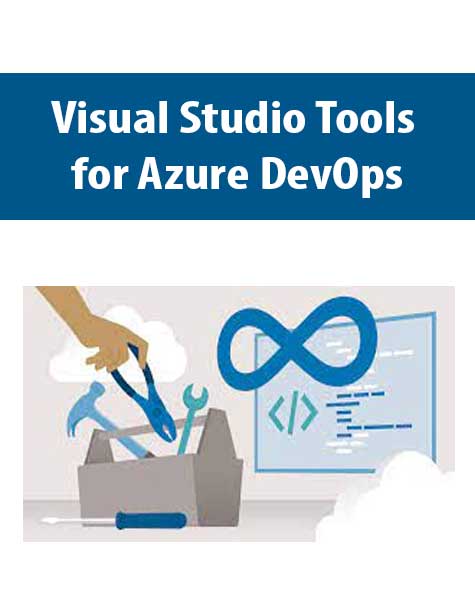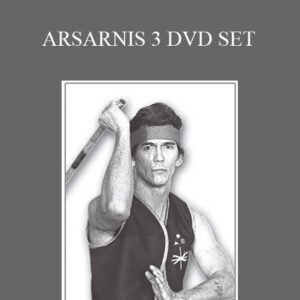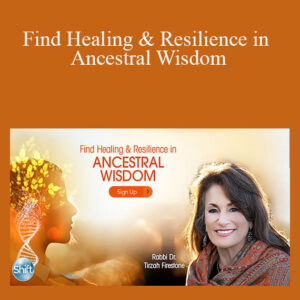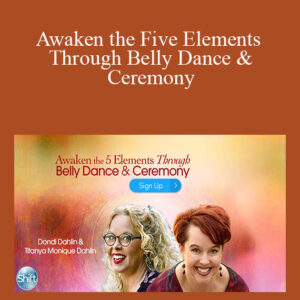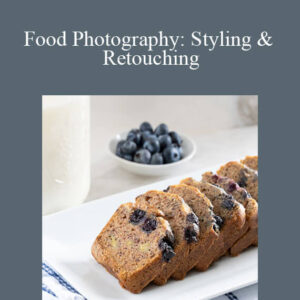VISUAL STUDIO TOOLS FOR AZURE DEVOPS
DevOps culture has become increasingly more prevalent in modern companies. In response to this trend, Microsoft has developed a suite of modern dev services that support the DevOps workflow: Azure DevOps. In this course, learn how to work with the built-in Azure DevOps tools in the Visual Studio IDE. Instructor Walt Ritscher steps through the full workflow of creating, continuously integrating, and continuously deploying web apps in Azure. Discover how to work with Azure Repos, which provides unlimited, private Git repos for your project; Azure Boards, a hub for project planning and work assignment; and Azure Pipelines, a set of services that automate your builds and deployments.
Topics include:
Creating Azure DevOps projects and teams
Working with Azure Repos
Connecting to an Azure project as another user
Syncing changes with a remote repository
Planning projects with Azure Boards
Creating and filtering work items
Using Azure Pipelines
Publishing existing web apps to App Service and Pipelines
Visual Studio Tools for Azure DevOps: Video, PDF´s
Delivery Method
– After your purchase, you’ll see a View your orders link which goes to the Downloads page. Here, you can download all the files associated with your order.
– Downloads are available once your payment is confirmed, we’ll also send you a download notification email separate from any transaction notification emails you receive from coursesblock.com.
– Since it is a digital copy, our suggestion is to download and save it to your hard drive. In case the link is broken for any reason, please contact us and we will resend the new download link.
– If you cannot find the download link, please don’t worry about that. We will update and notify you as soon as possible at 8:00 AM – 8:00 PM (UTC 8).
Thank You For Shopping With Us!