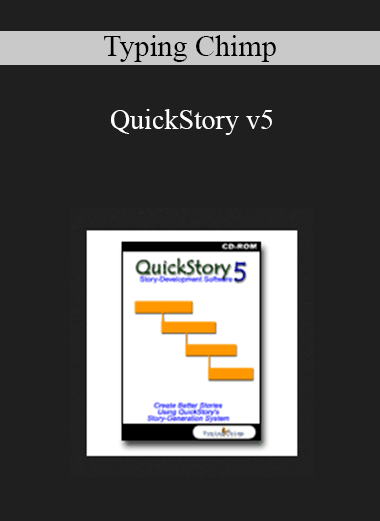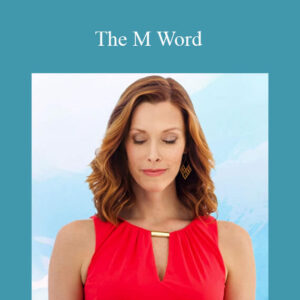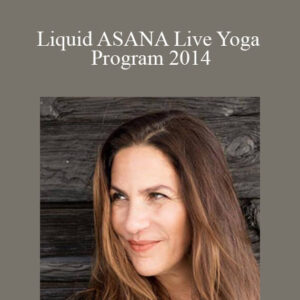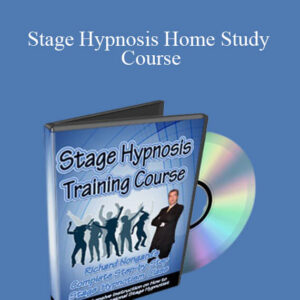Typing Chimp – QuickStory v5
QuickStory doesn’t involve any complicated systems. It uses a simple tree hierarchy to help you develop and organize your plots. Create a basic story structure with the Story Generator then use the tree to organize your structure while you develop the story in the edit box on the right. Simply drag and drop or insert and delete story items until your story is perfectly structured. The scene’s information contained in the right box is kept with its associated tree item, no matter where you move it.
The Story Generator
Other story development programs offer deep development environments where a writer can take days or weeks to develop a story. This is fine for a lot of people, but could, potentially, lead to bogging down in the process. QuickStory offers a fast and easy way to develop your basic story so you can get to what you’re great at – writing the story. But we want to be perfectly honest, the speed could come at a price.
The Story Generator can be a very useful way to begin developing a story. It works best if you have a general concept of the story and need to start giving it structure. It’s important to note, however, that the story generator does require a lot of the writer in the development process. Some find it frustrating at first.
The story generator establishes nine points in your story and provides ten options to choose from for each of these points. The options were generated by studying hundreds of stories and discovering general similaries. There are a potential one billion story combinations given the number of story points and number of options.
In order to give you a tool with a potential one billion stories, it was necessary to make each of the options very general. A writer needs to be able to take this very general option and develop it into a full story point with details and characterizations. This can seem difficult at first.
For example, the “Set Up” plot point is at the beginning of your story. One of the options for the set up is “Our hero is unhappy with his life and dreams of big adventure.” This option applies to Wizard of Oz, Star Wars and many other stories. At the beginning the hero is unhappy in their little towns and dream of big adventures out in the world. Taking a series of general concepts and developing into your own story is the concept behind Story Generator.
Here’s What You Get with This Software:
- Easy-to-use, familiar Tree interface
- Drag and drop features to make organizing your plot easy
- Save in QuickStory format (storytitle.qpl)
- Export as text – save it in .txt format to open in any word processor
- Full Printing features
- Blank Story Templates to get your structure started
- Help file
- Story Generator
- Story Generator can potentially create 1 billion different stories.
- Plot Point Generator
- If you don’t need to create an entire plot but need help with a single scene or plot point, this tool will give you options to choose from. This is a great way to make sure every step in your story is what you want and what your story needs.
- Plot Pad
- Plot Pad is an integrated, fully functional word processor for formatting, saving and printing your completed plot.
- Also includes a spell checker
- Plot Points Editor
- Here’s where you can edit and change the plot points that are generated by the program.
- Integrated Spell Checker
- Sample Plot
What’s New in Version 5
- User notes available through the Help menu
- Story Generator now offers two options
- Generate a full story with scene suggestions or generate a basic, barebones structure.
- Help buttons added so help is only a click away
- More story-structure templates
- Improved Find and Replace
- Searches entire document instead of one page at a time.
- Interface tweaks
Get download Typing Chimp – QuickStory v5 at coursesblock.com right now!
Delivery Method
– After your purchase, you’ll see a View your orders link which goes to the Downloads page. Here, you can download all the files associated with your order.
– Downloads are available once your payment is confirmed, we’ll also send you a download notification email separate from any transaction notification emails you receive from coursesblock.com.
– Since it is a digital copy, our suggestion is to download and save it to your hard drive. In case the link is broken for any reason, please contact us and we will resend the new download link.
– If you cannot find the download link, please don’t worry about that. We will update and notify you as soon as possible at 8:00 AM – 8:00 PM (UTC 8).
Thank You For Shopping With Us!