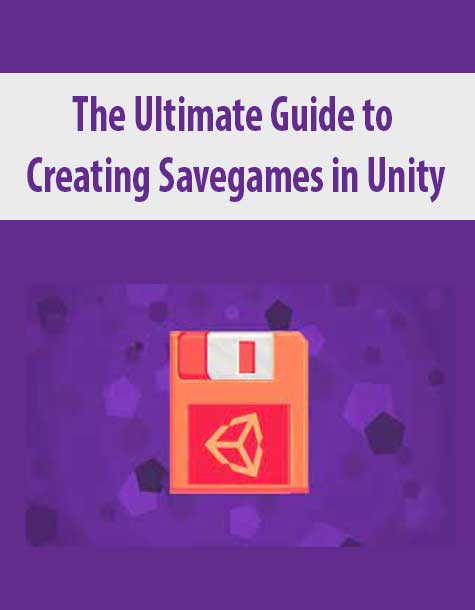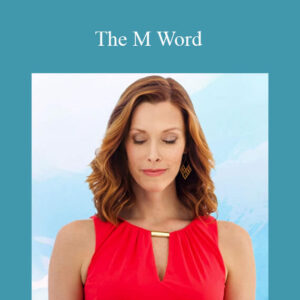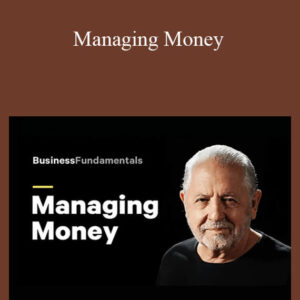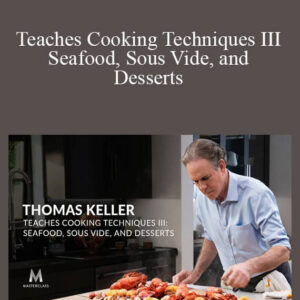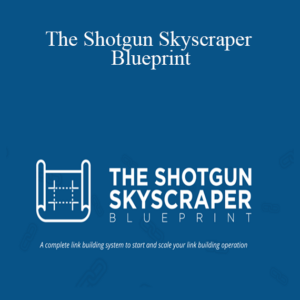THE ULTIMATE GUIDE TO CREATING SAVEGAMES IN UNITY
What you’ll learn
Create simple Savegames in Unity
Create more complex Savegames in Unity
Serialize Data
Encrypt Data
Requirements
Basic Understanding of the Unity3D Engine
Basic Understanding of C#
Description
If you ever wondered how to create savegames in unity then this course is for you!
The “The ultimate Guide to Creating Savegames in Unity” will teach you best practices for the most basic savegame-solutions like PlayerPrefs, but we will also handle some more advanced topics like Json and Encryption.
In this course you will:
Save and load the Gamestate
Save/Load simple Data with Playerprefs
Create your own Save-Files with Streamwriter
Create unreadable Savegames with Binaryformatter
Create advanced up- and downward-compatible Savegame-Solutions with Json
Encrypt your Savegames
This course is very project-based and practical, so you will implement the concepts directly in exercises.
For each Concept you will be challenged to implement it yourself, but if you don’t feel up to the task you will also be shown a well explained step-by-step guide how to implement it.
The course also features several Demo-Projects, where you can look up best practice implementations.
Why learn from me?
I have been teaching game-programming for more than 5 years now and as a result I have plenty of experience in what works and what doesn’t when it comes to teaching programming. Also I am a firm believer, that you can only learn the high craft (some might even say art) of programming, by practicing it.
Who is the target Audience?
Unity Developers who want to create Simple Savegames
Unity Developers who want to create more sophisticated encrypted Savegames
Programmers who want to improve their Skills in the Unity3D – Engine
Become a better Programmer, now! I’ll meet you inside the course!
Who this course is for:
Unity Developers
The Ultimate Guide to Creating Savegames in Unity: Video, PDF´s
Delivery Method
– After your purchase, you’ll see a View your orders link which goes to the Downloads page. Here, you can download all the files associated with your order.
– Downloads are available once your payment is confirmed, we’ll also send you a download notification email separate from any transaction notification emails you receive from coursesblock.com.
– Since it is a digital copy, our suggestion is to download and save it to your hard drive. In case the link is broken for any reason, please contact us and we will resend the new download link.
– If you cannot find the download link, please don’t worry about that. We will update and notify you as soon as possible at 8:00 AM – 8:00 PM (UTC 8).
Thank You For Shopping With Us!