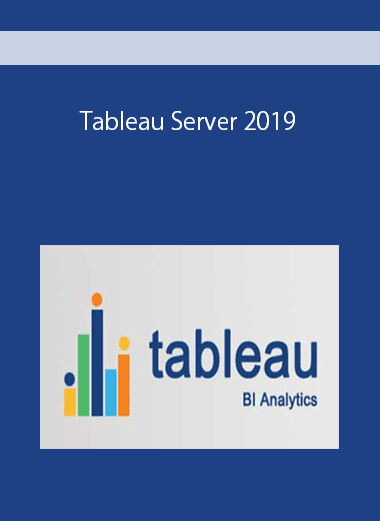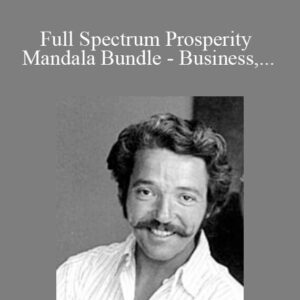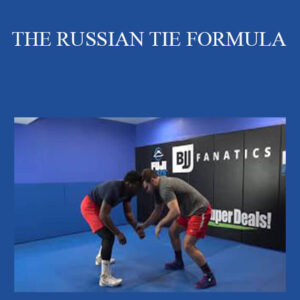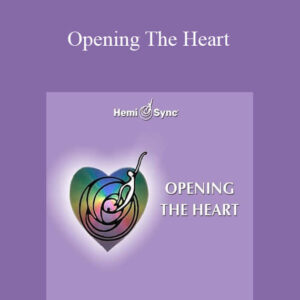Tableau Server 2019
Tableau Server 2019
Tableau Fundamentals
By the end of this training session, you will get good understanding about Tableau Software & Architecture
Help MENU AND SAMPLES, Connecting to data, Dimensions and measures, The tableau interface, Single table & Multiple table, Copy and paste
Tableau Advanced
At the end of this Tableau training session, you will be able to connect and retrieve data from databases.
Custom SQL, Editing data connection, Data menu, Exporting data connection, Size and transparency, Highlighting, Dual Axis multiple measures, Dates, Difference from previous, Table calculations with other calculations, Running total, Cumulative metrics, Creating custom calculations, If/then calculations, Date calculations, Table calculations, Efficiency Tips.
Tableau Visual Analytics
At the of this online Tableau training session, you will get hands on experience on creating filters, trend lines and working with workbooks
Grouping, Aliases, Filtering, Cross Tabs-(Pivot tables), Aggregation & Dis-aggregation, Trend lines, Page trial, Total & Subtotal, Labels and Annotations, Sharing Workbooks, Publish to Reader, Publish to Office, Publish to PDF
Get immediately download Tableau Server 2019
Tableau Server Comprehensive
At the end of this advanced Tableau Training sessions, you will get in depth understanding and hands on experience on working with Tableau Server
Single Installer, Worker Installer, Authentication, Processes, Data Server, Backgrounder, SSL, Create the First Admin User, Create Projects and Groups, Assign Permissions to Projects, Licensing, Data Connections, Metadata management, Connecting to data with Data Server, Updating data sources
Tableau Administration
By the end of this Tableau Online Training Session, you will get in depth understanding and working knowledge about Security
Create Projects and Groups, Assign Permissions to Projects, Licensing, Data Connections, Effects of different permissions, Grouping users, Server security
Delivery Method
– After your purchase, you’ll see a View your orders link which goes to the Downloads page. Here, you can download all the files associated with your order.
– Downloads are available once your payment is confirmed, we’ll also send you a download notification email separate from any transaction notification emails you receive from coursesblock.com
– Since it is a digital copy, our suggestion is to download and save it to your hard drive. In case the link is broken for any reason, please contact us and we will resend the new download link.
– If you cannot find the download link, please don’t worry about that. We will update and notify you as soon as possible at 8:00 AM – 8:00 PM (UTC 8).
Thank You For Shopping With Us!