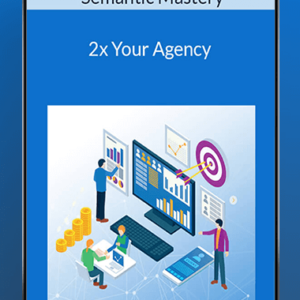Stefano Montana – Shopify
Oggi ti do un tutorial completo su Shopify per principianti. Alla fine di questo articolo, avrai installato il tuo negozio Shopify, con prodotti e tutto! Iniziamo.
Nota: questa guida presuppone che tu abbia scelto un prodotto da vendere. In caso contrario, fare riferimento a questa guida alle ricerche di mercato .
- Pianifica il tuo negozio senza aprire il computer
- Scegli il nome del tuo negozio
- Crea un account Shopify
- Seleziona e personalizza il tuo tema Shopify
- Ottimizza le impostazioni del tuo negozio
- Crea le tue pagine essenziali
- Aggiungi prodotti al tuo negozio
- Crea le tue raccolte
- Aggiungi codici sconto
- Acquisire familiarità con la pagina degli ordini
- Rivedi la tua Analytics e configura Google Analytics
- Aggiungi queste app consigliate
- Scegli un piano a pagamento
Delivery Method
– After your purchase, you’ll see a View your orders link which goes to the Downloads page. Here, you can download all the files associated with your order.
– Downloads are available once your payment is confirmed, we’ll also send you a download notification email separate from any transaction notification emails you receive from coursesblock.com.
– Since it is a digital copy, our suggestion is to download and save it to your hard drive. In case the link is broken for any reason, please contact us and we will resend the new download link.
– If you cannot find the download link, please don’t worry about that. We will update and notify you as soon as possible at 8:00 AM – 8:00 PM (UTC 8).
Thank You For Shopping With Us!




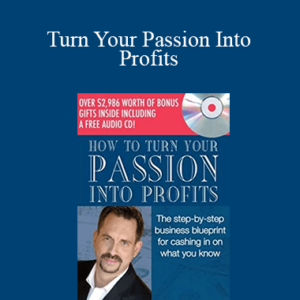
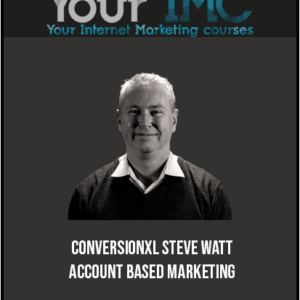
![[Download Now] Startup Bootstrapped – Main Program](https://coursesblock.com/wp-content/uploads/2024/10/Startup-Bootstrapped-Main-Program-Imc-1-300x300.png)