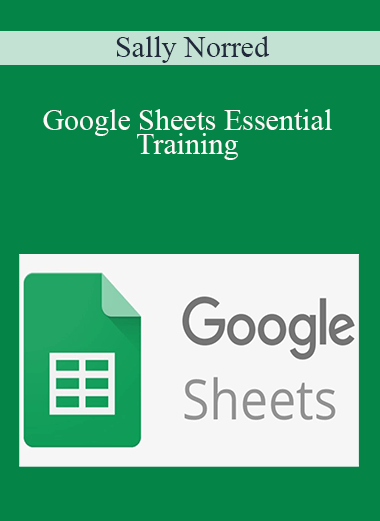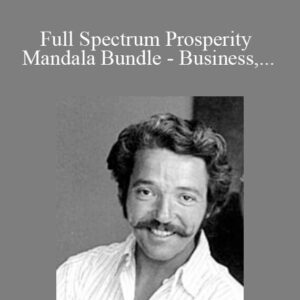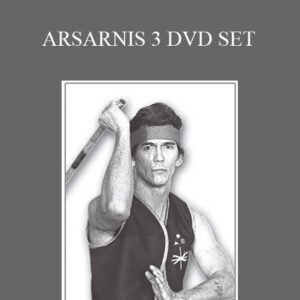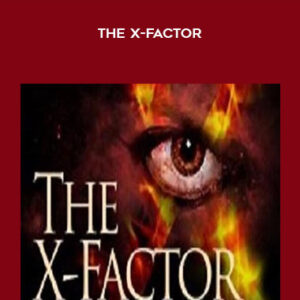Google Sheets Essential Training
By: Sally Norred
Duration: 2h 57m
Released: August 8, 2014
Updated: April 17, 2018
Description:
Google Sheets is a feature-rich, cloud-based spreadsheet application that allows you to format and analyze all kinds of data. In this course, author Sally Norred shows you how to get the most from Google Sheets. Discover how to get around the interface, enter and work with data, and use formatting and function features, and learn smart ways to make your data work for you. Plus, see how to work with your spreadsheet data on the go with the Google Sheets mobile app.
Topics include:
- Navigating Google Sheets
- Creating, naming, and saving spreadsheets
- Importing files
- Converting other file formats such as Microsoft Excel to Google Sheets
- Editing cells
- Inserting, deleting, and moving rows and columns
- Adding hyperlinks and images
- Formatting data
- Using formulas and functions
- Sharing spreadsheets
- Using the Google Sheets mobile app
Contents:
- Introduction
- 1. Getting Started with Google Sheets
- 2. Creating Spreadsheets
- 3. Editing Spreadsheets
- 4. Viewing and Printing Spreadsheets
- 5. Formatting Spreadsheets
- 6. Working with Spreadsheet Data
- 7. Collaborating with Google Sheets
- 8. Using the Google Sheets Mobile App
- Conclusion
About the Instructor:
Sally Norred is an instructional designer and virtual learning consultant with over 20 years’ experience developing learning solutions. Her specialties include the design and development of virtual courses, webinars, online learning communities, and instructor-led training. Sally has done work for a wide range of corporate clients, including Microsoft, Oracle, and Genentech/Roche. A former public school teacher, Sally has designed K–12 educational software games for Microsoft and Edmark. She has also served as an adjunct professor at the University of Washington, developing and teaching graduate-level courses to educators about best practices for technology integration in the classroom. Sally holds a master’s degree in educational technology and communication from the University of Washington, and a bachelor’s degree in organizational behavior from Stanford University.
Get Download Sally Norred – Google Sheets Essential Training at coursesblock.com today!
Delivery Method
– After your purchase, you’ll see a View your orders link which goes to the Downloads page. Here, you can download all the files associated with your order.
– Downloads are available once your payment is confirmed, we’ll also send you a download notification email separate from any transaction notification emails you receive from coursesblock.com
– Since it is a digital copy, our suggestion is to download and save it to your hard drive. In case the link is broken for any reason, please contact us and we will resend the new download link.
– If you cannot find the download link, please don’t worry about that. We will update and notify you as soon as possible at 8:00 AM – 8:00 PM (UTC 8).
Thank You For Shopping With Us!