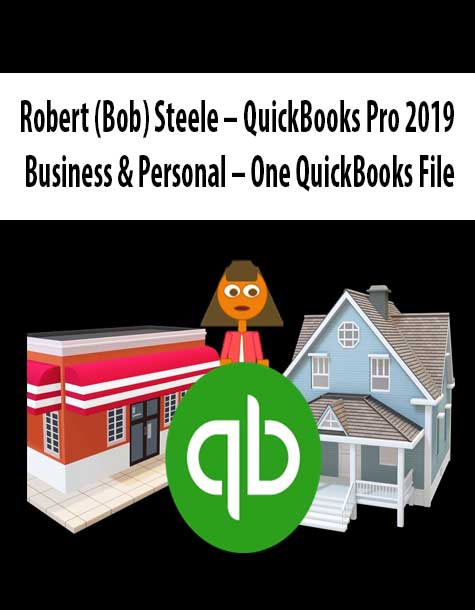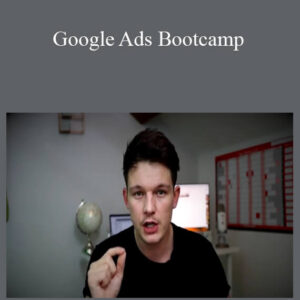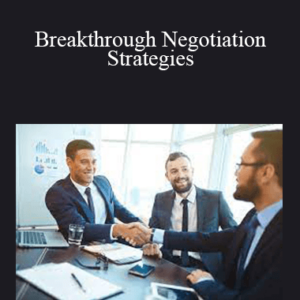ROBERT (BOB) STEELE – QUICKBOOKS PRO 2019 – BUSINESS & PERSONAL – ONE QUICKBOOKS FILE
Both business and personal financial, bookkeeping, and tax information in one QuickBooks file using class tracking.
What you’ll learn
How to track both business and personal financial, bookkeeping, and tax informaiton in one QuickBooks file using class tracking
How to use the QuickBooks Pro Desktop 2019 feature of class tracking
How to set up a QuickBooks files designed for both business and personal use
How to create a chart of accounts for both business and personal use
How to enter both business and personal financial data to QuickBooks from a bank statements separating the transactions using class tracking
How to generate business and personal financial statements using class tracking
How to track and enter personal financial investments into QuickBooks
How to track the value of a home and the related loan
How to enter personal W-2 income into QuickBooks including breaking out gross pay and withholding amounts
How to enter credit card payments and track credit card liabilities
How to track the value of a personal automobile
How to account for prepayments and why it helps with budgeting and measuring performance
Requirements
It would be best to have a copy of QuickBooks Pro or other Desktop version
Description
Both business and personal financial, bookkeeping, and tax information in one QuickBooks file using class tracking.
This course will demonstrate how to use the class tracking feature in QuickBooks Pro Desktop 2019, applying the feature to tracking both business and personal financial information in one QuickBooks file.
Note that tracking both business and personal data in one QuickBooks file will not be the best option for many businesses but is a good option for small businesses who want one location to track and analyze financial data and generate financial reports that can be used for tax preparation, budgeting, and business planning.
We will set up a QuickBooks file designed for both business and personal use, discussing how to use the class tracking feature and creating a chart of accounts.
The course will enter financial data from a bank statement that has both business and personal transactions, separating the financial transactions using the class tracking feature as we enter the data into QuickBooks.
We will compare the method of using one QuickBooks account for both business and personal data to using two separate QuickBooks files, one for personal and one for business, listing and describing pros and cons of each method and when they would be best applied.
The course will also discuss how to track personal balance sheet items and provide practical examples and alternative methods.
We will discuss how to record and track personal investments in Quickbooks.
The course will discuss how to enter financial data for the value of a home, the related home loan, and the mortgage payments that include both interest and principal portions.
We will discuss how to enter W-2 wages into QuickBooks to track our income, including a method for breaking out gross pay from the withholding amounts.
The course will cover different methods for tracking credit card balances and credit card payments.
We will also discuss methods for tracking the value of an automobile and the concept of prepaid expenses including how to record prepaid insurance.
Who this course is for:
Small business owners who want to track business, personal, and tax data in one QuickBooks files
Bookkeepers who want to learn how to track personal and business data in one file
Anybody who want to use the class tracking feature using QuickBooks Desktop
QuickBooks Pro 2019 – Business & Personal – One QuickBooks File : Videos, PDF´s, Template
Delivery Method
– After your purchase, you’ll see a View your orders link which goes to the Downloads page. Here, you can download all the files associated with your order.
– Downloads are available once your payment is confirmed, we’ll also send you a download notification email separate from any transaction notification emails you receive from coursesblock.com
– Since it is a digital copy, our suggestion is to download and save it to your hard drive. In case the link is broken for any reason, please contact us and we will resend the new download link.
– If you cannot find the download link, please don’t worry about that. We will update and notify you as soon as possible at 8:00 AM – 8:00 PM (UTC 8).
Thank You For Shopping With Us!