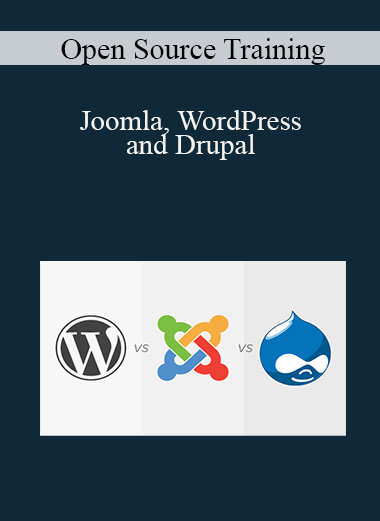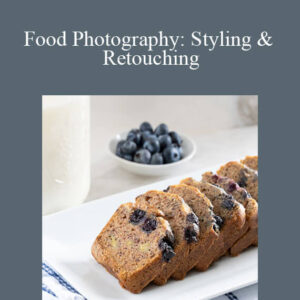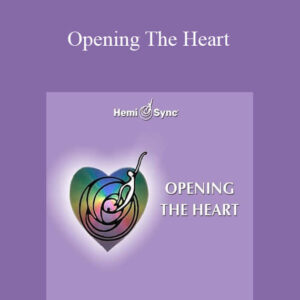Joomla, WordPress and Drupal
This is course is for beginners.
Blogging is one of the most effective ways to make money online. It can be used in a short and in a long-term basis to make income online.
Open Source Training teaches people how to use Joomla, WordPress and Drupal. 4193 students have taken our online training, 3254 students have attended our classroom training and we’ve provided on-site training for organizations such as Apple, the U.S. Department of Education and George Washington University.
JOOMLA TUTORIALS
Introduction
* An Overview of Changes in Joomla 1.6
* What is Joomla / What is a Content Management System?
Install
* Local Installation on a Mac
* Local Installation on a PC
* Manual Installation at Your ISP
* One Click Installation at Your ISP
Navigate
* Navigating the Public Site
* Navigating the Administrator Site
* Understanding the Menus (coming soon)
Create
* The Joomla Workflow
* The Category Manager
* The Article Manager
* Adding a New Article
* Introduction to JCE
* Creating Articles – Inserting and Formatting Text
* Creating Articles – Inserting and Formatting Images
* Creating Articles – Inserting Code
* Featured Articles
* Media Manager
* Menu Manager
* Link to an Article
* Link to a Blog
* Link to a List
Extend
* Overview of Extensions
* Extension Manager
* Banners
* Contacts
* Messaging
* Newsfeeds
* Redirects
* Search
* Weblinks
* Module Manager
* New Modules
* Plugins
* Language Manager
Design
* What is a Template?
* Template Manager
* Modifying Your Template
Manage
* Global Configuration
* User Manager
* User Manager Options
* ACL
* Help Menu
* Maintenance and Security of Your Joomla Site
WORDPRESS TUTORIALS
WordPress Beginner Class
Introduction
* Introduction to the Course
* How to Get the Most Out of the Course
* What is WordPress?
* Resources You’ll Need for the Course
Setting the Foundation
* Picking a Web Host
* One Click Installations
* Manual Installations
* Navigating WordPress
* Site Activities
Creating Content
* Organizing Posts
* Creating a Post
* Inserting & Formatting Text
* Inserting Images, Audio and Video
* Managing Content
* Site Activities
Additional Types of Content
* Listing Links
* Adding Pages
* Moderating Comments
* Site Activities
Controlling Your Blog
* Users
* Tools
* Settings
* Site Activities
Customizing Appearance
* What is a Theme?
* Finding & Installing Themes
* Theme Settings
* Widgets
* Menus
* Site Activities
Working with Plugins
* What is a Plugin?
* Finding & Installing Plugins
* Recent Tweets
* Adding a Contact Form
* Adding a Photo Gallery
* Site Activities
Maintaining Your Website
* Comment Spam
* Backups
* Security & Updates
* Site Activities
DRUPAL TUTORIALS
Introduction
* Introduction to the Course
* How to Get the Most Out of this Course
* What is Drupal and What is a Content Management System?
Install
* Manual Install with a Web Host
* One Click Install with a Web Host
Navigate
* Touring a Fresh Installation of Drupal
* Update the Site’s Basic Information
Create
* Introduction to Content Types
* Creating an Article
* Creating a Basic Page
* Other Built-in Content Types
* Creating a New Content Type
* Another New Content Type
* Editing / Deleting Content Types
* Section Task
* Adding Revisions
* Formatting Fields
* Introduction to Taxonomy
Extend
* Introduction to The Drupal Site Layout
* Polls
* Blog
* Find and install new modules
* Webform
* AddtoAny
* Site Map
Design
* Introduction to Themes
* Find and Install New Themes
* Applying Themes
* Blocks
* Menu Management
People
* People Management
* Roles and Permissions
* Reports and Help Menu
Project 1: A Personal Website
* The Project
Project 2: A Business Website
* The Project
Bonus
* Local install – Mac – Acquia Drupal
* Local install – Windows – Acquia Drupal
Get download Open Source Training – Joomla, WordPress and Drupal at coursesblock.com right now!
Delivery Method
– After your purchase, you’ll see a View your orders link which goes to the Downloads page. Here, you can download all the files associated with your order.
– Downloads are available once your payment is confirmed, we’ll also send you a download notification email separate from any transaction notification emails you receive from coursesblock.com.
– Since it is a digital copy, our suggestion is to download and save it to your hard drive. In case the link is broken for any reason, please contact us and we will resend the new download link.
– If you cannot find the download link, please don’t worry about that. We will update and notify you as soon as possible at 8:00 AM – 8:00 PM (UTC 8).
Thank You For Shopping With Us!