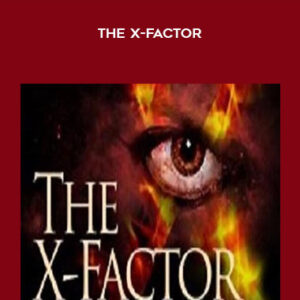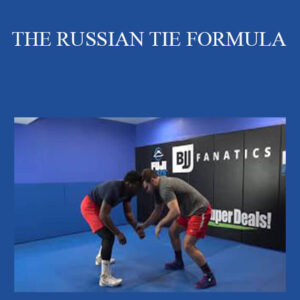Camtasia: Interactive Learning
By: Oliver Schinkten
Duration: 1h 7m
Released: May 30, 2018
Description:
Engaged learners are active learners, who acquire and retain more knowledge. To create more engaging video training, interactivity is key. Luckily, Camtasia offers a suite of tools for adding interactive elements to video-based elearning. In this course, Oliver Schinkten shows you how to create step-by-step videos that require learners to follow along with the instructor and perform certain actions to advance the presentation. He also covers adding interactive quizzes, navigation, and links to external resources, and shows how to properly export videos to retain their interactive properties. By the end of the course, you’ll have the skills to take your instructional design to the next level.
Topics include:
• Creating interactive hotspots
• Linking to external resources
• Adding quizzes
• Exporting interactive videos
• Saving videos on Screencast.com
Contents:
Introduction
1. Interactive Hotspots
2. Create Interactive Videos
3. Export and Interactive Video
4. Add Quizzes and Surveys
5. Export a Video with a Quiz
Conclusion
Author:
Oliver Schinkten is a national speaker, consultant, writer, and video trainer. He is an expert in learning and teaching, specializing in supporting educators as they work to empower their students.
As a learning facilitator passionate about education reform and revolutionizing education, Oliver believes in providing every student with a real-life, relevant, engaging, and personalized education in which they learn how to learn, develop character and integrity, and get inspired to become lifelong learners and world changers.
He is the founder of AssistEd Shift and ComPassion Based Learning, as well as a cofounder of the Communities program at Oshkosh North High School.
Get Download Oliver Schinkten – Camtasia: Interactive Learning at coursesblock.com today!
Delivery Method
– After your purchase, you’ll see a View your orders link which goes to the Downloads page. Here, you can download all the files associated with your order.
– Downloads are available once your payment is confirmed, we’ll also send you a download notification email separate from any transaction notification emails you receive from coursesblock.com
– Since it is a digital copy, our suggestion is to download and save it to your hard drive. In case the link is broken for any reason, please contact us and we will resend the new download link.
– If you cannot find the download link, please don’t worry about that. We will update and notify you as soon as possible at 8:00 AM – 8:00 PM (UTC 8).
Thank You For Shopping With Us!



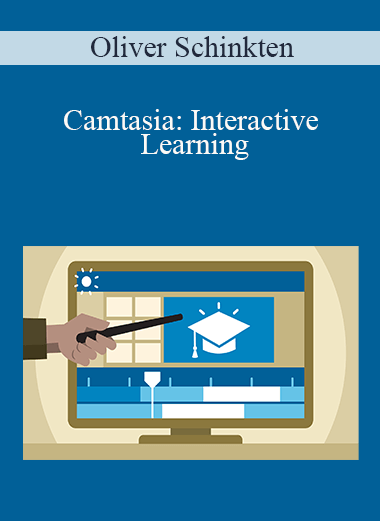
![[Download Now] 2 Girls Teach Sex – Extreme Female Orgasms](https://coursesblock.com/wp-content/uploads/2024/10/2-Girls-Teach-Sex-Extreme-Female-Orgasms-imc-1-300x300.png)