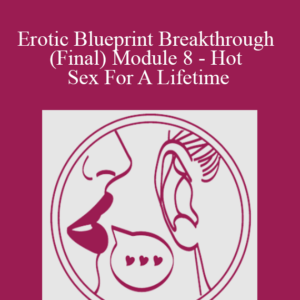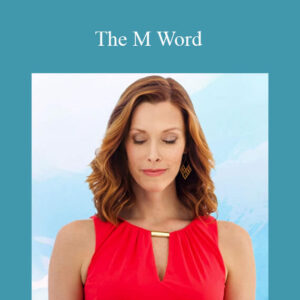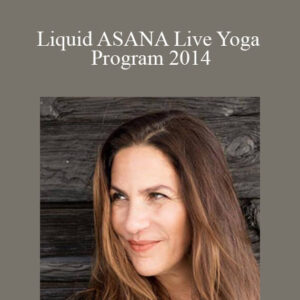Quickly Go From Excel Novice to Excel Ninja
WHAT IF YOU COULD AUTOMATE A LOT OF THE DATA YOU WORK WITH IN EXCEL?
HOW MUCH TIME WOULD THAT SAVE YOU?
What if you were the Excel guru in your office?
You’d gain the recognition of your colleagues.
You’d impress interviewers and land your dream job!
That’s what it’s like to be an Excel Ninja.
In this course, you are going to learn some intermediate and advanced Excel techniques that you can use everyday to:
- Save time
- Automate a lot of your worksheets
- Substantially increase your productivity
- Impress your boss and your colleagues with your new ninja skills
- Become a super hero in your office (wearing a cape is optional)
Full Course Contents
Here’s a break-down of the full contents of the Excel Ninja’s Excel training course.
- 10 video lessons teaching you the most useful functions in Excel, including Pivot Tables, Vlookups, and several others
- How to combine functions together to supercharge your results
- Strategies on saving time when creating and editing workbooks
- How to ensure accuracy of data through automation
- An example workbook that we’ll use throughout the course
Plus, you’ll have access to all future updates as new lessons are added!
Who is Your Teacher?
- Aside from being the Chief Data Ninja here at Excel Ninjas, Nick is a finance consultant and business coach that has helped dozens of companies improve and automate their business and financial processes using Excel
- Nick has a finance degree from the University of Michigan and has worked with clients ranging from Fortune 100 corporations to small startups
- A self-proclaimed Excel nerd, Nick is always looking for new ways to improve his spreadsheet workflows and use Excel to automate his life, and enjoys equipping others with the knowledge and tools to work smarter as well
- Now he wants to teach you his ninja ways!
Testimonials
Your Instructor
Course Curriculum
Excel Ninjas
Getting Started
Welcome to the Course!
Before You Start
Lesson 1: IF Statements
IF Statements (5:25)
Lesson 2: IFERROR Statements
IFERROR Statements (1:48)
Lesson 3: SUM and COUNT with Conditions
SUM and COUNT with Conditions (2:42)
Lesson 4: VLOOKUP
VLOOKUPS (6:37)
Lesson 5: HLOOKUP
HLOOKUPS (4:37)
Lesson 6: Pivot Tables
Pivot Tables (3:42)
Lesson 7: Using Subtotals and Filters
Using Subtotals and Filters (2:18)
Lesson 8: Conditional Formatting & Color Scales
Conditional Formatting & Color Scales (2:54)
Lesson 9: Removing Duplicates, Text to Columns, and Concatenate
Removing Duplicates, Text-to-Columns, and Concatenate (5:48)
Lesson 10: Using Data Validation Rules
Using Data Validation Rules (2:24)
Access download Nick Huggins – Excel Ninjas at coursesblock.com right now!
Delivery Method
– After your purchase, you’ll see a View your orders link which goes to the Downloads page. Here, you can download all the files associated with your order.
– Downloads are available once your payment is confirmed, we’ll also send you a download notification email separate from any transaction notification emails you receive from coursesblock.com
– Since it is a digital copy, our suggestion is to download and save it to your hard drive. In case the link is broken for any reason, please contact us and we will resend the new download link.
– If you cannot find the download link, please don’t worry about that. We will update and notify you as soon as possible at 8:00 AM – 8:00 PM (UTC 8).
Thank You For Shopping With Us!