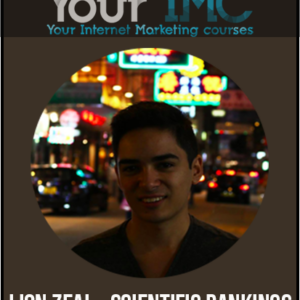Explosive website traffic growth, more email subscribers, and record product sales using this secret tool: Pinterest
What if you could learn how to drive massive amounts of FREE website traffic to your new blog in as little as one month?
What if you could get this traffic coming to your website on autopilot and turn it into profitable Pinterest traffic that earns you money?
You can! Watch this 12 minute IMPORTANT video!
Any of this sound familiar…
You just started your blog and find yourself feeling lost about how to get visitors to it.
Or maybe you’ve been blogging for awhile now but frustrated at the low traffic count you see stopping by each month.
Are you spending hours upon hours trying to optimize your website for Google Search but find your articles ranked nowhere near the first page of Google?
Tired of marketing “experts” telling you the only solution is to pay for Facebook ads as if you have thousands of dollars just lying around to spend?
If you found ANY (or ALL) of those statements to be true, then you’re in the right spot! I’ve been there before and totally get what you’re going through!
Fast forward a month from now and imagine a world where you are…
Generating thousands of new website visitors to your blog and actually getting your content seen for once.
Welcoming hundreds of new email subscribers to your newsletter auto-responder series each day.
Becoming the “go-to” resource in your industry, beating out competitor websites and standing out among all the noise.
Waking up to payment notifications of customer sales that occur on autopilot 24/7.
Feeling like all your hard work is finally resulting in a return on investment.
Feeling excited once again about the potential growth in your business.
This is 150% possible to achieve if you learn to use Pinterest and use it strategically!
“Pinterest? Seriously?”
YES! Pinterest is awesome.. Here’s why:
#1: Recent statistics show that nearly 2 million users are saving shopping pins daily. This means users are shoppers and want to see your product pins!
#2: Pinterest users spend more money than any other social media platform! On average they spend $179.36 which is more than double the next closest platform, Facebook, at $80.22.
#3: Half of Pinterest users make at least $50,000 per year and 10% make over $125,000.
#4: 30% of all social media users are using Pinterest.
#5: 93% of active pinners said they use Pinterest to plan for purchases and 87% said they’ve purchased something because of Pinterest.
Overall, Pinterest users are fun, creative, and engaging people who love to share your content to their profiles and many will even buy products from you.
I want to introduce to you my secret strategy: Profitable Pinterest Traffic
Profitable Pinterest Traffic is my step by step eCourse that shares the exact strategies I used to take my little, unknown golf blog from a few hundred views to 30,000 monthly visitors and growing!
Not only did my website traffic explode, but my email list went from gaining 5 email subscribers per day to 500 subscribers per month, quadrupling the size of my email list in no time!
Discover ALL the strategies that have helped me add over 500 new students to my membership website — strategies that will dramatically grow your traffic, email list, and product sales too.
Let me take you back to what my blog and business was like before I discovered my Pinterest system.
October 2014, I purchased the domain GolfPracticeGuides.com and for the next 2.5 years I spent thousands of hours publishing blog posts, optimizing them for Google Search, and building an Instagram account to 28,000 followers.
All of this work and LITTLE to NO results to show for.
My website traffic was non-existent (even with 28,000 Instagram followers). See the graph.
Then I started using Pinterest as a last chance effort. Look at what happened.
My traffic started taking off and crossed the 1,000 visitors/day mark a few months later.
I started seeing 20-60 new email subscribers join my email newsletter every day on autopilot.
And my monthly product sales hit new records, adding 30 to 100 new members to my membership website each month.
Now I see anywhere from 25,000 to 50,000 monthly visitors coming to my website from Pinterest!
You can see these results too!
You Will Learn How To:
1. SET UP YOUR PINTEREST PROFILE
How to create an account, convert it to a business account so you gain access to analytics and rich pins, and how to set up your profile for SEO to increase your reach.
2. DESIGN YOUR OWN SUCCESSFUL PINS THAT GO VIRAL
We show you the free design tool you can use to build beautiful pins that have a higher chance of going viral and driving traffic to your blog. And you’ll get our Pinterest SEO Checklist to optimize each pin for the Smart Search Feed.
3. AUTOMATE TRAFFIC WITH PIN SCHEDULING
Learn how to automate your Pinterest pinning so you can grow your account and traffic on autopilot.
4. ENGAGE IN GROUP BOARDS
Group boards are powerful for growing your brand, following, and driving traffic to your blog. Learn how these boards work and how to join them.
5. TRACK ANALYTICS TO MONITOR GROWTH
Let the data help you improve your Pinterest strategy over time. See which pins perform best and do more of what works!
6. USE PINTEREST FOR EMAIL COLLECTION
Attract droves of new email subscribers from Pinterest faster than you normally could.
7. USE PINTEREST FOR SELLING PRODUCTS
Lastly, we show you how to sell your own products as well as affiliate marketing products on Pinterest.
Take a look inside this eCourse:
Course Curriculum
Pinterest for Business (2021 Updated)
Introduction to the Program
The Power of Using Pinterest in Your Business (12:38)
Bonus #1: The Viral Pin Checklist
Bonus #2: Pinterest Traffic Boost Cheatsheet
Bonus #3: Pinterest Beginner Success Checklist
Bonus #4: Sales Funnel Cheatsheet
1 Free Month of Tailwind
The Beginner Basics of Pinterest
What is a Pin? (2:59)
What is a Pinterest Board? (2:41)
Pinterest Search Function Basics (4:57)
Pinterest Layout & Basic Features Walkthrough (7:31)
Setting Up Your Pinterest Business Account
How to Create a Pinterest Account in 5 Minutes (8:45)
How to Convert to a Business Account Why You Should (5:44)
How to Set Up Rich Pins (Important) (6:42)
Creating Viral Content on Pinterest
What Makes Pins Stand Out (6:44)
Creating Viral Headlines (8:27)
Where to Find Free Stock Photos (4:44)
Create Beautiful Pins Using Canva (Free Tool) (12:14)
How to Create a Viral Pin Checklist (19:46)
Automating Your Pinterest Traffic
Pinterest SEO Part 1: Get More Repins, Clicks, and Traffic (16:55)
Pinterest SEO Part 2: Google Search (4:53)
How to Schedule Pins Using Tailwind (HUGE Time Saver!!!) (34:52)
Joining Group Boards (#1 Recommended Strategy) (5:32)
How to Promote Pins on Your Website to Boost Social Shares (12:06)
Affiliate Marketing
What is Affiliate Marketing & How It Works (5:37)
How to Sell Affiliate Products on Pinterest (6:59)
3 Best Strategies to Sell Affiliate Products (7:34)
Choosing Affiliate Products & Programs
Amazon Associates Affiliate Program (6:11)
Clickbank Affiliate Marketing Program (6:31)
Share=a=Sale Affiliate Program (8:36)
Analytics and Tracking Stats
Pinterest Analytics (17:43)
Tailwind Analytics (11:12)
Google Analytics (17:16)
Clicky Analytics (11:14)
2019 (New Videos)
Pinterest 2019 – Traffic Growth Tips (52:44)
Pinterest 2019 – The Home Feed (Updates) (8:07)
Pinterest 2019 – Profile Optimization Tips for SEO (23:45)
Access download Nick Foy – Profitable Pinterest Traffic at coursesblock.com right now!
Delivery Method
– After your purchase, you’ll see a View your orders link which goes to the Downloads page. Here, you can download all the files associated with your order.
– Downloads are available once your payment is confirmed, we’ll also send you a download notification email separate from any transaction notification emails you receive from coursesblock.com
– Since it is a digital copy, our suggestion is to download and save it to your hard drive. In case the link is broken for any reason, please contact us and we will resend the new download link.
– If you cannot find the download link, please don’t worry about that. We will update and notify you as soon as possible at 8:00 AM – 8:00 PM (UTC 8).
Thank You For Shopping With Us!



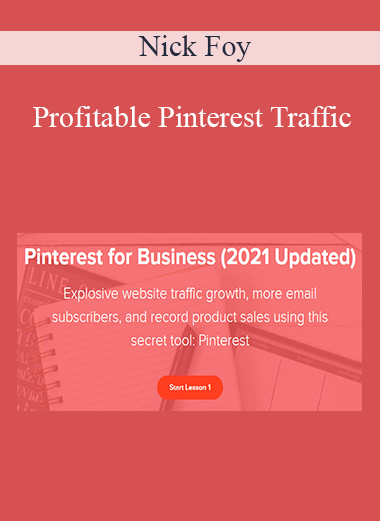
![[Download Now] James Wedmore – 48 Hour Film School](https://coursesblock.com/wp-content/uploads/2024/10/48-Hour-Film-School-James-Wedmore-300x300.png)
![[Download Now] WP Commission Machine (Full Funnel)](https://coursesblock.com/wp-content/uploads/2024/10/4-7-300x300.png)