Skype for Business Essential Training
By: Nick Brazzi
Description:
Skype for Business is included in Office 365 that allows you to communicate and collaborate with individuals throughout your organization. Skype for Business includes instant messaging, audio and video conferencing, online meetings, and screen sharing. In this course, Nick Brazzi shows how to take advantage of all the capabilities of this robust collaboration platform. Nick begins by showing how to install Skype for Business and navigate the interface. Next, he explains how to send instant messages, initiate audio and video calls, and share and present files in a meeting. Plus, Nick demonstrates how to set up scheduled meetings and impromptu gatherings, and covers how to use Skype for Business via mobile apps for iOS and Android.
Topics include:
- Installing the Skype for Business application
- Touring the interface
- Managing contacts
- Sending instant messages
- Switching between call types
- Starting a call from Outlook 2016 for Windows
- Starting a conversation from Outlook on the web
- Scheduling meetings with the Office 365 calendar
- Joining a scheduled meeting
- Sharing extra content during a call
- Recording a call or meeting
- Using Skype for Business via an iOS or Android mobile app
About the Instructor:
Nick Brazzi is a staff author on productivity and mobile topics for LinkedIn Learning.
A former Apple educator, Nick has been teaching desktop productivity and video editing for over 10 years. Before joining lynda.com, he was a software trainer and instruction designer for Apple, and a regular guest speaker for several Macintosh user groups in the Silicon Valley. In his spare time, Nick demonstrates his skills in various unicycle-related sports.
Get Download Nick Brazzi – Skype for Business Essential Training at coursesblock.com today!
Delivery Method
– After your purchase, you’ll see a View your orders link which goes to the Downloads page. Here, you can download all the files associated with your order.
– Downloads are available once your payment is confirmed, we’ll also send you a download notification email separate from any transaction notification emails you receive from coursesblock.com.
– Since it is a digital copy, our suggestion is to download and save it to your hard drive. In case the link is broken for any reason, please contact us and we will resend the new download link.
– If you cannot find the download link, please don’t worry about that. We will update and notify you as soon as possible at 8:00 AM – 8:00 PM (UTC 8).
Thank You For Shopping With Us!



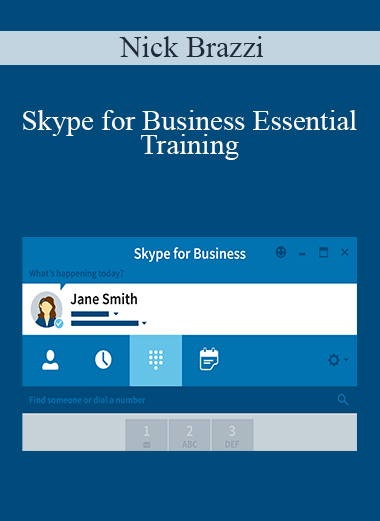
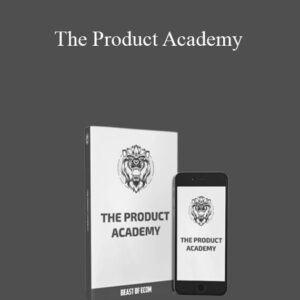
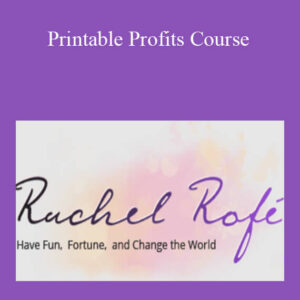
![[Download Now] Jeff Sekinger – Financial Independence](https://coursesblock.com/wp-content/uploads/2024/10/Jeff-Sekinger-–-Financial-Independence-1-300x300.jpg)
