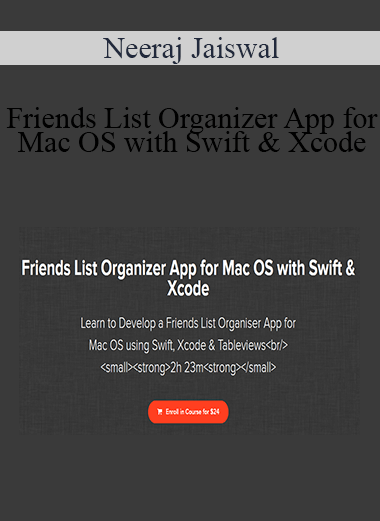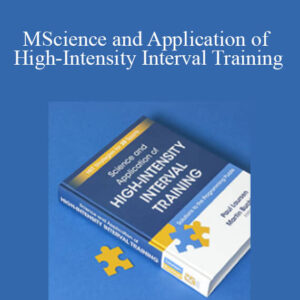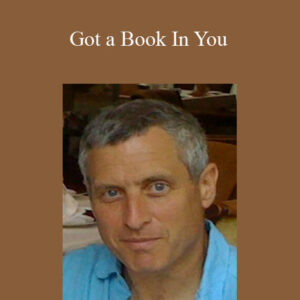Learn to Develop a Friends List Organiser App for Mac OS using Swift, Xcode & Tableviews<br/><small><strong>2h 23m<strong></small>
Course Curriculum
Friends List Organizer App for Mac OS with Swift & Xcode
Getting Started
Create a Swift Project for Mac in XCode (6:47)
Add a ViewController to the Swift Project (7:31)
Create an Object Class in Swift Project (2:54)
Adding UI Components for Data Input
Add Labels to the App (2:37)
Add Textfields to the App to get the user inputs (4:20)
Add a Combo Box to the App and initialise its item list (3:37)
Add a Button and implement the Action Handler (9:59)
Validating user inputs & showing Error for invalid data (7:10)
Creating and Interacting with Tableview
Add a TableView to the App (5:19)
Write code to populate the TableView (12:48)
Add a Button to Delete all the Selected Rows (6:13)
Allow Edit of Column Data (9:53)
Add Image Column
Add “Gender” field as Input (12:55)
Add Gender Column (5:45)
Show Image In Gender Column (8:54)
Delete a row on click of a button in the row
Add a Button to Delete a Row (3:49)
Add an Action Handler to the Delete Row Button (4:52)
Add CheckBox to Column in TableView
Add Checkbox control to the column (5:19)
Save Checkbox State (8:13)
Check All Checkbox (9:11)
Remove Checked Items (4:58)
Source Code
Download the Source Code
Access download Neeraj Jaiswal – Friends List Organizer App for Mac OS with Swift & Xcode at coursesblock.com right now!
Delivery Method
– After your purchase, you’ll see a View your orders link which goes to the Downloads page. Here, you can download all the files associated with your order.
– Downloads are available once your payment is confirmed, we’ll also send you a download notification email separate from any transaction notification emails you receive from coursesblock.com
– Since it is a digital copy, our suggestion is to download and save it to your hard drive. In case the link is broken for any reason, please contact us and we will resend the new download link.
– If you cannot find the download link, please don’t worry about that. We will update and notify you as soon as possible at 8:00 AM – 8:00 PM (UTC 8).
Thank You For Shopping With Us!