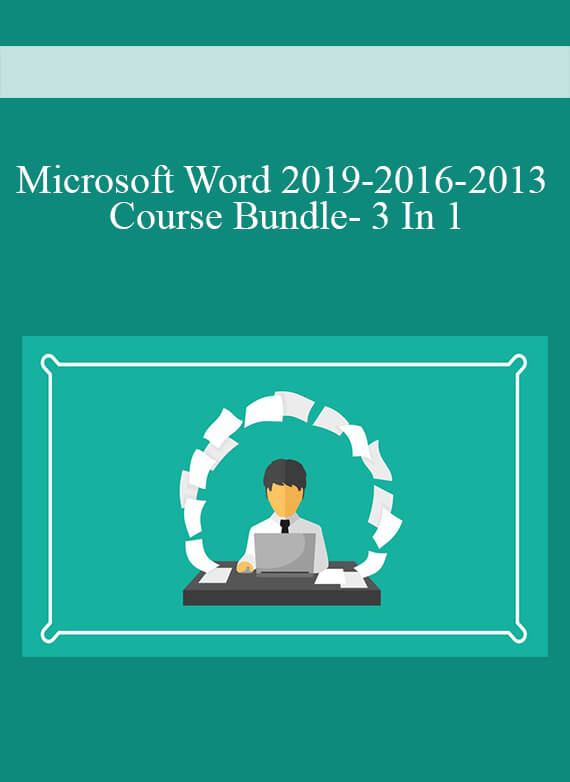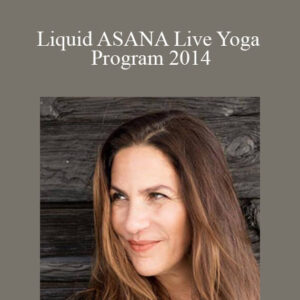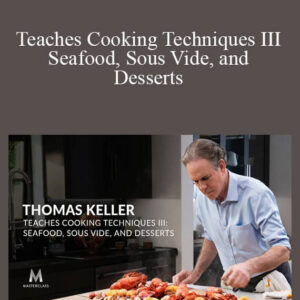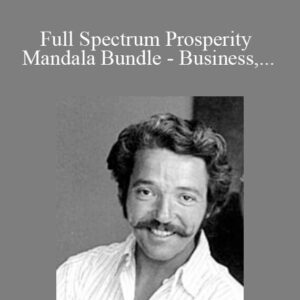Microsoft Word 2019-2016-2013 Course Bundle- 3 In 1
Microsoft Word 2019-2016-2013 Course Bundle- 3 In 1
What you’ll learn
Work with NEW Math tool
Inserting 3D object in your Word document
Learn how to insert and work with equations within your document
Understand NEW Word learning tools and work with translate options
How to manage and share documents and automate using macros
Advanced publishing & editing features such as table of contents and table of figures
Protecting & designing advanced documents
Applying advanced formatting and styles
Preparing documents & set tracking options
Learn complete Microsoft 2019, 2016 & 2013 in depth lectures
Requirements
Basic computer knowledge
No prior experience with word processing is required
Description
Are you looking to increase office productivity, grow you career, get that promotion or gain valuable new skills, tips and techniques – Enroll now in Microsoft Word 2019-2016-2013 Course Bundle: 3 In 1 and learn hands-on from experienced industry professionals, providing real world learning.
You will best of both worlds! Microsoft Word 2019-2016-2013 Course Bundle: 3 In 1!
Welcome to The Complete Microsoft Word 2019-2016-2013 Course Bundle . Learn from industry professionals!
In this course you will learn:
Work with NEW Math tool
Inserting 3D object in your Word document
Learn how to insert and work with equations within your document
Understand NEW Word learning tools and work with translate options
How to manage and share documents
Preparing documents & set tracking options
Advanced editing features
Protecting and designing advanced documents
Applying advanced formatting and styles
Learn shortcuts, tips, and techniques along with several quizzes to fully prepare you from not only the examination point of view, but acquire skills, giving you a competitive edge, and much more….
Get immediately download Microsoft Word 2019-2016-2013 Course Bundle- 3 In 1
See what our students say “It is such solid and to the point course with new tips and techniques, and I would without a doubt recommend it to everyone.” – Carlos Stanos
“This is such an awesome course. Clear instruction, and I loved every bit of it – Wonderful learning experience!” Gina Holmes.
Join thousands of other students and share valuable experience!
Why take this course to learn Microsoft Word 2019-2016-2013 Course Bundle: 3 In 1?
Technology is changing at a rapid pace, so you need to keep up to date with the new changes to enhance your productivity and learn valuable new skills. You will also get a certificate from Udemy and ClayDesk E-Campus after successful course completion.
Enroll now in Microsoft Word 2019-2016-2013 Course Bundle: 3 In 1 today and revolutionize your learning. Stay at the cutting edge of learning new skills – and enjoy bigger, brighter opportunities.
See you in class!
Syed
Team ClayDesk
Who this course is for:
Beginner level students who wish to quick increase their skill set with this crash course on Word 2019 and Word 2013
Anyone who works with word processing or publishing documents
Delivery Method
– After your purchase, you’ll see a View your orders link which goes to the Downloads page. Here, you can download all the files associated with your order.
– Downloads are available once your payment is confirmed, we’ll also send you a download notification email separate from any transaction notification emails you receive from coursesblock.com.
– Since it is a digital copy, our suggestion is to download and save it to your hard drive. In case the link is broken for any reason, please contact us and we will resend the new download link.
– If you cannot find the download link, please don’t worry about that. We will update and notify you as soon as possible at 8:00 AM – 8:00 PM (UTC 8).
Thank You For Shopping With Us!