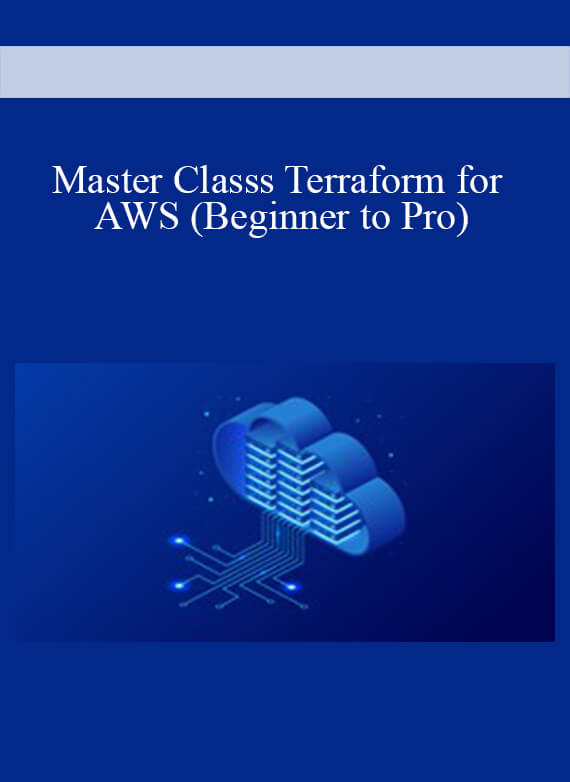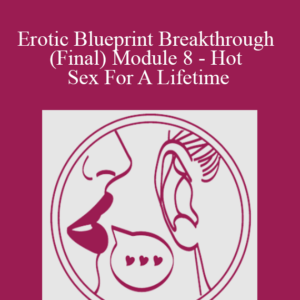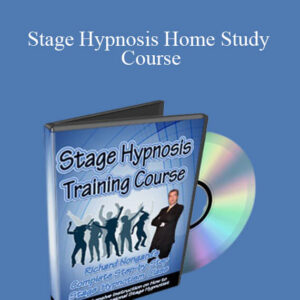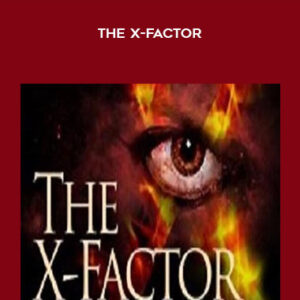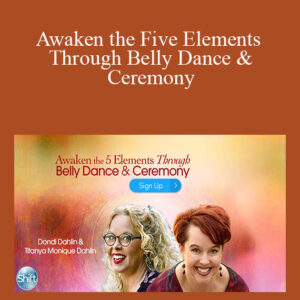Master Classs Terraform for AWS (Beginner to Pro)
Master Classs Terraform for AWS (Beginner to Pro)
What you’ll learn
By the end of the course, you will know how to manage an infrastructure as code and be very good at it.
Learn Terraform Best practices
Complete AWS Project to manage multiple environments (Staging/Production) using Terraform
Requirements
Basic Knowledge of Cloud Computing and AWS, Windows/Linux/Mac
AWS Account (Preferred)
Description
Why this course ?
In current Cloud Industry, Terraform is considered as one of the leaders for Infrastructure as a code platform. With its flexibility and compatibility with many different cloud providers like (AWS, Azure, GoogleCloud, Digital Ocean and many others), Terraform makes it Very easy to manage the workloads that are provisioned in different cloud providers at one place.
Having the skills to write and maintain the infrastructure using Terraform gives an edge to a cloud practitioner’s profile.
In this course I have covered a lot of ground on Terraform which will help all levels of students (Beginner to pro) to get a good understanding and practical implementation.
This course is structured in an Hands On way and students who practice along with the lessons will get the most out of it.
Course Structure
Introduction Section:
What is Terraform ?
What & Why Infrastructure as a code ?
Get immediately download Master Classs Terraform for AWS (Beginner to Pro)
Course Requirements
Installing Terraform
Setup AWS CLI
Terraform Basics:
First Terraform File
What is state file and its importance
Different ways to give access to tf
Terraform Variables and its uses
Terraform input variables
Terraform output variables
Basic AWS Components:
Introduction
Create S3 bucket and upload files
Launch new EC2 instance
Next steps
Advanced Terraform Concepts:
Terraform Modules & Why we need them ?
First Terraform Module
Providing Inputs to the Module
Module Reuse with different Inputs
Multiple Environments Problem
Terraform Workspaces
Environment Specific Local Variables
Shared Vars for different Environments
Conclusion
AWS Project:
Project Introduction
Project Setup & Security Groups
Setup ALB and Target Groups
Setup Launch Configurations
Setup Autoscaling & Launching EC2 instances
Provision Multiple Environments(staging/production)
Who this course is for:
Every cloud practitioner should take this course because Infrastructure as code is the way to go in cloud
If you are looking to take your career to next level
Delivery Method
– After your purchase, you’ll see a View your orders link which goes to the Downloads page. Here, you can download all the files associated with your order.
– Downloads are available once your payment is confirmed, we’ll also send you a download notification email separate from any transaction notification emails you receive from coursesblock.com.
– Since it is a digital copy, our suggestion is to download and save it to your hard drive. In case the link is broken for any reason, please contact us and we will resend the new download link.
– If you cannot find the download link, please don’t worry about that. We will update and notify you as soon as possible at 8:00 AM – 8:00 PM (UTC 8).
Thank You For Shopping With Us!