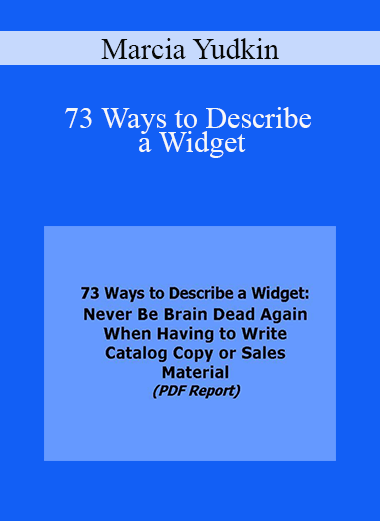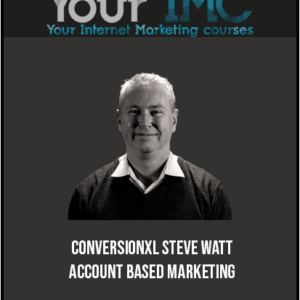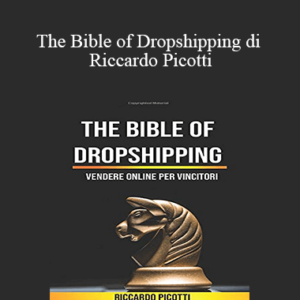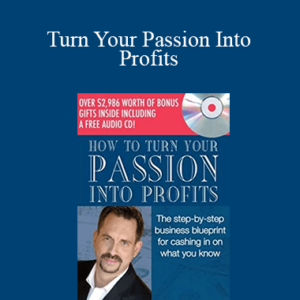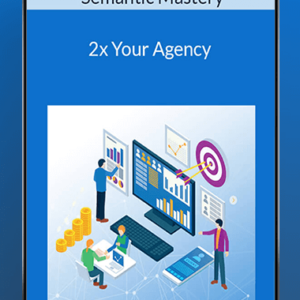Marcia Yudkin – 73 Ways to Describe a Widget
Marcia Yudkin – 73 Ways to Describe a Widget
Overwhelmed by the task of describing 17 (or 1,777) products so they sound distinctive and tantalizing? This how-to manual and brainstorming guide comes to the rescue, with the keys to effective product descriptions for print or online catalogs or sales pieces.
No matter how prosaic the item, no matter how similar it is to other items, ingenuity can make it stand up and wave “Buy me!” to a shopper.
“I may have read every book on catalog copywriting in existence, but 73 Ways to Describe a Widget is the one I’ll be referring to again and again. It offers 73 ways to help eliminate the fumbling around in the dark for the right approach, and provides good pointers for actually writing the copy. This concise, interesting read has everything I need for a good brainstorm!” – Heidi Tran, Columbus, OH
In addition, catalog writing must have personality. Technically, this element is called voice, and it’s what unifies the descriptions at a web site or in a catalog so that they have a corporate identity. When there’s a tight match between the writing voice and the customers’ interests and needs, the shopper feels the company is speaking directly to them, and that they’re looking at the kind of widgets they’d most like to buy.
For example, here’s a sample sentence from a catalog called The Territory Ahead:
Ultralightweight, anatomically logical and muy guapa, Keen’s huarache overhaul was done with the global wanderer in mind.
That prose has a kind of masculine romance about it. But a catalog or web site’s voice could be efficient, technical, playful, practical, compassionate, soulful… There are countless possibilities.
“73 Ways To Describe a Widget is a ‘cheat sheet’ for copywriters who are out of ideas.” – Bob Bly, Author, The Copywriter’s Handbook and a zillion other books
Whatever the voice chosen, it must be consistent throughout the catalog or website, or prospective customers get confused.
In 73 Ways to Describe a Widget: Never Be Brain Dead Again When Having to Write Catalog Copy or Sales Material, you get detailed guidance and copious examples for the process of writing persuasive product descriptions:
- 16 ways to interweave features and benefits, and why this is so crucial
- 73 angles for making a boring widget captivating, along with more than 180 examples of these techniques from a variety of catalogs
- 8 factors to consider when aiming at a specific voice, and how voice figures into the creation of a successful web or print catalog
“Whether you’re a professional copywriter or a business owner in search of ways to stand out from the crowd, this ebook is a real treasure! I love the format: Easy to read, no fluff… just solid information. You will never struggle with how to describe anything again.” – Karon Thackston, owner, CopywritingCourse.com
This meaty, 35-page PDF resource is something you’ll want to print out, highlight, annotate and keep by your side as you practice beating catalog deadlines and topping previous sales records. This is instruction you won’t find anywhere else – not even in a $399 course on catalog writing that claims to be comprehensive!
It’s just as helpful if you’re stuck on how to make just one product sound fascinating.
“73 Ways To Describe a Widget is an absolute goldmine crammed full of really useful information. As a copywriter, you can now hit precisely the right tone or emotion, eliminate every objection, knock out the competition, and produce an massive abundance of sales that just wouldn’t have been possible beforehand. Grab this and Marcia’s other stuff as fast as you can, and watch your response rates and income go through the roof.” – Steve King, Copywriter, England
Get Download Marcia Yudkin – 73 Ways to Describe a Widget at coursesblock.com today!
Proof Content
Delivery Method
– After your purchase, you’ll see a View your orders link which goes to the Downloads page. Here, you can download all the files associated with your order.
– Downloads are available once your payment is confirmed, we’ll also send you a download notification email separate from any transaction notification emails you receive from coursesblock.com
– Since it is a digital copy, our suggestion is to download and save it to your hard drive. In case the link is broken for any reason, please contact us and we will resend the new download link.
– If you cannot find the download link, please don’t worry about that. We will update and notify you as soon as possible at 8:00 AM – 8:00 PM (UTC 8).
Thank You For Shopping With Us!