Learning CCK
The Lullabot Learning Series continues with a hands-on look at Drupal’s Content Construction Kit (commonly known as CCK). In this tutorial video, Jeff Eaton, Nate Haug, and James Walker show everything from CCK basics such as adding and displaying fields to more advanced topics such as CCK’s database storage mechanisms, field-level permissions, and how to theme CCK’s output. Each chapter of this video builds upon the last as the team builds and configures the content types for a university job board. This video pairs well with Learning Views, which continues this job board project through to completion.
Chapter listing:
- Introduction & Overview
- Content Types in Drupal Core
- The Content Construction Kit
- Adding a New CCK Field
- Text Fields & User Reference
- CCK Formatters
- How CCK Stores Data
- File Field & Node References
- Multiple Values & Shared Fields
- Options that Change the Database
- Additional CCK Modules
- Field-Level Permissions
- Multiple Value Widgets
- Default Values
- CCK vs. Taxonomy
- Theming CCK
- Conclusion
Produced by Jeff Robbins. Directed and edited by Kent Bye.
Shot in widescreen format
Total running time: 1hr 50min
Total download size: 1.6GB
Get Download Lullabot – Learning CCK at coursesblock.com today!
Delivery Method
– After your purchase, you’ll see a View your orders link which goes to the Downloads page. Here, you can download all the files associated with your order.
– Downloads are available once your payment is confirmed, we’ll also send you a download notification email separate from any transaction notification emails you receive from coursesblock.com.
– Since it is a digital copy, our suggestion is to download and save it to your hard drive. In case the link is broken for any reason, please contact us and we will resend the new download link.
– If you cannot find the download link, please don’t worry about that. We will update and notify you as soon as possible at 8:00 AM – 8:00 PM (UTC 8).
Thank You For Shopping With Us!



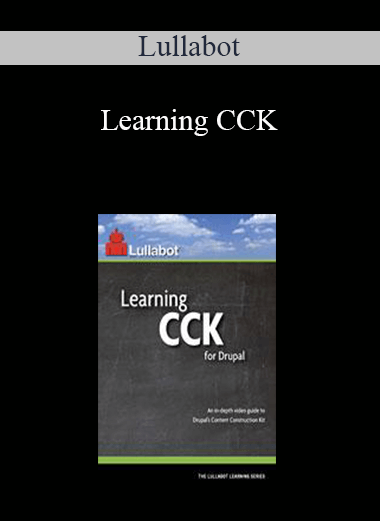

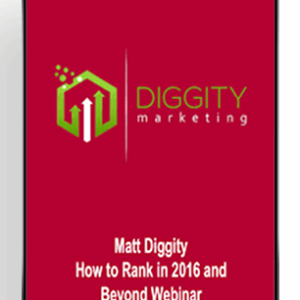
![[Download Now] James Wedmore – 48 Hour Film School](https://coursesblock.com/wp-content/uploads/2024/10/48-Hour-Film-School-James-Wedmore-300x300.png)
![[Download Now] WP Commission Machine (Full Funnel)](https://coursesblock.com/wp-content/uploads/2024/10/4-7-300x300.png)