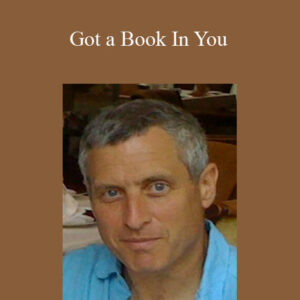Learning Fresco
Learning Fresco
Learn how to use Fresco, the pressure-sensitive drawing and painting app from Adobe that is designed to be used with stylus and touch devices. Instructor Kyle Webster begins with the basics of how to use Fresco including customizing the interface. He explains technical components of the program such as locating recent documents, saving files, and exporting your work, and dives into more artistic aspects including how to use tools to achieve looks including watercolor, oil, pencils, and mixed media.
Topics include:
Customizing Fresco
Using gestures
Brush categories
Using pressure input
Pixel, Photoshop, and vector brushes
Infinite scalability
Combining live brushes and pixel brushes
Importing external images
Layers, opacity, and blend modes
Creating a time-lapse
Learning Fresco: Video, PDF´s
Delivery Method
– After your purchase, you’ll see a View your orders link which goes to the Downloads page. Here, you can download all the files associated with your order.
– Downloads are available once your payment is confirmed, we’ll also send you a download notification email separate from any transaction notification emails you receive from coursesblock.com.
– Since it is a digital copy, our suggestion is to download and save it to your hard drive. In case the link is broken for any reason, please contact us and we will resend the new download link.
– If you cannot find the download link, please don’t worry about that. We will update and notify you as soon as possible at 8:00 AM – 8:00 PM (UTC 8).
Thank You For Shopping With Us!



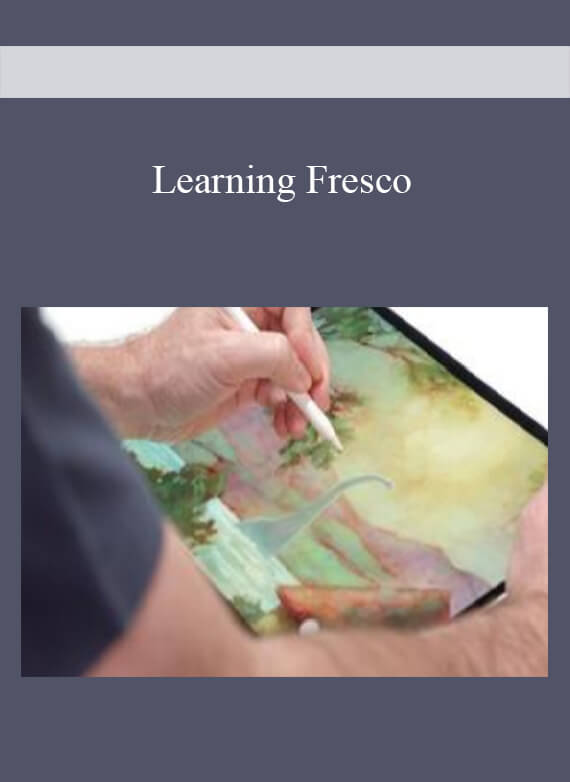

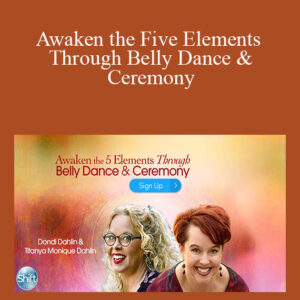
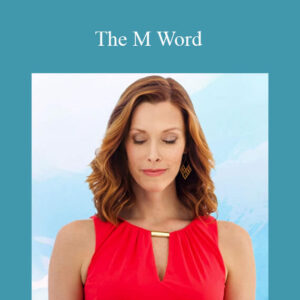
![[Download Now] Yoga Career Summit (Yoga Teacher Training)](https://coursesblock.com/wp-content/uploads/2024/10/Yoga-Career-Summit-Yoga-Teacher-Training-6-300x300.jpg)