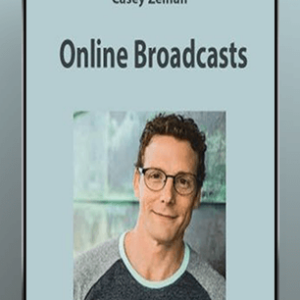Joomla! 1.5 Essential Training
By: Joseph LeBlanc
Duration: 3h 25m
Released: Jun 13, 2008
Description:
Many types of websites can be built and maintained more easily using a content management system (CMS). A CMS provides a web-based interface for creating and organizing content. The content is stored in a database, then consistently presented according to a set of templates and preferences, which eliminates the need to handcraft each page in HTML. Joomla! is a popular, easy-to-use, open-source CMS built in PHP. It has near-limitless functionality, thanks to its community of extension developers. In Joomla! 1.5 Essential Training, Joseph LeBlanc uses Joomla! to build a small-business website from scratch with no programming at all, from installation to launch. He demonstrates how to create and organize content; add menus, sidebars, and other features; change the look with templates; install plug-ins and extensions; and much more. Exercise files accompany the course.
Table of contents:
Introduction
- Welcome 0:52
- What is a content management system? 2:49
- What is Joomla!? 2:05
1. Installing
- Overview of the installation process 1:20
- Installing MAMP 3:51
- Installing WAMP 2:20
- Using other services and resolving issues 2:12
- Installing Joomla! 1.5 5:09
- Using the example files 2:21
2. Creating Content
- Adding content to the front page 1:44
- Using Read More 2:35
- Creating individual pages of content 3:31
- Dividing long articles using page breaks 3:10
- Formatting content 4:13
- Adding an external link 1:22
- Adding article images 3:41
- Deleting content 2:20
3. Organizing Content into Sections and Categories
- Creating sections and categories 3:34
- Organizing content 2:21
- Using the Blog Layout options 2:24
- Using the List Layout options 3:14
- Modifying section and category details 3:55
- Adding section and category descriptions 3:21
4. Setting Content Display Parameters
- Setting Global Configuration parameters for articles 3:03
- Setting individual article configuration parameters 2:29
- Setting content access parameters 1:54
- Ordering articles 1:38 1.7
- Setting publishing parameters 2:38
- Setting article icons 2:12
- Setting metadata 2:12
5. Creating Menus for Your Site
- Using menus 4:07
- Using other menu items 2:16
- Creating parent menu items 1:54
- Setting menu item details 2:43
- Setting the menu item page title 1:50
- Creating additional menus 3:43
- Changing the default menu items 1:55
- Deleting menu items 2:14
6. Using Modules
- Creating a sidebar 1:41
- Configuring modules 3:34
- Assigning modules to menu items 1:40
- Creating a login module 3:28
- Creating a breadcrumb module 3:01
- Creating a syndicate module for RSS feeds 2:04
- Using other modules 2:00
7. Using Components
- Using the content component 3:25
- Creating a contact component 4:25
- Creating a poll component 3:07
- Creating a search component 5:51
8. Managing Users
- Creating a user 1:55
- Granting user permissions 3:20
- Allowing self-registration 2:57
- Allowing users to modify user details 3:06
9. Using Global Tools
- Modifying global configurations 3:12
- Reading and writing private messages 2:31
- Using the Mass Mail feature 3:10
- Using the Media Manager 2:54
- Using Joomla! help 2:04
10. Using Templates
- Changing the look of the site using templates 2:18
- Assigning templates 1:34
- Adjusting templates with the HTML Editor 3:14
11. Extending Joomla! 1.5
- Using plug-ins 2:37
- Using extensions 2:24
- Managing languages in the site 1:57
- Joining the Joomla! community 3:59
12. Launching Your Site and Beyond
- Launching your site 4:15
- Understanding SEO 5:52
Conclusion
- Goodbye 0:50
Get Download Joseph LeBlanc – Joomla! 1.5 Essential Training at coursesblock.com today!
Delivery Method
– After your purchase, you’ll see a View your orders link which goes to the Downloads page. Here, you can download all the files associated with your order.
– Downloads are available once your payment is confirmed, we’ll also send you a download notification email separate from any transaction notification emails you receive from coursesblock.com.
– Since it is a digital copy, our suggestion is to download and save it to your hard drive. In case the link is broken for any reason, please contact us and we will resend the new download link.
– If you cannot find the download link, please don’t worry about that. We will update and notify you as soon as possible at 8:00 AM – 8:00 PM (UTC 8).
Thank You For Shopping With Us!



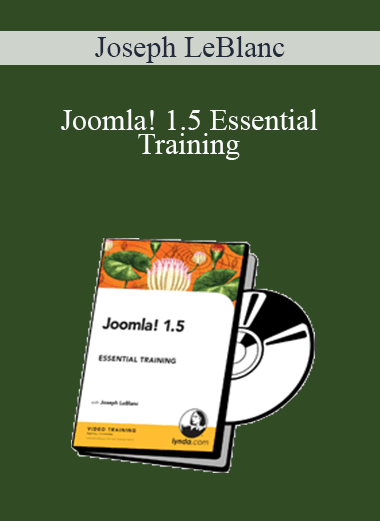
![[Download Now] YOAST – Basic SEO Training](https://coursesblock.com/wp-content/uploads/2024/10/Basic-SEO-Training-YOAST-300x300.png)
![[Download Now] The Multiplier Method](https://coursesblock.com/wp-content/uploads/2024/10/The-Multiplier-Method-1-300x300.png)
![[Download Now] Ryan Deiss – Traffic & Conversion Summit 2016 Livestream](https://coursesblock.com/wp-content/uploads/2024/10/Traffic-Conversion-Summit-2016-Livestream-Ryan-Deiss-300x300.png)