Jon Loomer – FB Marketing
I have put together this comprehensive course on Facebook Power Editor. It is quite simply the most powerful, yet underutilized, tool available to marketers. The problem is that most do not understand how to use it.
Here’s what you can expect:
Five sections of lessons, from beginner to advanced
Completely self-serve — Learn at your pace!
More than 40 written lessons
More than four hours of video
With this course, I will lead you to Power Editor mastery. These are the tools that lead to profits for your business.
If you want to master Facebook ads, this is the way to do it. I’ve helped countless marketers reach their ideal audience and grow their business online with the help of Facebook.
Why Power Editor is GREAT
If you’ve been reading my content for a while now, you know that I push using Power Editor CONSTANTLY. It’s a free tool, yet so many marketers are overwhelmed by it.
The problem is that if you aren’t using Power Editor, you’re throwing money away!
You’re probably using the self-serve ad tool that 99% of other advertisers are using. As a result, you don’t have access to these things:
Tracking and Optimizing for Conversions
Optimizing for Specific Actions
Showing Your Ad ONLY in the News Feed, Mobile or More
Targeting based on Buying Histories
MUCH MORE
If you aren’t doing these things, you are wasting your money!
What You’ll Get
For $147 you’ll get the following:
More than 4 hours of video tutorials
More than 40 unique blog tutorials
Regular assignments to help you sharpen your skills
The option to have assignments emailed to you
I am going to tell you everything I know about Power Editor. And I will teach it in a way that will make it easy — and fun — to learn!
So, what will I cover in this course? Here’s an overview, but I will be adding lessons as well:
1Introduction to Power Editor
What is Power Editor?
Why You Should Use It
How to Set It Up
A Walk-Through of the UI
2Getting Started with Power Editor
Creating a Campaign
Creating an Ad
3Intermediate Use of Power Editor.
Exploring Ad Types
Maximizing Placements
Targeting Precise Interests
Reaching Users by Broad Categories
Focusing on Connections
Deciding between CPC, CPM and Optimized CPM Bidding
4Advanced Use of Power Editor
Conversion Tracking
Saved Target Groups
Partner Categories
Custom Audiences
Lookalike Audiences
Conversion Specs
Split Testing
Unpublished Posts
Delivery Method
– After your purchase, you’ll see a View your orders link which goes to the Downloads page. Here, you can download all the files associated with your order.
– Downloads are available once your payment is confirmed, we’ll also send you a download notification email separate from any transaction notification emails you receive from coursesblock.com.
– Since it is a digital copy, our suggestion is to download and save it to your hard drive. In case the link is broken for any reason, please contact us and we will resend the new download link.
– If you cannot find the download link, please don’t worry about that. We will update and notify you as soon as possible at 8:00 AM – 8:00 PM (UTC 8).
Thank You For Shopping With Us!





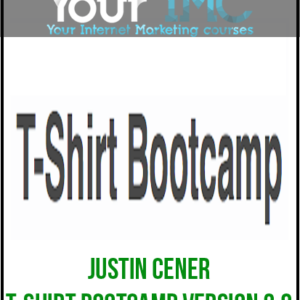
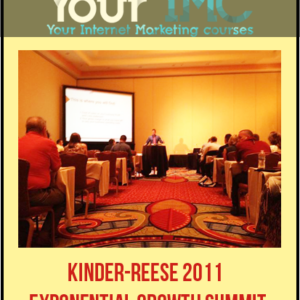
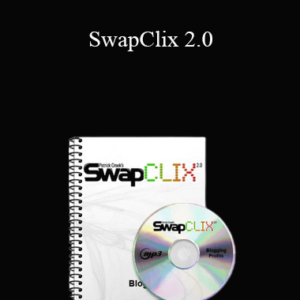
![[Download Now] Marijuana Business License Directory](https://coursesblock.com/wp-content/uploads/2024/10/14-2-1-1-300x300.png)