PHP Shopping Cart
Learn how to build a PHP based shopping cart
with Jon Lebensold that works with Paypal!
“The PHP Shopping Cart Tutorial is designed to teach total beginners a simple, practical way to create a PHP shopping cart that works with PayPal.”
For a lot of people new to web programming, the ability to create a shopping cart is a must!
… After months of ignoring requests, I finally decided to put out a video tutorial on how to create a shopping cart with PHP.
I didn’t do this particular video myself (I got my right-hand-man Jon to do it) … but being the control freak that I am, the video lessons were put together with the KillerSites philosophy in mind: Keep it simple, practical and get to the point!
In this series of videos, you learn how to build a PHP based shopping cart that works with Paypal. Some highlights:
- Learn to use object oriented techniques!
- This shopping cart ‘talks’ to Paypal so you can do live credit card and Paypal processing!
- Learn how to create XML documents and how to process them with PHP.
- You will also learn a few ‘best practices’ when it comes to programming.
Thanks,
Stefan Mischook
Table of contents:
Part 1: Introduction
Running Time: 4:49
We’ll quickly go through what the end result our project is supposed to look like and some of the tools that will help us get there.
Part 2: Technology Overview
Running Time: 10:42
A better look at the technologies as well as some of the tools we’re going to be used to build our PayPal shopping cart. We’ll also do a bit of refactoring and explain some of the benefits of using an IDE (integrated development environment).
Part 3: Building an XML Catalog
Running Time: 17:22
Using XML as our data storage format, we’re going to create a catalog of items for our shopping cart.
Part 4: Building an XML Catalog
Running Time: 15:30
We’re going to put some skin on that catalog and start making it look a little more like a page to buy items and a little less like the index of a phone book.
Part 5: Finishing the Catalog Template
Running Time: 12:54
With our catalog completed, we’re going to tidy up – or refactor – our project and get ready to build the ShoppingCart object.
Part 6: Making an ‘Add to Cart’ Page
Running Time: 15:58
We’ll cover how we can use the $_SESSION array in PHP to store our customer’s order as they navigate our website and add items to the shopping cart. We’ll also start building the Shopping Cart class and look at some object-oriented programming concepts.
Part 7: Building the Shopping Cart
Running Time: 15:54
We will be adding the major functionality of our shopping cart class in this video and getting it ready for calculating subtotals and totals with shipping costs.
Part 8: Calculating Cost
Running Time: 7:37
We’ll be creating templates for our checkout page in order to have a proper line-item for each product with the necessary cost details.
Part 9: Shipping Cost
Running Time: 10:09
Now that we have the individual items lined up in our checkout page, we can add the shipping costs.
Part 10: Finishing the Cart Template
Running Time: 8:38
We’re finally done writing our shopping cart class! Now we can put it to work with our newly created checkout page.
Part 11: Sending Data to PayPal
Running Time: 11:36
PayPal requires a collection of preset hidden form elements on form submission. These elements act as the glue between our shopping cart and their website, and we’re going to flush them out in this video.
Part 12: PayPal Sandbox Integration
Running Time: 12:31
We’re going to go through the steps needed to create a PayPal Sandbox account. This tool lets us complete transactions without having to pass money through PayPal.
Part 13: A Quick Look at PayPal’s IPN
Running Time: 5:47
PayPal’s IPN (Instant Payment Notification) is a handy way of knowing when a transaction has been completed successfully. We’ll quickly go over how we can pick up data collected by PayPal and how it can be used to track orders after they’ve been placed.
Get Download Jon Lebensold – Build a PHP Shopping Cart with Paypal at coursesblock.com today!
Delivery Method
– After your purchase, you’ll see a View your orders link which goes to the Downloads page. Here, you can download all the files associated with your order.
– Downloads are available once your payment is confirmed, we’ll also send you a download notification email separate from any transaction notification emails you receive from coursesblock.com
– Since it is a digital copy, our suggestion is to download and save it to your hard drive. In case the link is broken for any reason, please contact us and we will resend the new download link.
– If you cannot find the download link, please don’t worry about that. We will update and notify you as soon as possible at 8:00 AM – 8:00 PM (UTC 8).
Thank You For Shopping With Us!





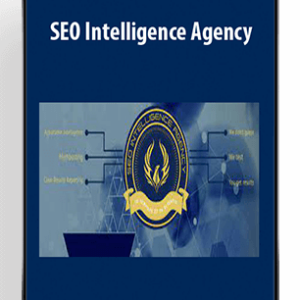
![[Download Now] Azon Store Builder Full Funnel – Must Have For Amazon Biz. Full DFY](https://coursesblock.com/wp-content/uploads/2024/10/Must-Have-For-Amazon-Biz.-Full-DFY-Azon-Store-Builder-Full-Funnel-300x300.png)
![[Download Now] John Cochran – The King of Systems – Motivated Seller Lead System 2.0](https://coursesblock.com/wp-content/uploads/2024/10/John-Cochran-The-King-of-Systems-Motivated-Seller-Lead-System-2.0-300x300.jpg)