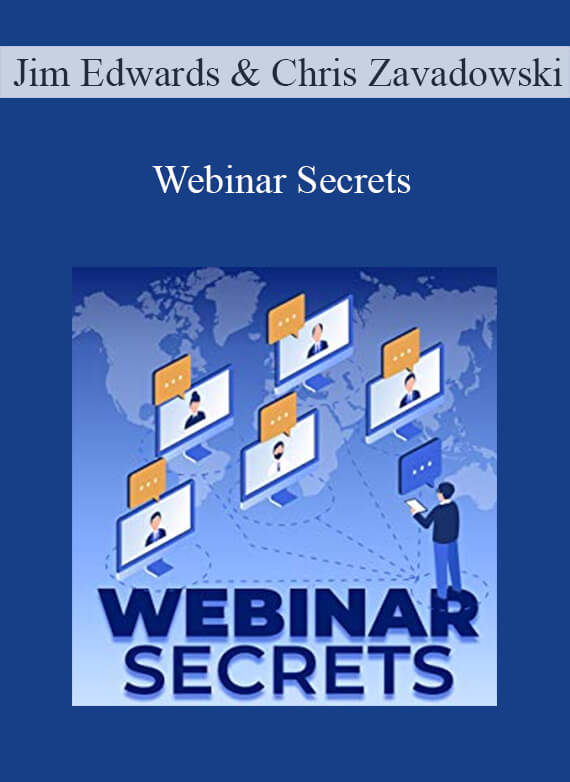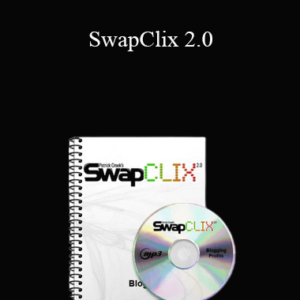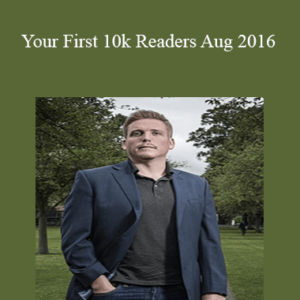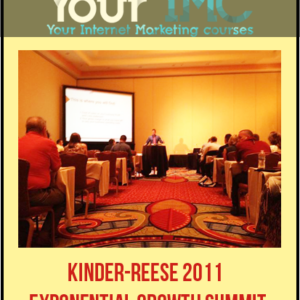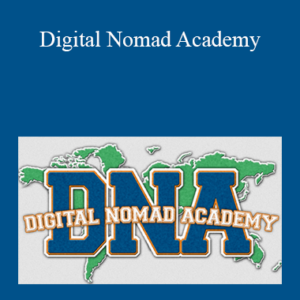Jim Edwards & Chris Zavadowski – Webinar Secrets
Jim Edwards & Chris Zavadowski – Webinar Secrets
The “Webinar Secrets” 12-Session
For the first time ever anywhere online…we’re going to pull back the curtain and hand you, on a silver platter, a very definite, step-by-step PROVEN system for quickly increasing your income with webinars….and skyrocketing your business to the top of the heap in your niche.
You Can’t Find This Information Anywhere Else!
Let’s face it. No one has ever created an in-depth webinar “how to” training before.. Up until now, you’d have to figure out EVERYTHING for yourself. From the “creative side” to the “technical side” – you were on your own to get it all sorted out. And having secretly attended the other webinars happening online…I can tell you no one has even come close to putting the pieces of the puzzle together like we have (keep reading our letter for PROOF!).
This powerful system has NEVER been available before in one place.
And to maximize your success with webinars…we’re going to be teaching this a little differently than usual. In fact…
This is NOT a Just A Series of 100% Live Webinars…
…But a TRUE Coaching Program!
Take a look at what we’ll be teaching you, and you’ll see exactly what we mean…
Session #1: “Your Webinar Boot Camp”
In this first LIVE session, we’ll take you in and teach you everything you need to know about doing REAL, money-making webinars so you get off to a fast start… With NOTHING held back!
You’ll get a grounding that is worth the entire tuition for the program in just this first session. Anyone who is serious about making money with webinars would give their right arm for this information (in fact, many of our online marketing friends have practically tried!).
Here’s what you’ll discover during this jam-packed session…
- How and why webinars work to make you money faster than any other means of product creation or communication (and you’ll understand how to use that power to DRIVE sales and subscriptions better than anyone else)…
- Explicit “real world” advice on HOW to structure your webinars for maximum sales…
- The #1 thing you MUST do before planning ANY webinar (and how doing this guarantees your webinar will ALWAYS be ON-TARGET for supreme profits)…
- 5 Ways to turn any webinar recording into 24/7 long-term profit streams (that keep paying off long after the live webinar is done)….
- Why a “closed door” webinar you offer to only a few people can motivate THOUSANDS to take action with the click of your mouse…
- 10 PROVEN Formats you can quickly use to create a KILLER webinar – use each of them on their own, or “mix and match” to create ORIGINAL formats that make you a STAR in your niche…
- 4 Unique ways to use your webinar recordings as lead generators to help you build a FAT, PROFITABLE LIST of new subscribers who think you are the living end when it comes to your topic…
- How to use webinars with your affiliates to MAXIMIZE your profits through the efforts of others (as they say, I’d rather have 1% of a 100 people’s efforts, than 100% of my own)… Webinars magnify this effect MASSIVELY when it comes to affiliates…
- How to “grill” your way to success with webinars (and no, I’m not talking about standing over a hot stove at the local burger joint!)…
- Specifically how to re-vitalize ANY product with a webinar and turn it into an entirely new profit stream (and make your competitors run for cover as you drop the ATOMIC BOMB of niche marketing right on their very heads)…
- Precise, in-depth, step-by-step case studies of specific webinars we’ve done… results we’ve gotten… how we did it and how YOU can duplicate what we did…
Session #2: “Essential Webinar Mechanics Training”
In this session, you’ll discover the exact tools and software we use to put on our webinars to create the best experience for our LIVE attendees and create maximum value on the replay. We’ll share the exact tools we use (name brands, models, hookups, and more) and hold nothing back! Again, to know exactly what does and does not work is worth the tuition for the entire course…all packed into this one session alone.
Here’s just a tiny glimpse as to what you’ll learn during this week …
- Specifically what to use and how to use it to deliver your webinars (and NO, this isn’t going to be a class on how to put up some lame PowerPoint slides)…
- How and WHEN to use Whiteboard drawing for MAXIMUM impact on your prospects (and save HOURS of time explaining things any other way)…
- Alternatives to just using PowerPoint in your webinar (let’s face it… most people’s PowerPoint presentations SUCK – we show you how to create a dynamite presentation that doesn’t have to include PowerPoint)…
- How to lay out your webinar presentation to LOWER customer service problems and INCREASE attendance (that’s right, the way you lay out your presentation can have a DIRECT impact on your sales and customer service – we show you the RIGHT way to do it from the start)…
- Specific equipment you can use (and no, you don’t have to go spend thousands to get started, but you also can’t use a $10 microphone and expect to get professional results). We lay out all your options so you can start right and grow over time…
- PROVEN SLIDE templates – we give you OUR PROVEN SLIDE TEMPLATES – this alone is worth the tuition for the entire course!
- Take an insider tour of our offices and see exactly HOW we have our equipment set up! WHAT we use… HOW we use it… and how YOU can use the same equipment yourself…
(
Session #3: “How To Create Your First Money-Making Webinar”
This is your quick start to mapping out your first money-making webinar. We lay out the step-by-step recipe and blueprint for you to follow right along! Want to make money selling your own product? As an affiliate? Build a big list?
Whatever it is, we’ll personally show you exactly how to get from point A to point B in the shortest period possible and start banking the webinar profits just sitting there waiting for you to pick them up.
By the way, if you think all there is to planning a webinar is just slapping together a few bullets in PowerPoint and running off at the mouth… Think again!
We’ll cover crucial insider strategies like…
- Discover the MOST CRITICAL step in the entire process – miss this one and you might as well just hang it up (but, do exactly what we tell you and you WILL succeed just as surely as the sun comes up in the morning)…
- The 3 main types of segments you will have in each webinar you present (we show you how to balance them out and make a dynamic presentation that keeps viewers on the edge of their seats the entire event)…
- The “slippery slide” approach to creating your webinar presentation that makes the audience just come right along to your way of thinking…
- How to use FREE content to drive sales better than you could ever do with a paid webinar event (and get traffic and targeted subscribers to boot)…
- Why “begin with the end in mind” must become your guiding motto (and the beacon that guides in all the products you’ll make for years to come with webinars)…
- How to get your audience to practically create all your content for you (and tell you exactly what they want to spend their money on with YOU and through YOUR affiliate links)…
- How to use LIVE surveys on your webinars to know exactly what people want (and use that information to guide you back off track if you slip off). This one technique does more “secret selling” than anything else you can do on a webinar – and we’ll teach you exactly what to do and how to do it…
- How to plan the exact timeline of your webinar so you start / end on time and hit all the key points you need to make (and maximize your sales, subscribers and value created for attendees)…
- WHERE to put your BEST content so you retain the largest crowd attendees for maximum time (and NO, it’s not saving all the good stuff until the very end – that just pisses people off)…
- How to use “salting” to keep attendees in a CONSTANT state of total attention and anticipation for your very next breath (we’ll show you how to have people literally on the edge of their seats waiting for you to drop the next knowledge nugget)….
- How to use a “60-second” preview to keep people’s attention even when you get to the pitch part of your webinar…
Session #4: “How to PACK THE HOUSE with LIVE Webinar Attendees”
Let’s not beat around the bush: getting butts in seats make you money! Getting subscribers onto your webinar is NOT complicated and it’s not hard, once you know WHAT to do and HOW to do it when it comes to enticing them to register.
But registration is only HALF the battle!
We show you how to get MORE registrants to show up LIVE, which is where the money gets made!
- Putting up a KILLER signup page (FREE or PAID) that has people climbing all over themselves to sign up for your event. We’ll show you exactly what works (and what doesn’t) to make your page a freakin’ subscriber magnet that MUST succeed for you!
- When to use short copy vs. long copy on your sign up page plus exact colors that work better than others (along with all the tips and tricks we’ve figured out that help you create a winner opt-in page right out of the gate)…
- How to turn up the PRESSURE on the day of your event to get maximum eyeballs on the live webinar (and slash your no-show rate by a factor of at LEAST 4 times!)…
- Straight out advice on specific traffic generation strategies (including do’s and don’ts of leveraging someone else’s list to build up your own subscriber list fast)…
- Secret “scarcity” tactics that will blast your opt-ins and sign-ups through the roof because you play on people’s natural fear of missing out to drive them to action (and if you miss out on this one, your competitor’s will eat your lunch as the competition for eyeballs heats up over the next year)…
- Unique elements to put in your “Thank You” page to massively improve your email deliverability and quality of your list (AND get you MAXIMUM live attendees on your event)…
- How we use voice broadcasts to explode profits even faster with a same-day reminder (and we’ll even share the “SECRET TWIST” that blows away anything you think you already know about this topic)…
- Our exact, battle-tested scripts and templates for:
- Follow-up emails that get MORE people LIVE onto your webinars (including specific ACTION PHRASES that motivate them to action)…
- Name capture pages with MUCH HIGHER than industry average optin rates (in fact, we BLOW away their optin pages 2 to 1!)….
- Our full email swipe file! Get “behind the scenes” access to ALL our proven emails tested and tweaked to drive sales, follow-ups after the webinar, and more…
- How to make BIG BUCKS off the people who don’t even show up live! That’s right! We’ll even show you how to CASH IN on the people who blow you off and don’t come to your event LIVE (and NO, it has nothing to do with offering a replay of the event or not). This one tactic alone is worth your entire tuition to the “Webinar Secrets” coaching program…
- The particular vendors we use (and why) for these powerful tools:
- Voice broadcast to attendees and follow up reminders…
- Email autoresponders and how to integrate them into the Webinar System…
- Specific bridgeline companies we use…
- Our favorite webinar company – and which style of webinar company to use (and the ones to avoid like a mugger in a dark alley)…
- Direct mailing follow-up post card services! Would you like to send follow-up postcards to your prospects with the click of a mouse? We show you how to use this POWERFUL promotion technique FAST…
- And more trusted vendors we keep under tight wrap
Session #5: “‘Lights, Camera, CASH!’ — How to Put On A First-Class Webinar Event That Makes You An Instant Niche Celebrity!”
In this lesson we take you by the hand and turn you into a Webinar “Ninja” – capable of putting on a webinar that will knock your viewers’ socks off! This is where the pedal hits the medal and you cash in on what you’ve learned so far in the course!
- Your Pre-Webinar Checklist! This is your pre-flight checklist to help your webinar stay on track and keep distractions to a minimum. This is a MUST-HAVE when you’re first getting started cashing in with your own webinars…
- The most critical step in making sure your audio operates seamlessly (and people hear you with the least hassle and slow-down)…
- How to handle live questions so YOU stay focused as the presenter (AND you avoid confusion and hard feelings with the attendees wondering when or if their questions will get answered)…
- Specific tips, steps and tactics for getting your webinar setup FAST… getting your computer ready to “transmit” error free… and your recording perfect every single time…
- 3 different ways to record your webinar based on your needs and technical ability (but all of them are point-and-click simple!)…
- How to instantly get everyone’s attention focused back on the screen ANY TIME you want (and how to know if their attention is wandering so you can head off problems before they develop)…
- How to use simple drawings to illustrate points better than any “million-dollar” graphics you could hire an artist to make for you (and how to do it in 1/10th the time of trying to explain your points verbally)!
- A simple keyboard shortcut that instantly gives you a clear slate to illustrate your points (and keeps a VERY professional image in front of people at all times)…
- Your “emergency” checklist! What to do if something goes wrong (so you can keep cool and not miss a beat on your way to sales success)…
- How to keep a guest on track! Nothing kills a webinar faster than a guest who wanders, and we’ll show you how to keep ANY guest on track (in fact, we’ll even GIVE you a piece of software Jim had developed to turn this guest “handicap” into an exciting “game-show” style atmosphere that keeps audiences on the edge of their seats in anticipation of what is going to happen next!)
- 7 Specific things you can do to help your event move along at a steady pace and keep everyone “on point” (and all the while leading your audience down the trail to take whatever action you intend)…
- Exact settings for your screen capture software, including: frame rate, audio settings, resolution, and more (nothing is left to chance – ALL your questions are answered and any potential problems are headed off at the pass)…
Session #6: “Battle-Tested Advanced Webinar Techniques”
Here we marry our experience with your experience and give you a shortcut to true webinar mastery! This is where we share our finest distinctions and tactics for making every webinar as outrageously successful as it can be… and then to make it even better! This week is your graduate level class in webinar marketing and presentation!
- How to deal with any technical problems (however infrequent) and not let them derail your webinar, presentation or the flow of your ideas (in other words, we show you how to stay calm, cool, and collected under any circumstances)…
- Exactly how to field Q&A during the webinar so you keep moving and don’t get bogged down (and how to avoid that one idiot who wants to turn this into a private consulting session)…
- What / When to communicate with everyone who is attending the webinar live to keep the ship sailing smoothly along…
- Which elements to split test on your optin pages to fine-tune your results for killer success in your specific niche (and YES, it goes WAY BEYOND just testing your headline)…
- Special software Jim developed for his own personal use to massively enhance the user’s experience and save himself time by actually taking notes during the webinar for the attendees (and then automatically sharing those notes with attendees after the event)…
- How to generate persuasive, timely testimonials for each webinar you do on total auto-pilot (that’s right, within MINUTES after the webinar is over, you’ll have a PILE of SPECIFIC testimonials you can use to market the replay of your webinar)…
- How to turn the replay of any webinar into a 24/7 “lead generation” MACHINE that keeps the sales, optins and subscribers coming for as long as you want (in fact, you’d have to pull the page down off the web to make the process stop)…
- How to SELL with “instant messaging” within your event (you can not only sell with the presentation, but we’ll show you how to sell people who think they’re talking one-on-one with you DURING the event)…
- Hard-won, battle-tested tips tricks and tactics that only come from doing this over and over (and over) again! (We can share the distinctions with you so you can grow your own business by leaps and bounds as a result!)
(This session takes place June 28, 2007. But again, no worries if you can’t make it – we’ll be recording it all for you!)
And that’s certainly not all!…
Knowledge without action is totally useless. And Lord knows we’ve all gone through a seminar or product and then be left wondering, “What the heck do I do know?”.
That’s why we’re going to give you very specific homework assignments and action steps at the end of each weekly session. You won’t feel lost or helpless because we’re going to lay everything out in an A, B, C fashion for you.
Plus, even though we’re going to cover every single nook and cranny of webinars, we know you’ll still have many burning questions that need to get answered.
And we also know that after 90-120 minutes of us teaching, your brain will need a good break – so we’re going to hold 6 totally separate “question and answer” sessions for everyone (one session after each of the lessons above). That’s why..
You’ll Also Get Weekly Homework Assignments and Six (6) MORE LIVE Q&A Coaching Sessions With Us!
We’ll be holding these Q&A sessions on the Monday following the Thursday trainings – so we’re giving you a few days to “process” what you learned, work on your homework and then ask us your questions. (And of course, if you can’t make it, you can still submit your questions ahead of time and watch the recording of the session afterward.)
Don’t make the mistake of thinking we’re trying to “fluff up” the course with these extra sessions either. We’ve tested doing Q&A at the end of long sessions against doing the Q&A as a separate standalone event. What we discovered that not only was retention from the lesson much higher, but that the quality of questions greatly increases. (That’s a great tip for you, by the way!)
So doing separate Q&A sessions actually benefits YOU much more than us. (Trust me, we’d rather be playing video games all day instead of “working”). :
Again – if you can’t make any of the sessions, DON’T WORRY! We’ve got you covered! We’ll be providing online streaming replays of the entire unedited session, so you can pour over every strategy, method and tactic we’ll reveal. (And part of your training is to even learn HOW we record these webinars and replay them for you!)
Get ZDownload Jim Edwards & Chris Zavadowski – Webinar Secrets at coursesblock.com right now!
Proof Content
Delivery Method
– After your purchase, you’ll see a View your orders link which goes to the Downloads page. Here, you can download all the files associated with your order.
– Downloads are available once your payment is confirmed, we’ll also send you a download notification email separate from any transaction notification emails you receive from coursesblock.com.
– Since it is a digital copy, our suggestion is to download and save it to your hard drive. In case the link is broken for any reason, please contact us and we will resend the new download link.
– If you cannot find the download link, please don’t worry about that. We will update and notify you as soon as possible at 8:00 AM – 8:00 PM (UTC 8).
Thank You For Shopping With Us!