Google Sites Essential Training
By: Jess Stratton
Description
Learn how to create and share webpages with Google Sites, the fun, free, and easy-to-use tool that comes bundled with your Google account. Jess Stratton will show you how to create Google sites from scratch or from a gallery template, create a blog for your site, and build a “file cabinet” area to store and share files. She’ll also get you started adding content—from working with text and links, to embedding YouTube videos and Google calendars. Plus, learn how to customize the layout and configure the navigation, and set up permissions to make your site as public or as private as you’d like.
Topics include:
- Understanding how you can use Google Sites
- Creating a new site
- Adding webpages
- Creating announcements and lists
- Changing layouts
- Working with text, links, images, and video
- Deleting and adding sidebars
- Working with users and visitors
About The Author
For over 10 years, Jess Stratton has operated her own technology consulting business, creating and maintaining databases for both enterprise and small-to-medium businesses, building websites, setting up networks, and coaching teams, employees, and individuals to harness the latest desktop and mobile technology for increased productivity. Jess is now a full-time staff author at lynda.com, in addition to being a regular and regarded presenter at Lotus Notes conferences and a contributing author for several industry print and web magazines, textbooks, podcasts, webcasts, and other popular sites, including Lifehacker.com. You can find Jess on her website at www.solacelearning.com or follow her on Twitter @NerdGirlJess.
Get Download Jess Stratton – Google Sites Essential Training at coursesblock.com today!
Delivery Method
– After your purchase, you’ll see a View your orders link which goes to the Downloads page. Here, you can download all the files associated with your order.
– Downloads are available once your payment is confirmed, we’ll also send you a download notification email separate from any transaction notification emails you receive from coursesblock.com
– Since it is a digital copy, our suggestion is to download and save it to your hard drive. In case the link is broken for any reason, please contact us and we will resend the new download link.
– If you cannot find the download link, please don’t worry about that. We will update and notify you as soon as possible at 8:00 AM – 8:00 PM (UTC 8).
Thank You For Shopping With Us!



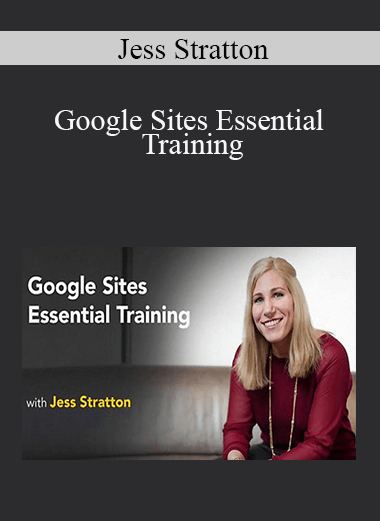
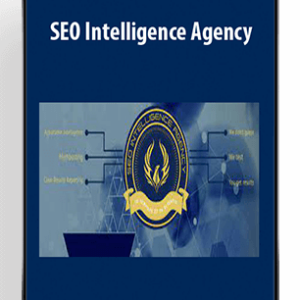
![[Download Now] LionZeal – Educated Close System](https://coursesblock.com/wp-content/uploads/2024/10/7-1-5-1-300x300.png)
![[Download Now] The Multiplier Method](https://coursesblock.com/wp-content/uploads/2024/10/The-Multiplier-Method-1-300x300.png)
