Power BI (Business Intellegence) Features in Depth
By: Gini von Courter
Description:
Learn how you can easily search, access, and analyze data inside and outside of your organization in just a few clicks with Power BI—the business intelligence features that lie inside Microsoft Office. Author Gini Courter walks you through two toolsets: the self-service BI tools that only require Excel, and Power BI, which relies on Office 365. Using the Power Query, Power Pivot, Power Map, and Power View tools in Excel 2013, you’ll learn to connect to local and remote data sources, model that data, and present your findings in the form of tables, charts, maps, and reports. Then Gini switches to Power BI to enhance and share the queries and reports you just created. As you’ll soon find in the course of these tutorials, Microsoft’s BI tools allow you to use the software you already know and love to analyze and share complex business data.
Topics include:
- Understanding data analysis and business intelligence
- Installing Office BI add-ins
- Searching for online data with Power Query
- Shaping data in the Query Editor
- Connecting to data sources
- Modeling data with Power Pivot
- Enhancing PivotTables and PivotCharts with PowerPoint
- Visualizing geospatial data with Power Map
- Creating and formatting Power View reports
- Sharing your data using Power BI for Office 365
Get Download Gini von Courter – Power BI (Business Intellegence) Features in Depth at coursesblock.com today!
Delivery Method
– After your purchase, you’ll see a View your orders link which goes to the Downloads page. Here, you can download all the files associated with your order.
– Downloads are available once your payment is confirmed, we’ll also send you a download notification email separate from any transaction notification emails you receive from coursesblock.com.
– Since it is a digital copy, our suggestion is to download and save it to your hard drive. In case the link is broken for any reason, please contact us and we will resend the new download link.
– If you cannot find the download link, please don’t worry about that. We will update and notify you as soon as possible at 8:00 AM – 8:00 PM (UTC 8).
Thank You For Shopping With Us!



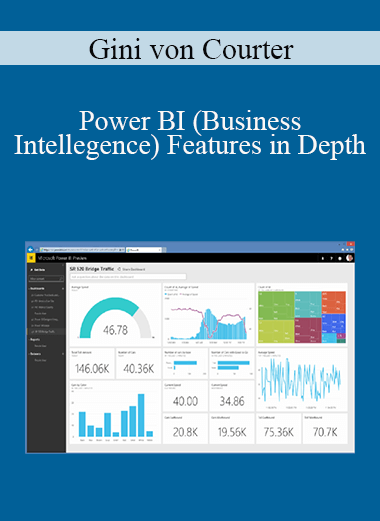
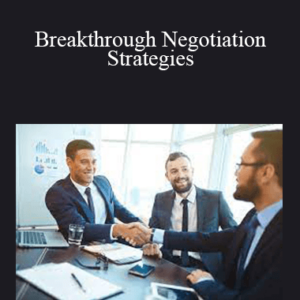
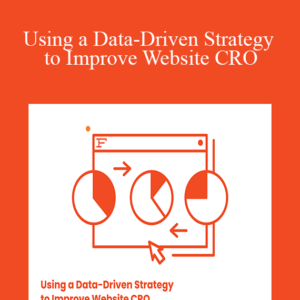
![[Download Now] Charm Offensive – Inspiring Influence](https://coursesblock.com/wp-content/uploads/2024/10/Charm-Offensive-Inspiring-Influence-imc-1-300x300.png)
![[Download Now] Jeff Sekinger – Financial Independence](https://coursesblock.com/wp-content/uploads/2024/10/Jeff-Sekinger-–-Financial-Independence-1-300x300.jpg)