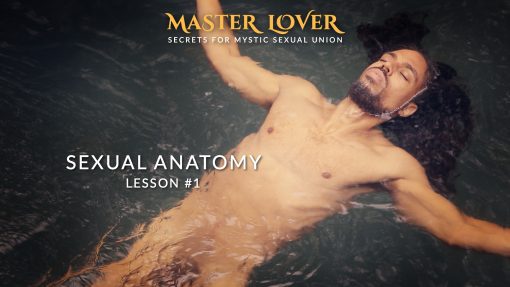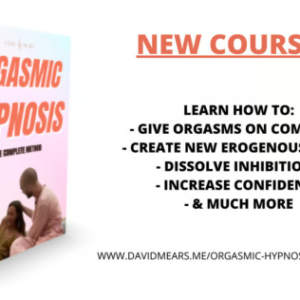[Download Now] Povilas Korop – Creating Invoices with Laravel
PLEASE CHECK ALL CONTENT HERE:
Sale page_https://laraveldaily.teachable.com/p/demo-project-creating-invoices-with-laravel-5-6
Archive: https://archive.fo/rZ0CN
In this course, you will see live-coding of a simple project of creating invoices with Laravel 5.6.
The goal here is not to teach you Laravel from scratch, you need to have the basics of Laravel before enrolling in this course. The goal is to show you real-life example of creating a project, with all the problems and solutions along the way.
So you may consider it as an additional practice to your Laravel learning process, with ability to ask me questions directly in the comments, I am happy to be your mentor around this course.
Why this course is special
– Full source code for download/try
– Additional related links to articles/docs
– Ability to ask me directly in the comments section
Preview1. New Laravel Project, Authentication and Routes (8:11)
Start2. Invoice Creating Form and Resource Controller (10:06)
Start3. Saving to DB: Eloquent Models, Migrations and Controller Store (15:54)
Start4. Invoices List, Eloquent Relationships and Mutator Attributes (9:33)
Start5. View Invoice, Total Numbers and Configurable header/footer (12:21)
Start6. Download PDF from Blade File (7:05)
Start7. Choosing Customers and Products from Dropdowns (21:08)
Start8. Currencies, Countries and VAT Tax Settings (17:05)
Delivery Method
– After your purchase, you’ll see a View your orders link which goes to the Downloads page. Here, you can download all the files associated with your order.
– Downloads are available once your payment is confirmed, we’ll also send you a download notification email separate from any transaction notification emails you receive from coursesblock.com
– Since it is a digital copy, our suggestion is to download and save it to your hard drive. In case the link is broken for any reason, please contact us and we will resend the new download link.
– If you cannot find the download link, please don’t worry about that. We will update and notify you as soon as possible at 8:00 AM – 8:00 PM (UTC 8).
Thank You For Shopping With Us!