[Download Now] Peter Worden – Finding and Analyzing Stocks on your PC
PLEASE CHECK ALL CONTENTS : WATCH HERE!

Peter Worden – Finding and Analyzing Stocks on your PC
Size: 323.4 MB
A handy companion to TC2000 version 7. This video starts with the basics and walks you through updating your data, staying organized with watchlists and how to use TC2000’s scanning and sorting tools. If you are brand-new to version 7, this is a good place to start. Chapter 1 – Quick Start will show get you up to speed in under 20 minutes.
Quick Start – TeleChart in Under 19 Minutes
Updating – Getting the Latest Market Data
Watchlists – Organizing the Entire Market
Sort – Ranking the Market in Seconds
EasyScan – Finding Your Favorite Stocks
Chart Templates – Creating and Saving Charts
Layouts – Multiple Charts Made Easy
Drawing Tools -From Trendlines to Fibonacci
Personal Notes – Keeping Stock Ideas Organized
Worden Notes and Reports – Daily Market Lessons
Industry Tools – Analyzing Sectors
Intraday Charts – Keys to Precision Analysis
Delivery Method
– After your purchase, you’ll see a View your orders link which goes to the Downloads page. Here, you can download all the files associated with your order.
– Downloads are available once your payment is confirmed, we’ll also send you a download notification email separate from any transaction notification emails you receive from coursesblock.com.
– Since it is a digital copy, our suggestion is to download and save it to your hard drive. In case the link is broken for any reason, please contact us and we will resend the new download link.
– If you cannot find the download link, please don’t worry about that. We will update and notify you as soon as possible at 8:00 AM – 8:00 PM (UTC 8).
Thank You For Shopping With Us!



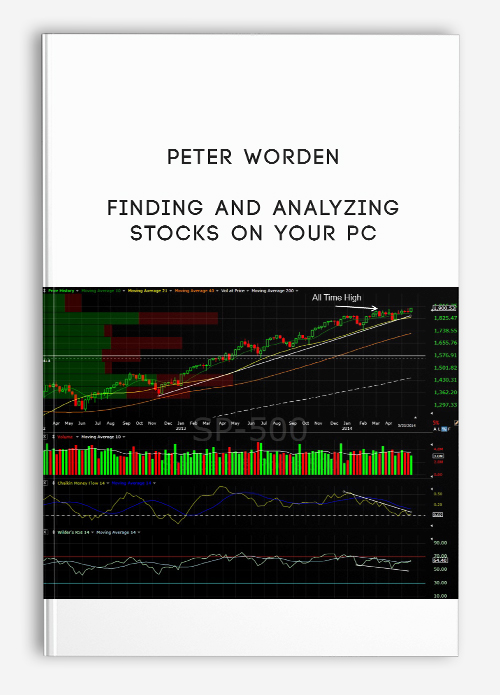
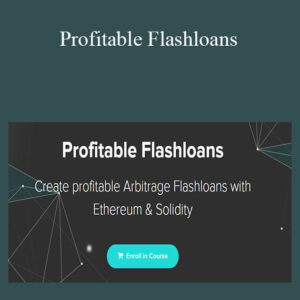
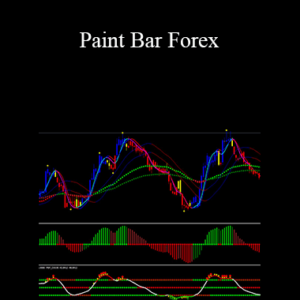
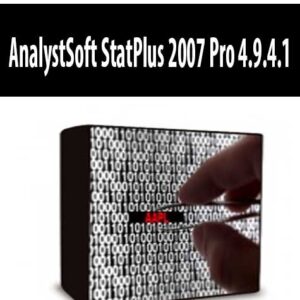
![[Download Now] Candlecharts Academy – Swing Trading 2](https://coursesblock.com/wp-content/uploads/2024/10/Swing-Trading-2-Candlecharts-Academy-1-300x300.png)