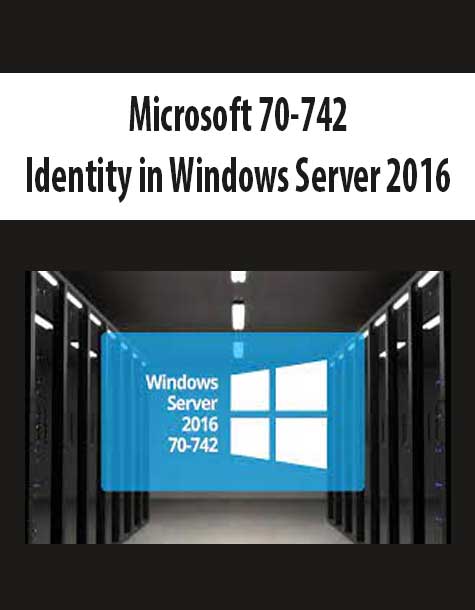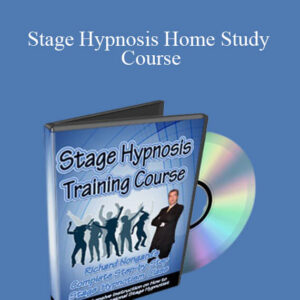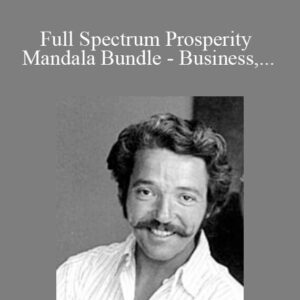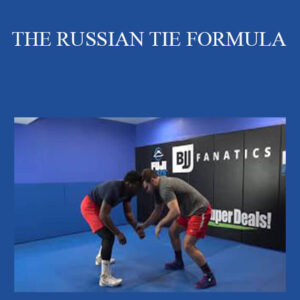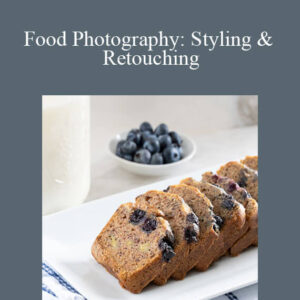[Download Now] Microsoft 70-742: Identity in Windows Server 2016
PLEASE REFER TO OUR PROOF : WATCH HERE!
This training series focuses on the identity functionality in Windows Server 2016. It covers the installation and configuration of Active Directory Domain Services (AD DS), in addition to Group Policy implementation for non-Nano Server environments. It also covers functionality such as Active Directory Certificate Services (AD CS), Active Directory Federations Services (AD FS), and Web Application proxy implementations.
This series, along with the 70-740 and 70-741 series, will prepare you to take the MCSA: Windows Server 2016 exams. Taking the 70-744 series will then prepare you to take the MCSE: Cloud Platform and Infrastructure exams.
Course Curriculum
Course Introduction
StartCourse Introduction (3:08)
StartInstructor Introduction (1:24)
Chapter 01 – Installing and Configuring Domain Controllers
StartChapter 01 Introduction (1:10)
StartTopic A: Overview of Active Directory Domain Services (0:50)
StartInformation Protection Concepts (3:28)
StartIdentity and Access (IDA) (1:37)
StartAuthentication and Authorization (5:20)
StartAD DS Terms (2:50)
StartAccess Tokens (2:10)
StartAccess Control Lists (2:07)
StartThe Kerberos Logon Process (6:04)
StartWorkgroup vs. Domain (2:29)
StartUnderstanding AD DS Domains (2:11)
StartAD DS Components and Concepts (1:03)
StartActive Directory Database (2:21)
StartPhysical Data Store (1:33)
StartLogical Partitions (4:23)
StartActive Directory Schema (4:18)
StartDomains (3:09)
StartTrees and Forests (3:00)
StartOrganizational Units (2:28)
StartAD DS Sites (2:26)
StartControlling Replication (0:51)
StartTrust Relationships (3:40)
StartTopic B: Overview of Domain Controllers (0:18)
StartIntroducing Domain Controllers (1:59)
StartGlobal Catalog Servers (4:01)
StartRead-Only Domain Controllers (1:40)
StartFSMO Roles (7:06)
StartDemo – Working with FSMO Roles (6:48)
StartLocating Domain Controllers (3:25)
StartDemo – Viewing SRV Records (4:25)
StartTopic C: Deploying Domain Controllers (0:12)
StartReasons for Multiple Domain Controllers (2:46)
StartInstalling from Server Manager (2:53)
StartConsiderations for Installing Domain Controllers (3:09)
StartDemo – Installing a Domain Controller (9:12)
StartInstalling on Server Core (2:30)
StartDemo – Promoting a Server Core DC (14:41)
StartUpgrading Domain Controllers (2:00)
StartAdditional Installation Options (1:34)
StartCloning Domain Controllers (2:37)
StartDemo – Cloning Domain Controllers (17:31)
StartChapter 01 Summary (1:39)
StartChapter 01 Review (0:10)
StartChapter 01 Quiz
Chapter 02 – Managing Active Directory Objects
StartChapter 02 Introduction (1:01)
StartTopic A: Overview of AD DS Object Management (0:18)
StartUnderstanding AD DS Objects (2:00)
StartNames for AD DS Objects (2:50)
StartManagement Tools (4:06)
StartDemo – Overview of AD DS Management Tools (13:34)
StartTopic B: Managing User Accounts (0:18)
StartThe Importance of the User Account (1:49)
StartNaming Considerations (3:04)
StartConfiguring User Passwords (3:28)
StartCreating User Accounts (2:06)
StartDemo – Creating AD DS Users (32:38)
StartManaging User Attributes (1:55)
StartUser Account Management (1:47)
StartDemo – Managing Users (20:28)
StartTopic C: Managing Groups (0:16)
StartGroup Types and Scopes (3:12)
StartTypes of Groups (2:00)
StartGroup Scopes (1:45)
StartDomain Local and Global Groups (1:41)
StartUniversal Groups (0:36)
StartGroup Nesting (0:58)
StartGroup Naming Considerations (1:25)
StartCreating and Configuring Groups (1:14)
StartDemo – Creating and Configuring Groups (14:38)
StartIntroduction to Default Groups (1:39)
StartIdentifying Default Groups (2:32)
StartAdministrative Groups (0:46)
StartDemo – Configuring Default Groups (3:56)
StartUsing Special Identities (2:27)
StartStrategies for Using Groups (4:42)
StartGroup Nesting Strategies (6:18)
StartDemo – Group Nesting (15:59)
StartTopic D: Managing Computer Accounts (0:20)
StartIntroduction to Computer Accounts (2:10)
StartCreating Computer Accounts (2:01)
StartWorking with Secure Channel Passwords (3:20)
StartOffline Domain Joins (2:03)
StartDemo – Working with Computer Accounts (9:57)
StartTopic E: Managing Organizational Units (0:42)
StartPlanning Organizational Units (5:04)
StartOU Hierarchy Considerations (0:52)
StartCreating OUs (1:46)
StartDemo – Creating an OU Hierarchy (10:37)
StartObject Security in AD DS (1:21)
StartAD DS Object Permissions (1:34)
StartDemo – Viewing Object Permissions in Active Directory (5:40)
StartDelegating Administrative Control (1:52)
StartModifying Delegated Rights (1:32)
StartBest Practices for Administrative Delegation (1:25)
StartDemo – Delegating Administrative Control (8:34)
StartChapter 02 Summary (1:29)
StartChapter 02 Review (0:10)
StartChapter 02 Quiz
Chapter 03 – Securing Active Directory Domain Services
StartChapter 03 Introduction (1:25)
StartTopic A: Securing Domain Controllers (0:13)
StartUnderstanding Security Risks (4:13)
StartUsing Group Policy (1:46)
StartGroup Policy Security Settings (2:14)
StartSecuring the Authentication Process (3:48)
StartPhysical Access Security (3:05)
StartBranch Office Domain Controllers (2:06)
StartRODC Features (3:28)
StartRODC Limitations and Considerations (1:56)
StartDeploying RODCs (2:17)
StartDemo – Installing an RODC (8:13)
StartPassword Replication Policies (2:03)
StartTopic B: Implementing Account Security (0:16)
StartAccount Security in Windows Server 2016 (2:04)
StartComplexity Options (1:35)
StartPassword Policies (2:39)
StartAccount Lockout Policies (3:17)
StartConfiguring Domain Password and Lockout Policies (1:23)
StartDemo – Configuring Account Policies in Group Policy (5:45)
StartConfiguring Fine -Grained Password Policies (1:35)
StartConfiguring Fine -Grained Password Policies Part 2 (2:31)
StartConfiguring Fine -Grained Password Policies Part 3 (1:31)
StartDemo – Configuring Fine -Grained Password Policies (12:01)
StartRestricted Groups (2:03)
StartProtected Users Security Groups (2:03)
StartAuthentication Policies (2:58)
StartAuthentication Silos (1:12)
StartEnhancing Password Authentication (4:13)
StartTopic C: Auditing AD DS (0:12)
StartUtilizing Auditing (1:41)
StartThe Purpose of Auditing (1:35)
StartTypes of Events (4:04)
StartAuditing Goals (1:05)
StartAuditing File and Object Access (2:26)
StartAdvanced Auditing (2:07)
StartDemo – Configuring Auditing (12:59)
StartTopic D: Configuring Managed Service Accounts (0:14)
StartOverview of Service Accounts (2:36)
StartChallenges to Managing Service Accounts (1:40)
StartManaged Service Accounts (1:08)
StartGroup MSAs (1:01)
StartDemo – Configuring Group MSAs (7:08)
StartChapter 03 Summary (1:49)
StartChapter 03 Review (0:10)
StartChapter 03 Quiz
Chapter 04 – Working with Complex AD DS Infrastructures
StartChapter 04 Introduction (1:52)
StartTopic A: Overview of Advanced AD DS Deployments (0:13)
StartDomain Boundaries (3:28)
StartForest Boundaries (1:32)
StartReasons for Implementing Multiple Domains (3:21)
StartReasons for Implementing Multiple Forests (2:39)
StartDeploying Domain Controllers in Azure (6:26)
StartManaging Objects (2:47)
StartTopic B: Deploying a Distributed AD DS Environment (0:13)
StartDomain Functional Levels (2:35)
StartForest Functional Levels (1:08)
StartDeploying AD DS Domains (1:40)
StartDNS Considerations (4:52)
StartUPN Considerations (1:59)
StartDemo – Deploying a Child Domain (5:55)
StartUnderstanding Trust Relationships (3:05)
StartTypes of Trusts (3:23)
StartHow Trusts Work (2:43)
StartForest Trusts (1:52)
StartAdvanced Trust Settings (3:49)
StartDemo – Configuring a Forest Trust (11:20)
StartTopic C: Overview of AD DS Replication (0:20)
StartAD DS Partitions (1:34)
StartAD DS Replication (3:31)
StartTypes of Replication (2:46)
StartResolving Replication Conflicts (3:34)
StartTopic D: Configuring AD DS Sites (0:23)
StartReasons for Sites (2:46)
StartPlanning for Sites (2:01)
StartOverview of Sites and Subnets (1:49)
StartMoving Domain Controller Accounts (0:49)
StartDomain Controller Placement (3:43)
StartDemo – Creating Sites (7:59)
StartControlling Inter -Site Replication (1:46)
StartDefining Site Links (1:15)
StartSite Links (1:29)
StartSite Link Properties (2:13)
StartDemo – Creating Site Links (6:46)
StartBridgehead Servers (1:25)
StartBridging Site Links (1:47)
StartMonitor and Manage Replication (1:34)
StartChapter 04 Summary (1:08)
StartChapter 04 Review (0:10)
StartChapter 04 Quiz
Chapter 05 – Implementing Group Policy
StartChapter 05 Introduction (1:12)
StartTopic A: Overview of Group Policy (0:11)
StartWhat is Group Policy? (2:22)
StartGroup Policy Settings (1:39)
StartLocal Group Policies (1:47)
StartPolicies vs. Preferences (2:16)
StartDemo – Examining Policy Settings (6:23)
StartDomain Policies (2:43)
StartGPO Storage (1:37)
StartLinking GPOs (1:28)
StartGPO Processing Order (2:03)
StartControlling Inheritance (1:38)
StartDetermining Inheritance (0:45)
StartGPO Link Options (2:18)
StartSecurity Filtering (3:50)
StartWMI Filtering (2:20)
StartRefreshing Policies (2:12)
StartOther Processing Options (3:28)
StartTopic B: Creating and Configuring GPOs (0:12)
StartCreating GPOs (1:17)
StartStarter GPOs (1:58)
StartAdministrative Templates (3:37)
StartGroup Policy Preferences (1:12)
StartDemo – Creating and Configuring Policies (37:40)
StartGroup Policy Management (0:42)
StartDelegation of Control (2:05)
StartDemo – Managing GPOs (7:54)
StartTopic C: Monitoring and Troubleshooting Group Policy (0:23)
StartTroubleshooting Group Policy Application (3:05)
StartTroubleshooting Group Policy Application (2:48)
StartDemo – Troubleshooting Group Policy Application (11:40)
StartTopic D: Security Management Using Group Policy (1:03)
PreviewSecurity Management Using Group Policy (0:50)
StartConfiguring User Rights (1:24)
StartManaging Security Option s (1:52)
StartUser Account Control (2:09)
StartDemo – Managing Security Options (5:43)
StartControlling Applications (1:09)
StartSoftware Restriction Policies (3:23)
StartSecurity Levels (1:09)
StartAppLocker (1:41)
StartSupport for AppLocker (0:58)
StartAppLocker Rules (1:55)
StartCreating Default Rules (3:00)
StartDemo – Controlling Applications Using Group Policy (11:35)
StartConfiguring the Windows Firewall (1:58)
StartWindows Firewall with Advanced Security (1:31)
StartFirewall Profiles (1:03)
StartCreating Firewall Rules (0:24)
StartConfiguring the Windows Firewall (0:52)
StartTypes of Rules (1:31)
StartConnection Security Rules (1:43)
StartDemo – Configuring Firewalls using Group Policy (7:30)
StartTopic E: Managing User Environments (0:24)
StartUsing Scripts in Group Policy (1:18)
StartWhat is Folder Redirection? (1:53)
StartCommon Folders for Redirection (1:06)
StartRedirection Options (1:38)
StartDemo – Configuring Folder Redirection (5:38)
StartDeploying Software Using Group Policy (2:09)
StartHow Software Distribution Works (0:44)
StartUsing Windows Installer (1:35)
StartSoftware Life Cycle (0:58)
StartDeploying Software (1:05)
StartDeployment Options (2:04)
StartMaintaining Software through Group Policy (0:56)
StartRemoving Software Deployments (0:44)
StartChapter 05 Summary (1:42)
StartChapter 05 Review (0:10)
StartChapter 05 Quiz
Chapter 06 – Understanding Microsoft Azure AD and Directory Synchronization
StartChapter 06 Introduction (1:19)
StartTopic A: Planning Directory Synchronization (0:19)
StartOverview of Azure AD (5:38)
StartLimitations of AD DS (2:37)
StartExtending AD DS Authentication (3:35)
StartComparing AD DS and Azure AD (1:58)
StartAuthentication Options (4:54)
StartPlanning Directory Synchronization (2:57)
StartEnabling AD DS Synchronization (2:03)
StartTopic B: Implementing Azure AD Connect (0:10)
StartWhat is Azure AD Connect? (1:50)
StartAzure AD Connect Requirements (4:01)
StartAzure AD Connect Express Settings (1:06)
StartAzure AD Connect Custom Installation (2:06)
StartMonitoring Azure AD (1:06)
StartPrivileged Identity Management (1:23)
StartTopic C: Managing Identities with Directory Synchronization (0:06)
StartManaging Users (8:01)
StartManaging Groups (0:55)
StartFiltering Azure AD Connect (2:03)
StartMonitoring Directory Synchronization (1:46)
StartTroubleshooting Directory Synchronization (1:24)
StartChapter 06 Summary (1:29)
StartChapter 06 Review (0:10)
StartChapter 06 Quiz
Chapter 07 – Monitoring and Recovering AD DS
StartChapter 07 Introduction (1:25)
StartTopic A: Monitoring AD DS (0:15)
StartPerformance Monitoring Benefits (2:05)
StartEstablishing Performance Baselines (2:13)
StartIntroduction to Monitoring Tools (0:51)
StartEvent Viewer (2:34)
StartDemo – Using Event Viewer (5:12)
StartReliability Monitor (1:52)
StartReal -Time Monitoring (2:42)
StartData Collector Sets (1:26)
StartData Collection Points (0:49)
StartCommon AD DS Counters (4:34)
StartBest Practices (2:48)
StartTopic B: Database Management (0:07)
StartPhysical Data Store (2:59)
StartUsing NTDSUtil (2:35)
StartAD DS Maintenance (1:27)
StartTopic C: Backup and Recovery in AD DS (0:11)
StartDisaster Recovery for Active Directory (1:26)
StartBacking Up Active Directory (4:17)
StartUsing Backup Tools (0:40)
StartBackup Requirements (1:44)
StartRestoring Data (4:27)
StartAdditional Restore Options (3:53)
StartDemo – Enabling the AD Recycle Bin (3:23)
StartBest Practices for Backup and Recovery (1:27)
StartChapter 07 Summary (1:58)
StartChapter 07 Review (0:10)
StartChapter 07 Quiz
Chapter 08 – Implementing Active Directory Certificate Services
StartChapter 08 Introduction (1:26)
StartTopic A: Overview of Public Key Infrastructure and AD CS (0:08)
StartWhat is a PKI? (1:38)
StartEncryption Types (2:05)
StartPKI Components (1:56)
StartPKI Enabled Applications (1:49)
StartCertificate Authorities (1:45)
StartCA Types (0:49)
StartInternal vs. External CAs (3:24)
StartAD CS in Windows Server 2016 (3:15)
StartTopic B: Deploying Certificate Authority Hierarchy (0:13)
StartDecision Factors for CA Hierarchy (0:39)
StartCA Hierarchy Roles (1:40)
StartBest Practices for CA Hierarchies (1:22)
StartInstalling Root CAs (1:18)
StartInstalling Root CAs Part 2 (1:16)
StartDemo – Installing a Root CA (8:01)
StartInstalling Subordinate CAs (0:50)
StartBenefits of Using Subordinates (1:36)
StartAutomating Installations (1:58)
StartTopic C: Administering Certificate Authorities (0:25)
StartAdministration Tools (3:09)
StartConfiguring CA Security (1:22)
StartSecurity Roles for CA Administration (1:58)
StartPolicy and Exit Modules (1:29)
StartCertificate Revocation Lists (CRL) (2:37)
StartPublishing the CRL (0:57)
StartPublishing AIAs and CDPs (1:14)
StartTopic D: Deploying and Managing Certificates (0:08)
StartDigital Certificates (1:54)
StartCertificate Templates (1:08)
StartTemplate Versions in Windows Server 2016 (2:11)
StartCertificate Template Permissions (1:13)
StartUpdating Templates (1:21)
StartDemo – Modifying and Enabling a Certificate Template (5:44)
StartEnrollment Types (2:02)
StartManual Enrollment (0:58)
StartAutomating Enrollment (0:36)
StartAutoenrollment Components (0:56)
StartDemo – Configuring Autoenrollment (7:22)
StartCredential Roaming (0:48)
StartTopic E: Managing Revocation and Distribution (0:22)
StartCertificate Revocation (1:24)
StartOnline Responder (1:41)
StartOnline Responder Process (0:50)
StartComparing CRL and OCSP (1:32)
StartConfiguring an Online Responder (1:01)
StartTopic F: Configuring Certificate Recovery (0:16)
StartImportance of Key Archival and Recovery (1:03)
StartKey Archival (1:27)
StartData Recovery vs. Key Recovery (1:24)
StartArchival Methods (0:44)
StartExport Methods (0:46)
StartAutomating Archival (1:01)
StartRecovering Lost Keys (1:11)
StartChapter 08 Summary (1:57)
StartChapter 08 Review (0:10)
StartChapter 08 Quiz
Chapter 09 – Implementing Active Directory Federation Services (AD FS)
StartChapter 09 Introduction (1:17)
StartTopic A: Overview of AD FS (0:10)
StartWhat is Identity Federation? (3:09)
StartFederation Benefits (1:35)
StartAD FS Components (2:13)
StartAdditional AD FS Terms (4:03)
StartIdentity Federation Scenarios (1:49)
StartBusiness to Business Scenario (1:54)
StartBusiness to Employee Scenario (0:46)
StartBusiness to Consumer Scenario (0:32)
StartNew Features in Windows Server 2016 (1:30)
StartTopic B: Planning and Deploying AD FS (0:06)
StartAD FS Requirements (2:10)
StartServer Roles (2:03)
StartPlanning High Availability (3:04)
StartAD FS Claims (2:34)
StartAD FS Claim Rules (3:38)
StartTrust Relationships (2:32)
StartInstalling AD FS (2:59)
StartDemo – Installing AD FS (8:39)
StartConfiguring Partners (3:35)
StartHome Realm Discovery (2:06)
StartManaging AD FS (1:53)
StartTopic C: Overview of Web Application Proxy (0:17)
StartIntroducing the Web Application Proxy (2:49)
StartWeb Application Proxy and AD FS Proxy (1:47)
StartAuthentication Methods (2:02)
StartPublishing Software (1:26)
StartChapter 09 Summary (1:05)
StartChapter 09 Review (0:10)
StartChapter 09 Quiz
Chapter 10 – Implementing Active Directory Rights Management Services
StartChapter 10 Intoduction (0:44)
StartTopic A: Overview of AD RMS (0:12)
StartIntroducing AD RMS (2:56)
StartThe AD RMS Difference (2:57)
StartAD RMS Components (2:06)
StartCertificates and Licenses (2:36)
StartProtecting Content (0:59)
StartConsuming Content (1:32)
StartAzure RMS (0:57)
StartTopic B: Deploying AD RMS (0:09)
StartDeployment Scenarios (2:03)
StartInstallation Overview (1:15)
StartAD RMS Configuration (1:08)
StartDemo – Installing AD RMS Cluster (5:59)
StartAD RMS Management (2:02)
StartExternal Sharing (1:43)
StartTopic C: Protecting Content with AD RMS (0:08)
StartRights Policy Templates (1:13)
StartConfiguring Templates for Offline Usage (0:49)
StartDemo – Configuring Rights Management Templates (5:37)
StartExclusion Policies (1:24)
StartChapter 10 Summary (0:44)
StartChapter 10 Review (0:10)
StartChapter 10 Quiz
StartCourse Closure (2:29)
Delivery Method
– After your purchase, you’ll see a View your orders link which goes to the Downloads page. Here, you can download all the files associated with your order.
– Downloads are available once your payment is confirmed, we’ll also send you a download notification email separate from any transaction notification emails you receive from coursesblock.com.
– Since it is a digital copy, our suggestion is to download and save it to your hard drive. In case the link is broken for any reason, please contact us and we will resend the new download link.
– If you cannot find the download link, please don’t worry about that. We will update and notify you as soon as possible at 8:00 AM – 8:00 PM (UTC 8).
Thank You For Shopping With Us!