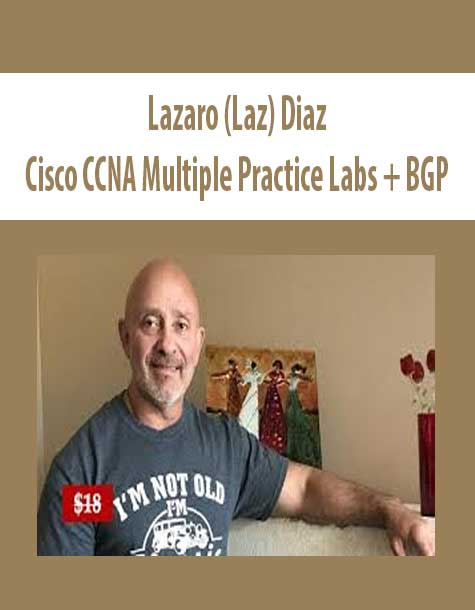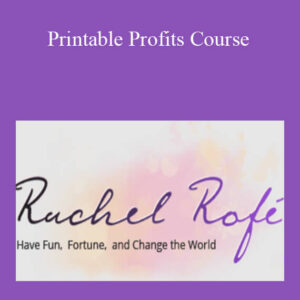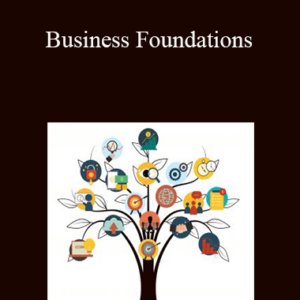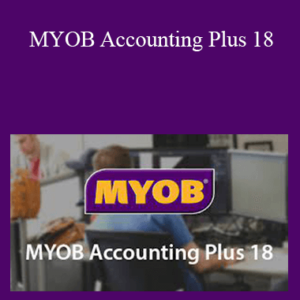[Download Now] Lazaro (Laz) Diaz – Cisco CCNA Multiple Practice Labs BGP
PLEASE REFER TO OUR PROOF : WATCH HERE!
Cisco CCNA Multiple Practice Labs BGP
This a multiple topics practice lab for Cisco’s CCNA certification exam or real world
This course will give you a hands-on practice for those that want to practice their knowledge & skills to get ready for their certification exam or even in the field.
The course will let you practice the following:
- Switchport Security
- Creating & Assigning Vlans
- Spanning-tree
- Administrative Commands
- SSH Configurations
- Trunking Ports
- Verifying & Configuring IP addresses
- Named ACCESS-List
- Configuring BGP
Practicing with this multiple labs course will enhance a student’s ability to become familiar with what they should expect in their certification exam.
This will also help those in the field that may be a little rusty in configuring some of these protocols.
DISCLAIMER:Please note that the simulators/emulators used in this course are not part of the course. It is the students responsibility to have these to practice with. The Cisco Packet Tracer and/or VIRAL (Virtual Internet Routing Lab) are Cisco proprietary software and can only be obtained through Cisco. It is up to each student to obtain the simulator/emulator of their choice to study along with this course. Students have other options like GNS3, BOSOM or Live Equipment.
Course Curriculum
Introduction to the Course
- S1L1 Introduction to the Course (5:25)
Router Configuration and Verification Commands
- S2L2 Verify and Configure IP Addresses (12:24)
- S2L3 Administrative Commands and more (17:33)
- S2L4 Summary of Section (2:17)
Routing with BGP version 4
- S3L5 Configuring Basic BGP (12:35)
- S3L6 Verifying BGP using show commands (5:06)
- S3L7 Summary of Section (3:32)
Switch Configurations
- S4L8 Creatingand Assigning Vlans plus Trunk Ports (6:37)
- S4L9 Switcport Security (6:00)
- S4L10 Spanning Tree Protocol (13:33)
- S4L11 Creating a named ACL (21:02)
- S4L12 Summary of Section (5:58)
Summary of Course
- S5L13 Summary of Course (3:30)
Delivery Method
– After your purchase, you’ll see a View your orders link which goes to the Downloads page. Here, you can download all the files associated with your order.
– Downloads are available once your payment is confirmed, we’ll also send you a download notification email separate from any transaction notification emails you receive from coursesblock.com.
– Since it is a digital copy, our suggestion is to download and save it to your hard drive. In case the link is broken for any reason, please contact us and we will resend the new download link.
– If you cannot find the download link, please don’t worry about that. We will update and notify you as soon as possible at 8:00 AM – 8:00 PM (UTC 8).
Thank You For Shopping With Us!