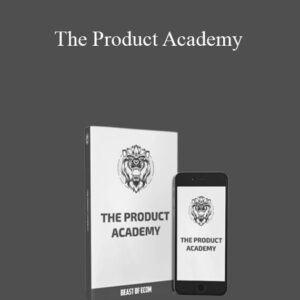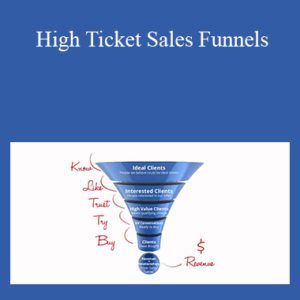Kevin Hutto – The Automated Webinar
Kevin Hutto – The Automated Webinar
Clients Everyday Auto Webinar Funnel & Ads Strategy
Your Instructor
Kevin Hutto is the founder of the Clients Everyday. At Clients Everyday we help people figure out lead generation and marketing strategy for their business.
Class Curriculum
-
Welcome to the CED AW Course (2:35)
- Overview of the CED AW Process (9:51)
- Where to Get Help? (1:13)
Module1: Funnel/Pages Setup- Pages/Funnel Overview (5:06)
- Landing Page (6:47)
- Confirmation Page (5:51)
- Live Page (6:57)
- Live 2.0 Page (5:13)
- Replay Page (5:52)
- Calendar/Scheduler Page (2:42)
- App Page (Survey) (7:21)
- Thank You Page (2:27)
- Shopping Cart Page (2:45)
- Resources
Module2: Retargeting Videos Setup- Retargeting Videos Overview (11:21)
- Teaser Videos (3) (12:38)
- Case Study Videos (3) (50:24)
- Objection Handler Videos (4) (16:55)
Module3: Audience Setup- Audience Setup – Overview (1:26)
- Hit Landing Page – Setting Up this Audience (1:39)
- Hit Confirmation Page – Setup this Audience (2:26)
- Hit LIVE Page – Setting Up this Audience (1:43)
- Hit Calendar – Setting Up this Audience (1:10)
- Booked Call (Hit SS) – Setting Up this Audience (2:59)
- Complete SS – Setting Up this Audience (2:22)
Module4: Facebook Ads Setup- Pixel: Conversions & Events (5:00)
- TOF Ad: Setting up the TOF Ad (8:00)
- MOF: Teaser Video 1 Ad Setup (11:36)
- Teaser Video #2 – Setting Up this Ad (9:01)
- Teaser Video #3 – Setting Up this Ad (7:17)
- Setting Up MOF Case Study #1 Video Ad (Part1) (6:49)
- Setting Up MOF Case Study #1 Video Ad (Part2) (4:39)
- Setting Up MOF Case Study #2 Video Ad (6:55)
- Setting Up MOF Case Study #3 Video Ad (9:39)
- Setting up BOF Objection Handler video #1 (13:26)
- Setting Up BOF Objection Handler 2 Video Ad (11:13)
- Setting Up BOF Objection Handler 3 Video Ad (5:48)
- Setting Up BOF Objection Handler 4 Video Ad (7:54)
Proof Content
Delivery Method
– After your purchase, you’ll see a View your orders link which goes to the Downloads page. Here, you can download all the files associated with your order.
– Downloads are available once your payment is confirmed, we’ll also send you a download notification email separate from any transaction notification emails you receive from coursesblock.com.
– Since it is a digital copy, our suggestion is to download and save it to your hard drive. In case the link is broken for any reason, please contact us and we will resend the new download link.
– If you cannot find the download link, please don’t worry about that. We will update and notify you as soon as possible at 8:00 AM – 8:00 PM (UTC 8).
Thank You For Shopping With Us!