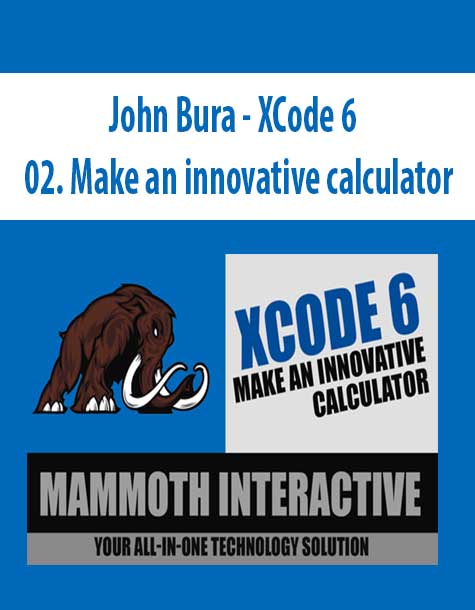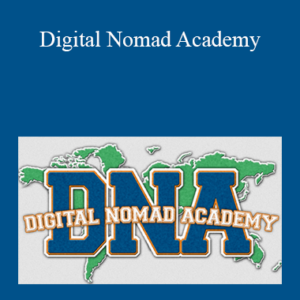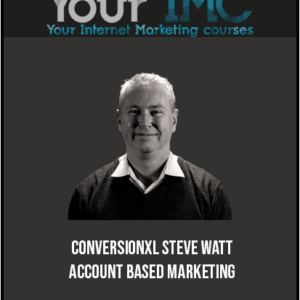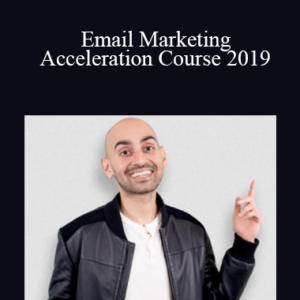[Download Now] John Bura – XCode 6 – 02. Make an innovative calculator
PLEASE CHECK ALL CONTENTS HERE:
Archive: https://archive.fo/wip/SliEE
Course Curriculum
First Section
Start01. Introduction to the innovative calculator (2:04)
Start02. Talking about the tab bar controller (4:36)
Start03. Adding in colors for debug purposes (1:50)
Start04. Adding in the items to the screens (4:32)
Start05. Setting up the IBActions in the swift files (4:22)
Start06. Adding in the IBActions (3:54)
Start07. Adding in the variables to the swift files (3:06)
Start08. Adding in the text to the calculate button (3:13)
Start09. A tip and a shortcut to adding in floats (2:52)
Start10. Adding in the answers (1:27)
Start11. Printing the variable to the screen (1:15)
Start12. Adding in the clear functionality (2:20)
Start13. Adding in the number pad to the text fields (0:44)
Start14. Testing the app to make sure it works (1:25)
Start15. Hiding the text box part 1 (1:28)
Start16. Hiding the keyboard part 2 (2:20)
Start17 Adding in the fonts and colors (5:44)
Start18. Chosing a color scheme (3:33)
Start19. Adding in the bottom titles (1:31)
Start20. Formatting for all iPhones (1:25)
Start21. Fixing the button (0:52)
Start22. Conclusion and Challenge (0:51)
Delivery Method
– After your purchase, you’ll see a View your orders link which goes to the Downloads page. Here, you can download all the files associated with your order.
– Downloads are available once your payment is confirmed, we’ll also send you a download notification email separate from any transaction notification emails you receive from coursesblock.com
– Since it is a digital copy, our suggestion is to download and save it to your hard drive. In case the link is broken for any reason, please contact us and we will resend the new download link.
– If you cannot find the download link, please don’t worry about that. We will update and notify you as soon as possible at 8:00 AM – 8:00 PM (UTC 8).
Thank You For Shopping With Us!