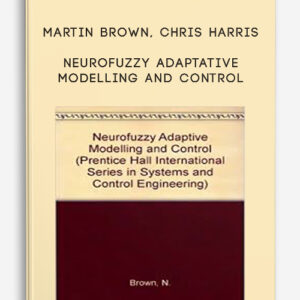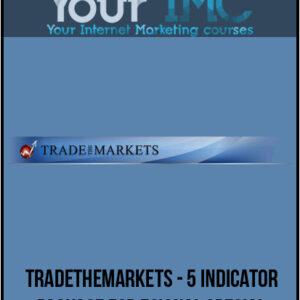[Download Now] Jerry Banfield with EDUfyre – BASH Programming Course Master the Linux Command Line
PLEASE CHECK ALL CONTENTS HERE:
Archive: https://archive.fo/3iP7e
Welcome! Here you can learn you how to master Linux command line ( BASH ). What do I mean by this? Ever seen a system admin in a movie or some devious hacker using a terminal? Do you want the same knowledge? Well you are in the right place!
This course is designed to take you from beginner to advanced in the Linux command line using bash (Bourne-again shell), a Unix shell and command language. You get 10 hours of HD videos full of useful tutorials founded on motivation and excitement for learning bash programming! You can count on an answer to every question you ask in the course from a linux command line expert which gives you peace of mind that you can get help with every challenge you have as you learn!
I wish you the very best of luck with your studies and I hope that we shall have some fun together in this course!
Course Curriculum
-
Preview
Intro (11:13)
-
Preview
Set up part 1 (16:54)
-
Preview
Set up part 2 (14:07)
-
Preview
Terminal customization and hash character (19:49)
-
Start
Characters Hash SemiColon (14:50)
-
Start
Characters Dot Double quotes Single quotes Comma Double comma (18:58)
-
Start
Backslash Slash Backquote Null command (16:43)
-
Start
[exclamation mark] [asterix] [question mark] (10:53)
-
Start
Parenthesis and Curly braces (11:39)
-
Start
Characters OR AND Dash Modulo Tilde Plus Tilde Minus Caret Double Caret (15:59)
Delivery Method
– After your purchase, you’ll see a View your orders link which goes to the Downloads page. Here, you can download all the files associated with your order.
– Downloads are available once your payment is confirmed, we’ll also send you a download notification email separate from any transaction notification emails you receive from coursesblock.com.
– Since it is a digital copy, our suggestion is to download and save it to your hard drive. In case the link is broken for any reason, please contact us and we will resend the new download link.
– If you cannot find the download link, please don’t worry about that. We will update and notify you as soon as possible at 8:00 AM – 8:00 PM (UTC 8).
Thank You For Shopping With Us!