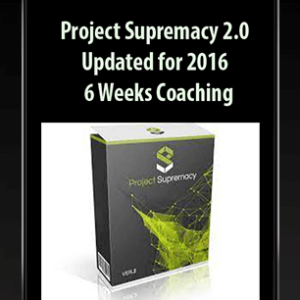[Download Now] Harsh Vardhan – Photoshop-Dodge & Burn Master Class
PLEASE REFER TO OUR PROOF : WATCH HERE!
Photoshop-Dodge & Burn Master Class
Welcome to the course Dodge & Burn Master Class in Adobe Photoshop!
This course teaches you a Complete Tool & Techniques for Dodging and Burning Images in Adobe Photoshop for giving them Extra Life, Depth & Details.
This course is Divided into Two Main Sections!
In 1st Section, you will Learn:-
SLOW BUT MOST EFFECTIVE OF DODGING AND BURNING IN ADOBE PHOTOSHOP
- Destructive Techniques of Dodging and Burning in Adobe Photoshop
- Semi Non-Destructive Techniques of Dodging and Burning in Adobe Photoshop
- Non-Destructive Techniques of Dodging and Burning in Adobe Photoshop
THIS COURSE COMES WITH 30 DAYS MONEY BACK GUARANTEE!
WHICH GIVES YOU ZERO RISK TRYING THIS COURSE!
Course Curriculum
Introduction
- Introduction/ Promo of the Course (2:20)
- Planning & Introduction (9:29)
Slow & Effective Dodge & Burn Techniques in Adobe Photoshop
- Destructive way to Dodge and burn in Photoshop final Part-1 (6:31)
- Destructive way to Dodge and burn in Photoshop final Part-2 (3:05)
- Semi Non Destructive Dodge and Burn in Photoshop part-1 (4:38)
- Semi Non Destructive Dodge and Burn in Photoshop part-2 (2:30)
- Non destructive Dodge and burn in Photoshop part-1 (3:58)
- Non destructive Dodge and burn in Photoshop part-2 (4:09)
Fast & Less Effective Dodge & Burn Techniques in Adobe Photoshop
- Dodge and burn using curves Adjustment in Adobe Photoshop Part-1 (4:14)
- Dodge and burn using curves Adjustment in Adobe Photoshop Part-2 (2:35)
- Dodge and burn using Levels adjustments in Adobe Photoshop (4:06)
- Dodge and Burn Apply Image on curves Adjustment in Adobe Photoshop Part-1 (3:59)
- Dodge and Burn Apply Image on curves Adjustment in Adobe Photoshop Part-2 (4:52)
- Dodge and burn using Brush tool & curves adustment layer (6:53)
More Lectures Coming Soon!
- Post Your Questions Here
Leave Your Feedback Here!
- What do you Think About the course?
Delivery Method
– After your purchase, you’ll see a View your orders link which goes to the Downloads page. Here, you can download all the files associated with your order.
– Downloads are available once your payment is confirmed, we’ll also send you a download notification email separate from any transaction notification emails you receive from coursesblock.com
– Since it is a digital copy, our suggestion is to download and save it to your hard drive. In case the link is broken for any reason, please contact us and we will resend the new download link.
– If you cannot find the download link, please don’t worry about that. We will update and notify you as soon as possible at 8:00 AM – 8:00 PM (UTC 8).
Thank You For Shopping With Us!



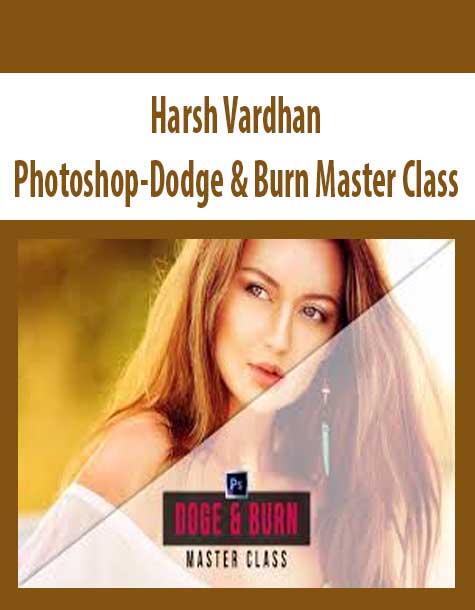

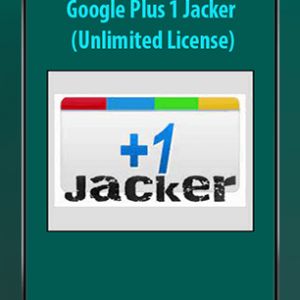
![[Download Now] Ryan Deiss – Traffic & Conversion Summit 2016 Livestream](https://coursesblock.com/wp-content/uploads/2024/10/Traffic-Conversion-Summit-2016-Livestream-Ryan-Deiss-300x300.png)