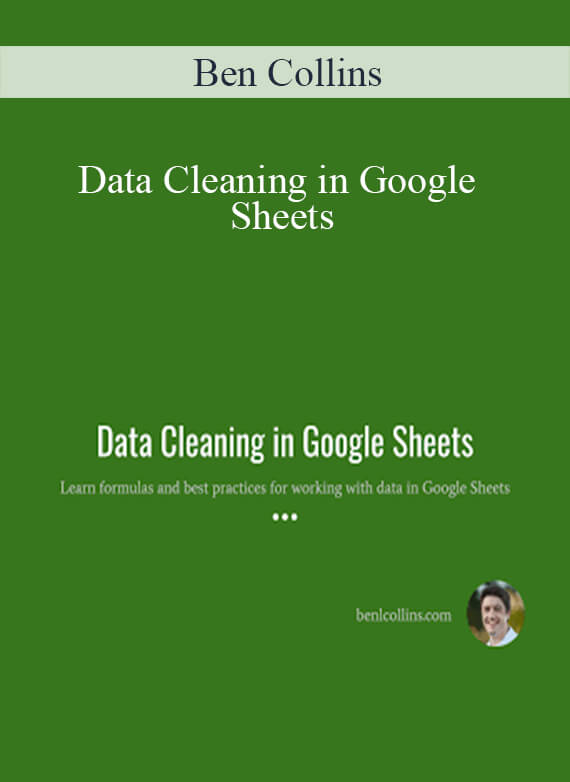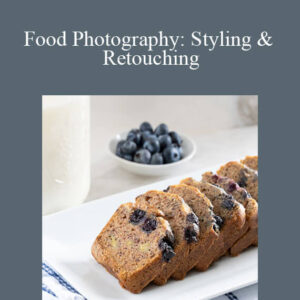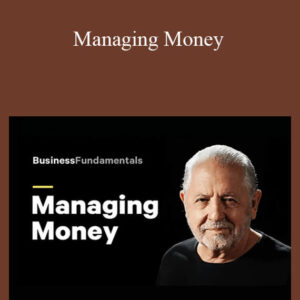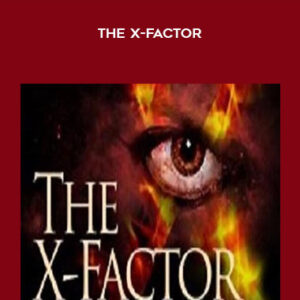Ben Collins – Data Cleaning in Google Sheets
Ben Collins – Data Cleaning in Google Sheets
Data cleaning is the process of identifying and correcting errors, fixing incomplete data or dealing with irrelevant data in your data sets.
The goal of data cleaning is to create a consistent, clean data set, which gives you the confidence that any subsequent analysis and conclusions you draw will be accurate and thorough.
Why should you care?
Data cleaning is a crucial first step in the data analysis pipeline, yet one that people often overlook.
If you start with “bad” data — if your data contains duplicate records for example — you’re inevitably going to end up with “bad” conclusions. You might end up double counting revenue, for example, which could have disastrous consequences for your business down the line.
This training course runs through professional techniques and best practices, using formulas and pivot tables, to clean your data, in a Google Sheets setting. Once you’ve grasped these concepts, you (and your boss!) will feel confident that your conclusions are based on sound data.
What this course covers
- Best practices for working with data in Google Sheets.
- All the formulas required for data cleaning.
- Tips and tricks, such as shortcut keys, to make your workflow more efficient.
- Professional techniques for turning messy real-world data into clean, orderly data sets for your analysis.
- Two in-depth case studies that show all these techniques being used together, in the wider context of a real-world problem.
What this course does not cover:
- How to analyze your datasets or how to build dashboard reports (see my dashboard course if that’s what you want to learn).
- How to use the scripting language, Apps Script, to work with data.
- How to create data visualizations or charts from your data.
What you get with this course:
- Over 3 hours of video tutorials that walk you step-by-step through techniques for cleaning data and using formulas.
- Access to all the raw data files used in the examples, copies of the formulas and links to online documentation and other great resources.
- Membership to our dedicated Facebook group, where you can post questions and get answers, share insights and interact with other students.
- All the videos are online and you’ll have 24/7 access for life.
Who is this course for?
- Anyone who works with data in Google Sheets — maybe you’re a data analyst, a marketer, an educator, a scientist or someone in between.
- Anyones curious to learn more about working with data.
- Anyone who wants to learn best practices and how to be efficient with data.
- Anyone who wants to add new skills that will help you advance your career.
What are the prerequisites?
- A Google account.
- Access to Google Sheets.
- Basic familiarity with Google Sheets and spreadsheets.
- No assumptions are made about prior knowledge of Google Sheets — all the topics are covered comprehensively from scratch, at a comfortable pace.
Delivery Method
– After your purchase, you’ll see a View your orders link which goes to the Downloads page. Here, you can download all the files associated with your order.
– Downloads are available once your payment is confirmed, we’ll also send you a download notification email separate from any transaction notification emails you receive from coursesblock.com
– Since it is a digital copy, our suggestion is to download and save it to your hard drive. In case the link is broken for any reason, please contact us and we will resend the new download link.
– If you cannot find the download link, please don’t worry about that. We will update and notify you as soon as possible at 8:00 AM – 8:00 PM (UTC 8).
Thank You For Shopping With Us!