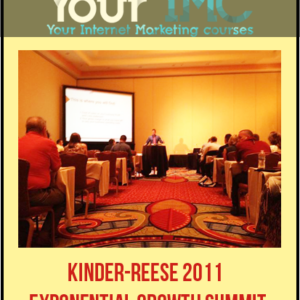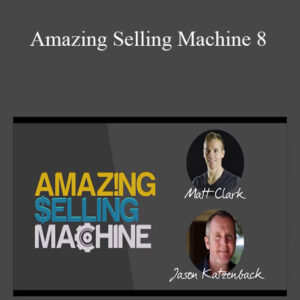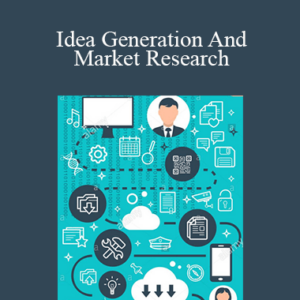Design Fundamentals – Laura Elizabeth
Sale Page: https://designacademy.io/design-fundamentals/
What will I learn?
The goal of this course is to give you a solid design foundation to start building upon. It’s not going to teach you everything under the sun about design but it’ll teach you the most important things you can do to improve your designs today — no matter how “artistic” you are (or, more likely, aren’t!). Some highlights include:
EASY TO FOLLOW PROCESS
My workflow I use for almost every project from finding inspiration to colour and typography
REAL CASE STUDIES
Over-the-shoulder case studies showing how I’ve designed different websites from scratch
THINK LIKE A DESIGNER
How you can train your eye to spot what’s wrong in a design and, most importantly, fix it
VISUALS MADE EASY
Image and illustration treatment that anyone can do – even if you can’t draw a wonky line
6 Modules, 30 videos
You can binge watch all these videos in one go, or come back and reference them at any time throughout whatever project you’re working on.
Module 1: Planning
- Getting your content ready for a design project
- Different design styles and which one to use
- Gathering (useful) inspiration
Module 2: Layout
- Sketching layouts
- Filling in your content
- Spacing and alignment (and why they’re the two most important principles!)
- Common layout mistakes and how to avoid them (3 lessons)
Module 3 : Typography
- Choosing body text fonts
- Choosing fonts for headlines
- Making your type look good
- Typographic details
Module 4 : Colour
- Choosing a base colour
- Finding your accent
- Using grey effectively
- When your colours look ‘off’
Module 5 : Imagery
- Sourcing photography
- Photo editing for web design
- Cutting out images
- Using icons in web design
- Sourcing illustrations
- Using illustrations
- Displaying screenshots
Module 6 : Polish
- How to identify and fix problem areas
- Responsive design tips and tricks
- Consistency in design
Have you ever wanted to see first hand how a designer works?
Sometimes the easiest way to learn is just to watch someone work. You’ll pick up tricks that you never thought to look for before! Within the course, you’ll find a number of case studies where you can see how I created each of the following websites from scratch (including all mistakes and mishaps).
Continously updated
As I take on more projects, these case studies will be updated with new, exciting projects.
with full commentary
In each video, I’ll be articulating why specific choices were made and highlighting important bits.
This course is for you if:
- You want to master the fundamentals of design without spending years in design school (and don’t necessarily want to think of yourself as a designer)
- You want to build, launch, and sell your own products and not have them look ugly
- You have clients asking for you to add some design polish to the projects you built for them
- You want to learn from “over-the-shoulder” walkthroughs of how designers really design
- You want to stop feeling embarrassed when you give someone a link to your portfolio
Stop letting your lack of ‘design voodoo’ hold you back from creating kick-ass products.
- Access to 30 in-depth videos
- Lifetime access to the class
- Unlimited updates
- Worksheets and cheatsheets
- 6 week accountability
- Live critiques on your designs
Delivery Method
– After your purchase, you’ll see a View your orders link which goes to the Downloads page. Here, you can download all the files associated with your order.
– Downloads are available once your payment is confirmed, we’ll also send you a download notification email separate from any transaction notification emails you receive from coursesblock.com
– Since it is a digital copy, our suggestion is to download and save it to your hard drive. In case the link is broken for any reason, please contact us and we will resend the new download link.
– If you cannot find the download link, please don’t worry about that. We will update and notify you as soon as possible at 8:00 AM – 8:00 PM (UTC 8).
Thank You For Shopping With Us!



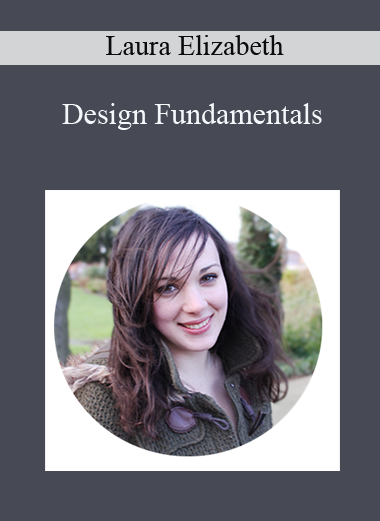

![[Download Now] Marijuana Business License Directory](https://coursesblock.com/wp-content/uploads/2024/10/14-2-1-1-300x300.png)