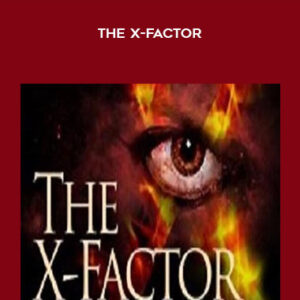Excel 2016 Essential Training
Start mastering Excel, the world’s most popular and powerful spreadsheet program, with Excel expert Dennis Taylor. Learn how to best enter and organize data, perform calculations with simple functions, work with multiple worksheets, format the appearance of your data and cells, and build charts and PivotTables. Other lessons cover the powerful IF, VLOOKUP, and COUNTIF family of functions; the Goal Seek, Solver, and other data analysis tools; and automating tasks with macros.
Topics include:
- Working with the Excel interface
- Entering data
- Creating formulas and functions
- Formatting rows, columns, cells, and data
- Working with alignment and text wrap
- Adjusting rows and columns
- Finding and replacing data
- Printing and sharing worksheets
- Creating charts and PivotTables
- Inserting and deleting sheets
- Using power functions such as IF and VLOOKUP
- Password-protecting worksheets and workbooks
- Sorting data
- Analyzing data with Goal Seek and Solver
- Creating and running macros
Table of contents:
01. Introduction
02. Getting Started with Excel
03. Entering Data
04. Creating Formulas and Functions
05. Formatting
06. Adjusting Worksheet Layout and Data
07. Printing
08. Printing
09. Adjusting Worksheet Views
10. Multiple Worksheets and Workbooks
11. IF, VLOOKUP, and Power Functions
12. Security and Sharing
13. Data Management Features
14. Data Analysis Tools
15. PivotTables
16. Introduction to Macros
17. Conclusion
Get Download Dennis Taylor – Excel 2016 Essential Training at coursesblock.com today!
Delivery Method
– After your purchase, you’ll see a View your orders link which goes to the Downloads page. Here, you can download all the files associated with your order.
– Downloads are available once your payment is confirmed, we’ll also send you a download notification email separate from any transaction notification emails you receive from coursesblock.com
– Since it is a digital copy, our suggestion is to download and save it to your hard drive. In case the link is broken for any reason, please contact us and we will resend the new download link.
– If you cannot find the download link, please don’t worry about that. We will update and notify you as soon as possible at 8:00 AM – 8:00 PM (UTC 8).
Thank You For Shopping With Us!




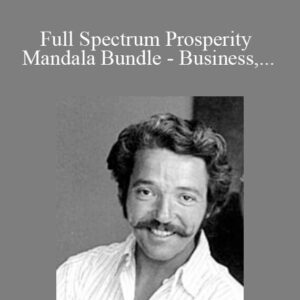
![[Download Now] Yoga Career Summit (Yoga Teacher Training)](https://coursesblock.com/wp-content/uploads/2024/10/Yoga-Career-Summit-Yoga-Teacher-Training-6-300x300.jpg)