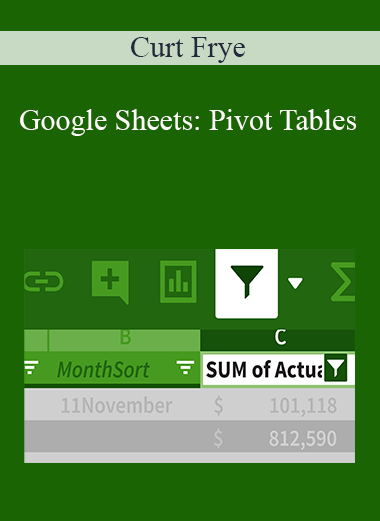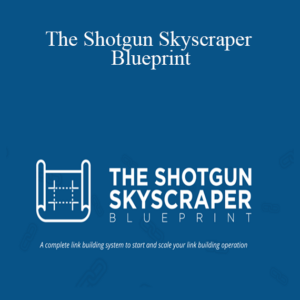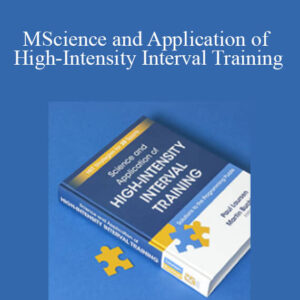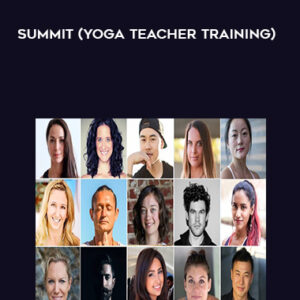Google Sheets: Pivot Tables
By: Curt Frye
Level: Intermediate
Duration: 53m 13s
Released: April 2, 2018
Description:
Google Sheets users can leverage pivot tables to create useful summaries to gain insights into their business data. Follow along with Curt Frye as he shows how to summarize and rearrange data dynamically with pivot tables. Learn how to lay out your data, create the pivot table, edit the data source, add custom calculated fields, and sort and filter data to display exactly the information you need.
Topics include:
- Arranging data for use in a pivot table
- Editing the data source
- Creating a calculated field
- Sorting values
- Filtering a pivot table by rule, selection, or filter field
Contents:
- Introduction
- 1. Creating and Manipulating Pivot Tables
- 2. Manipulating Pivot Tables
- Conclusion
Author:
Curt Frye is a freelance course developer and writer. He has developed more than 50 online courses on topics including Microsoft Excel, Tableau, Mathematica, and social network analysis. He has also written more than 40 books, with recent titles including Microsoft Excel 2016 Step by Step and Microsoft OneNote 2016 Step by Step, both for Microsoft Press.
In addition to his writing and course development, Curt is a popular conference speaker and entertainer. His programs include his Improspectives® approach to teamwork and creativity, analyzing and presenting data in Microsoft Excel, and his interactive Magic of the Mind show.
Get Download Curt Frye – Google Sheets: Pivot Tables at coursesblock.com today!
Delivery Method
– After your purchase, you’ll see a View your orders link which goes to the Downloads page. Here, you can download all the files associated with your order.
– Downloads are available once your payment is confirmed, we’ll also send you a download notification email separate from any transaction notification emails you receive from coursesblock.com
– Since it is a digital copy, our suggestion is to download and save it to your hard drive. In case the link is broken for any reason, please contact us and we will resend the new download link.
– If you cannot find the download link, please don’t worry about that. We will update and notify you as soon as possible at 8:00 AM – 8:00 PM (UTC 8).
Thank You For Shopping With Us!