ConversionXL (Chris Mercer) – Google Tag Manager for Beginners
Class 1: Setting Up Your First Tag
This first class walks you, step-by-step, through the various features of GTM including how to set up your first tag.
Class 2: Tracking Scripts & Pixels
Ready to place that remarketing pixel or heatmap tracking script? In this lesson, you see exactly how it’s done (and what to watch out for).
Class 3: Automatic Link Tracking
With the basics of GTM under your belt, you get to see how to use GTM to automatically track specific link clicks on your pages.
Class 4: The dataLayer
One of the most powerful features Google Tag Manager offers Is the dataLayer. With It, you’ll supercharge your ability to track and report, and you see exactly what the dataLayer is and how to use it during this class.
Class 5: Cross-Domain Tracking
In the past, cross-domain tracking has been a complicated setup that involved developers. In this class, you’ll see how to dramatically simplify the process using GTM.
Class 6: Tracking Engagement
How likely are your visitors to scroll down on your page? If they do, how far? With this class you’ll be able to tell GTM to begin tracking all that scroll data so you know.
Class 7: Setting Up Advanced Ecommerce Tracking
With GTM, reporting ecommerce data to Google Analytics can be snap! This lesson will show you what’s required, what’s not, and how you get make sure your sales are getting tracked.
Class 8: Google Tag Manager Etiquette
Now that you’re a GTM rockstar, you’ll want to use it all the time. With this final lesson, you’ll see how to make sure your GTM stays organizes as you begin to scale.
You will also get 10 snack-size video lessons
In addition to 8 in-depth classes, you’ll get access to short introductory video lessons on the fundamentals of Google Tag Manager. Topics covered include:
1. What’s a tag manager?
2. What’s the difference between GTM & GA?
3. How to create a new GTM account
4. How to install GTM on your site
5. What are tags
6. What are triggers?
7. What are variables?
8. What is the “dataLayer”
9. What are workspaces?
10. What are folders?
Delivery Method
– After your purchase, you’ll see a View your orders link which goes to the Downloads page. Here, you can download all the files associated with your order.
– Downloads are available once your payment is confirmed, we’ll also send you a download notification email separate from any transaction notification emails you receive from coursesblock.com
– Since it is a digital copy, our suggestion is to download and save it to your hard drive. In case the link is broken for any reason, please contact us and we will resend the new download link.
– If you cannot find the download link, please don’t worry about that. We will update and notify you as soon as possible at 8:00 AM – 8:00 PM (UTC 8).
Thank You For Shopping With Us!



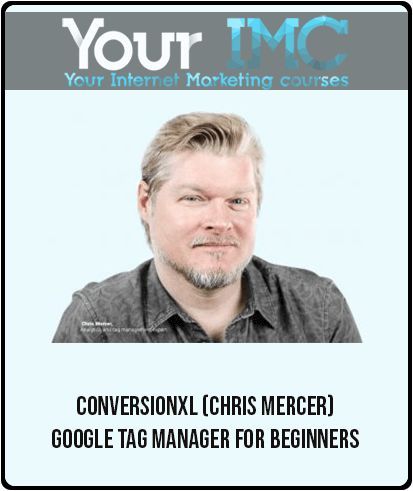

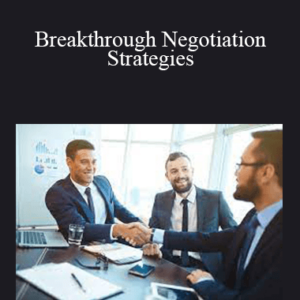

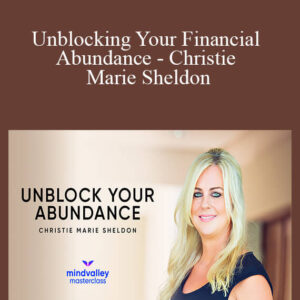
![[Download Now] Charm Offensive – Inspiring Influence](https://coursesblock.com/wp-content/uploads/2024/10/Charm-Offensive-Inspiring-Influence-imc-1-300x300.png)