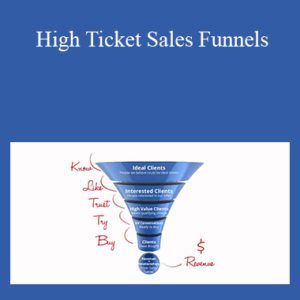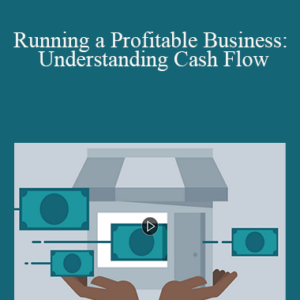CISCO ROUTER IMPLEMENTATION
Learn how to install a Cisco Router
What you’ll learn
Fully implement and configure Cisco Routers from scratch
Learn how to install a Cisco Router for Static Routing and Dynamic Routing
Learn GNS3 for the Labs
Learn Packet Tracer for the Labs
Learn Basic knowledge about Cisco IOS
Requirements
PC to install GNS3 or Packet Tracer
None
Description
This course is all about How to Install a Cisco Router Fast and Easy and everything you need to master your knowledge to become a Cisco network engineer.
I have explained all commands in detail so that you can easily get a grab on that feature. If you cannot find a feature or command, this means either it is obsolete and a better feature replaces that or I have forgotten to include it. In the latter case, I will be more than happy if you let me know what you want and I will add it to the curriculum.
I have used GNS3 and packet tracer for the simulation. However, you can execute all commands on a real gear without any change.
Who this course is for:
Any person that wants to learn Networks
Any person that wants to learn Cisco
Delivery Method
– After your purchase, you’ll see a View your orders link which goes to the Downloads page. Here, you can download all the files associated with your order.
– Downloads are available once your payment is confirmed, we’ll also send you a download notification email separate from any transaction notification emails you receive from coursesblock.com
– Since it is a digital copy, our suggestion is to download and save it to your hard drive. In case the link is broken for any reason, please contact us and we will resend the new download link.
– If you cannot find the download link, please don’t worry about that. We will update and notify you as soon as possible at 8:00 AM – 8:00 PM (UTC 8).
Thank You For Shopping With Us!




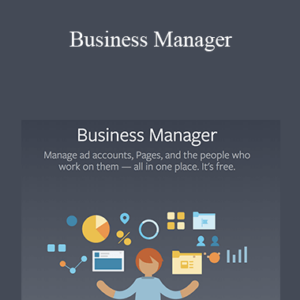
![[Download Now] Luigi Ontiveros – Wholesale Business Blueprint](https://coursesblock.com/wp-content/uploads/2024/10/Luigi-Ontiveros-Wholesale-Business-Blueprint-1-300x300.jpg)