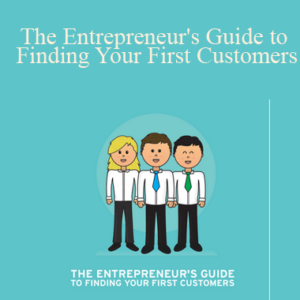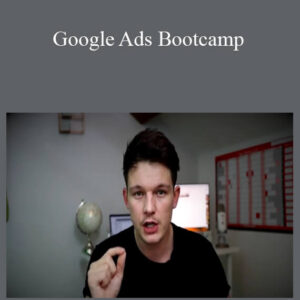Excel for Sales Professionals
By: Chris B. Smith & Dave Ludwig
Level: Appropriate for all
Duration: 2h 42m
Released: June 1, 2017
Description:
Topics include:
- Using, modifying, and sharing templates
- Importing data from a database
- Cleaning up data
- Refreshing queries
- Pasting data
- Sorting and filtering tables
- Using slicers
- Adding a dynamic commission calculation
- Using conditional formatting
- Working with PivotTables and PivotCharts
- Creating a leaderboard
- Create period, monthly, and yearly summaries
- Creating dashboard
Contents:
- Introduction
- 1. Getting Started with Templates
- 2. Importing Sales Data
- 3. Working with Tables
- 4. Analyzing Sales Data
- 5. Build Awesome Sales Solutions
- Conclusion
Authors:
Chris B. Smith is a content developer at Microsoft who creates Office application training solutions.
Chris focuses on Excel, working with the Excel team to improve existing documentation and produce content for new features. Chris is skilled in VBA, SQL, and .NET. He has a broad range of knowledge from experience in multiple market segments, including marketing, advertising, print, digital media, retail, agriculture, finance, manufacturing, and more.
Dave Ludwig is a content developer at Microsoft who creates articles, visual aids, and videos for Excel.
Dave’s first job in software was teaching banking software to accountants. From there, he moved on to graphical software where he taught Photoshop and Illustrator to Adobe technical support staff. His first job for Microsoft was at MSN Sidewalk, where he trained employees on in-house publishing tools. Now he works on Office as a content developer, with a focus on Excel. He enjoys teaching people to be more productive so that they can succeed both personally and professionally.
Get Download Chris B. Smith, Dave Ludwig – Excel for Sales Professionals at coursesblock.com today!
Delivery Method
– After your purchase, you’ll see a View your orders link which goes to the Downloads page. Here, you can download all the files associated with your order.
– Downloads are available once your payment is confirmed, we’ll also send you a download notification email separate from any transaction notification emails you receive from coursesblock.com
– Since it is a digital copy, our suggestion is to download and save it to your hard drive. In case the link is broken for any reason, please contact us and we will resend the new download link.
– If you cannot find the download link, please don’t worry about that. We will update and notify you as soon as possible at 8:00 AM – 8:00 PM (UTC 8).
Thank You For Shopping With Us!



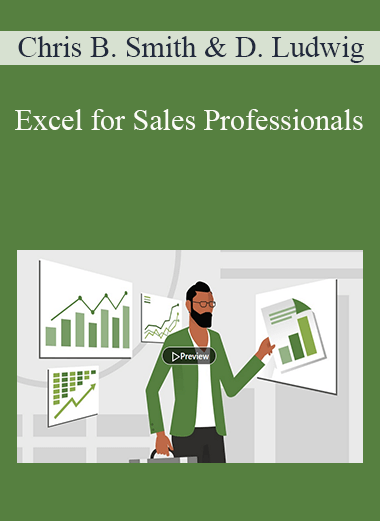

![[Download Now] Luigi Ontiveros – Wholesale Business Blueprint](https://coursesblock.com/wp-content/uploads/2024/10/Luigi-Ontiveros-Wholesale-Business-Blueprint-1-300x300.jpg)