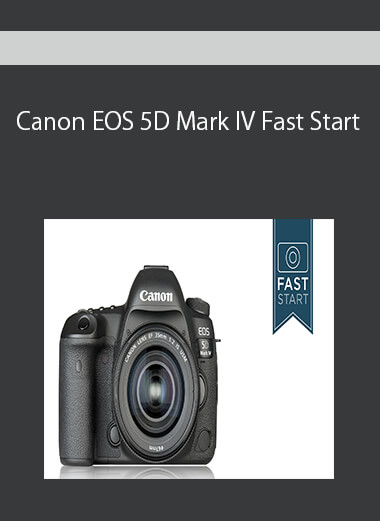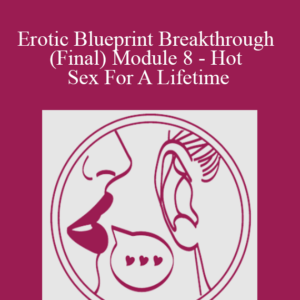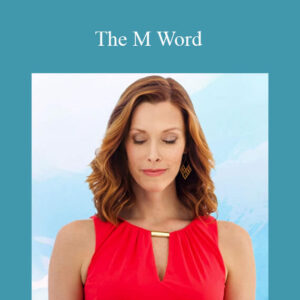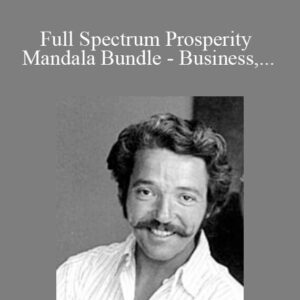Canon EOS 5D Mark IV Fast Start
Canon EOS 5D Mark IV Fast Start
CLASS DESCRIPTION
LEARN YOUR CANON CAMERA FROM AF TO ISO AND BEYOND
AFTER THIS CLASS YOU’LL BE ABLE TO:
- Leverage the new customized viewfinder and quick menu options for superior customization
- Use and understand the new 4K video recording with frame grab and Dual Pixel CMOS AF
- Use Wi-Fi with NFC and GPS for remote operation and location tagging
- Understand Canon camera features that cross over to several Canon EOS models
- Control the camera from the biggest tools to the smallest details
ABOUT JOHN’S CLASS:
The Canon® EOS 5D Mark IV is a workhorse Canon camera, hauling features from the 30-megapixel full-frame sensor to the 4K video and 7 fps burst speed. But the 5D Mark IV’s long list of features is just money wasted if you don’t actually know how to find them and put them to use. Skip the floundering through menus and join photographer John Greengo exploring the camera’s many features, from customizing the camera to understanding dual-pixel autofocus.
This class is designed for the photographers using the Canon EOS 5D Mark IV, from those just pulling it out of the box to photographers that just haven’t found all the camera’s features yet. The class can also serve as an in-depth look if you’re not yet sure if the EOS 5D Mark IV is the best Canon camera for you.
The Canon EOS 5D Mark IV is considered one of the best Canon cameras on the market — but it’s no Canon Powershot, which means a big learning curve. The latest updates bring tools that may be unfamiliar even for photographers that previously used an older Canon camera, with several firsts across the entire 5D series. The dual-pixel autofocus allows for small focus adjustments after the fact — but only if you shoot with the right image format and work with the right software. The 5D Mark IV is the first Canon digital camera to incorporate FlexiZone Multi autofocus, a new setting inside the powerful updated dual pixel CMOS AF system. The updated viewfinder has new warning signals and custom controls. And of course, there’s that new 4K shooting.
This Canon camera class covers the camera from understanding the controls to customizing the menu.
What’s packed in this Canon camera Fast Start? Learn the vital information in less time than it takes to analyze the menu — and have more fun doing it too.
WHO THIS CLASS IS FOR:
Individuals who own or are considering purchasing the Canon EOS 5D Mark IV
ABOUT YOUR INSTRUCTOR:
John Greengo has led more than 50 classes covering the in-depth features of several different DSLR camera models and mirrorless options, including Fast Starts for Canon, Nikon, Sony, Fujifilm, and Panasonic. The award-winning photographer is one of the most celebrated CreativeLive instructors, leading classes covering a myriad of topics, including the previous Mark II and Mark III 5D cameras. Greengo has used the 5D series since the first 5D. He’s led photographers through the ins and outs of advanced options like the EOS 80D and EOS 7D Mark II to entry-level Canon Rebel cameras like the Rebel T6i and T6.
Lessons
1
Class Introduction
Duration:13:10
Just how wet can you get the dust and drip-resistant 5D Mark IV? Besides the Canon EF lenses, what lenses work well with this camera body? What about third-party flashes and batteries? Greengo walks through some of the biggest questions for the 5D Mark IV in the class introduction.
2
Photo Basics
Duration:04:26
If this Canon camera is your very first DSLR, pay attention to this quick crash course on camera basics, like how a reflex camera works, the difference between a full frame CMOS sensor and an APS-C, and exposure basics. If you’re not scratching your head at the terms aperture and shutter speed, then go grab a coffee or skip this four-minute lesson.
3
Camera Controls: Mode Dial
Duration:23:17
Jump into the camera’s controls with an overview of the digital SLR camera’s control scheme. Then, explore one of the camera’s most important controls, the mode dial. Learn the controls from C1 to Av, along with features like bulb mode and exposure compensation.
4
Top of Camera Controls
Duration:28:17
Get immediately download Canon EOS 5D Mark IV Fast Start
The top of the Canon EOS 5D Mark IV is a rather daunting slew of controls. Greengo walks through why that control seemingly did nothing (hint: there’s a unique-to-Canon active button), how to control two features with a single button, and the six main controls that are going to determine if you nailed that image quality or if that exposure and white balance were all off.
5
Viewfinder Display Overview
Duration:11:11
A quick look in the viewfinder displays most of the vital shooting settings, but with Canon updating the intelligent viewfinder options, even seasoned Canon photographers may not know exactly what icons are there and what they mean. Learn what’s in the viewfinder, what viewfinder tools you can customize, what viewfinder warnings to look for, and yes, how to get that viewfinder looking sharp (it’s not your eyesight, it’s the diopter.)
6
Play Back Menu
Duration:09:18
Sure, clicking that arrow button to move through the photos you shot is easy, but what about using dials to flip through images quickly, new touchscreen controls, or rating images so that same rating pops up in Lightroom? Learn it all with the nitty gritty on the play back menu.
7
Live View & Movie Modes
Duration:23:17
A DSLR’s autofocus system functions in an entirely different way when using the Live View on the LCD screen instead of the optical viewfinder — Canon’s solution to the slower autofocus performance in Live View is the Dual Pixel CMOS AF. That dual pixel system delivers several of the camera’s biggest features, so Greengo takes students out on a real-world shoot to demonstrate how to use the feature, what Dual Pixel CMOS AF can really do, and what it can’t so you don’t wind up looking at soft photos. The same feature is also essential for shooting video.
8
Autofocus Options
Duration:17:27
The Canon EOS 5D Mark IV has more than one way to focus — the tour of the camera continues around back, where Greengo walks through the different autofocus options and how to adjust each one quickly. Learn not just what each autofocus option does, but what the camera will default that focus to in each scenario.
9
Quick Menu Overview
Duration:08:45
The quick menu saves you from digging deep into the camera menu. The quick menu also creates easy touchscreen access to a number of different controls, including file format, how those images are saved to the SD and CF cards, and picture styles.
10
Left & Right Sides of Camera
Duration:05:55
Advanced digital cameras like the 5D Mark IV tend to have several ports — so what is each one for? Greengo walks you through the different ports, along with making sure those CF and SD cards are compatible and ready to shoot.
11
Bottom & Front of Camera
Duration:05:23
The bottom and front of the camera are often overlooked in most guides — but that’s where features like the depth of field preview and the option to add an accessory to plug the camera in the wall to shoot time-lapses for days are hiding.
12
Canon 5D Mark IV Lens Options
Duration:13:20
The Canon 5D Mark IV can use any EF lens — but what lenses are the best options? Greengo walks through the lenses with high-end features to match the high-end body.
13
Shooting Menu Overview
Duration:04:27
The camera’s menu is where much of the customization options come in — and much of the confusion. Greengo walks through the shooting menu basics.
14
Dual Pixel RAW Demo
Duration:11:29
Get immediately download Canon EOS 5D Mark IV Fast Start
A missed focus is traditionally one of the mistakes that simply can’t be fixed in post — but Canon’s Dual Pixel RAW can. See a shoot using the feature, an edit, and learn how to use Dual Pixel Raw.
15
Shooting Menu Options
Duration:39:15
Did you know you can fix a lens vignette on every JPEG photo taken with that lens by just adjusting one setting? Walk through the full shooting menu controls to find the hidden gems alongside tools you’ll recall often.
16
Timelapse Video Demo
Duration:11:44
Thanks to a built-in intervalometer, the Canon 5D Mark IV can shoot time-lapses in-camera without accessories, unlike the Mark III. Learn how to use the new feature and see that intervalometer in action.
17
Live View Shooting
Duration:05:26
Live view can be an excellent tool — especially when you have all the controls. Learn how to get the screen to show an accurate exposure, work the touch controls, and more.
18
Movie Menu Overview
Duration:19:59
The movie menu is hidden until you activate the right settings — learn how to bring that menu out of hiding and what all the movie options mean.
19
Auto Focus Menu
Duration:28:09
Many photographers don’t realize that, besides the autofocus modes, you can tweak the way your camera autofocus decides what to focus on. Learn how to tell the camera what subject is most important and how fast that subject’s motion changes for a much more accurate autofocus.
20
Playback Menu
Duration:08:36
Don’t skip the playback menu — here’s where you can transfer images from one card to the other, rate photos for faster culling later, and more.
21
Setup Menu
Duration:17:37
Every new Canon EOS 5D Mark IV owner should spend some time in the setup menu configuring the camera to their preferences — Greengo walks you through what’s what, from setting up the CF and SD cards to customizing the screen.
22
GPS Demo
Duration:12:41
The 5D Mark IV has a GPS built-in, which can geotag all your photos by location. The settings are key to accessing the feature — and turning it off for locations that you don’t want to be shared.
23
WiFi Demo
Duration:16:36
Wi-Fi is another first for the 5D series — and opens up possibilities for easily sending images to a smartphone or tablet as well as turning your phone into a remote control.
24
Custom Functions Menu
Duration:18:16
Two photographers shooting side-by-side with the 5D Mark IV probably won’t share the exact same settings — the custom functions menu is tailored to the way you shoot. Customizing this menu allows you to tackle things from setting limits on exposure settings to customizing the physical controls.
Show All 25 Lessons
25
Camera Operation
Duration:07:12
Camera settings vary wildly based on what, exactly you’re shooting. Here, Greengo walks you through several different scenarios and how best to set the 5D Mark IV to tackle them.
Delivery Method
– After your purchase, you’ll see a View your orders link which goes to the Downloads page. Here, you can download all the files associated with your order.
– Downloads are available once your payment is confirmed, we’ll also send you a download notification email separate from any transaction notification emails you receive from coursesblock.com
– Since it is a digital copy, our suggestion is to download and save it to your hard drive. In case the link is broken for any reason, please contact us and we will resend the new download link.
– If you cannot find the download link, please don’t worry about that. We will update and notify you as soon as possible at 8:00 AM – 8:00 PM (UTC 8).
Thank You For Shopping With Us!