With the BIWS Premium (Excel & VBA + Financial Modeling Mastery + PowerPoint Pro) you will have access to lessons on setup and navigation, learning how to improve the system and Excel setup as well as how to utilize the ribbon menu. The step-by-step guidelines are combined along with video instructions.
The main shortcuts of formatting and printing are openly shared, which can help you speed up the process of formatting financial models as well as master the conditional formatting.
You will learn about financial formulas and lookup functional lessons. Besides, the knowledge about lookup functions, Index, Match, and Indirect, array functions, Offset, sensitivity tables, goal seek and solver, and so on.
Instructions on data manipulation and analysis lessons are provided along with the knowledge about the graph setups in Excel and how to gain the best insights out of such charts.
Guidelines on VBA, Macro, and User-Defined Function are shared so that you can learn how to automate processes and create custom functions.
After your purchase, you’ll receive a delivery email from us with a download link once we’ve verified and processed your order, typically within a few minutes to a few hours. If you have any questions or need assistance, feel free to reach out to us via live chat – we’re here to help!
All the Courses and Books that are available in our store are digital editions and Not Physical, and are delivered by email.
If you are teacher or you need a lot of books and courses that you need for fair price, Yes we can help and we can do bulk orders. and please contact us for that.
We understand the concern many have about the legitimacy of online platforms, especially when they offer courses and books at affordable prices. Here’s why you can trust coursesblock.com:
No There is no limitation to the number or type of devices you can access courses on.