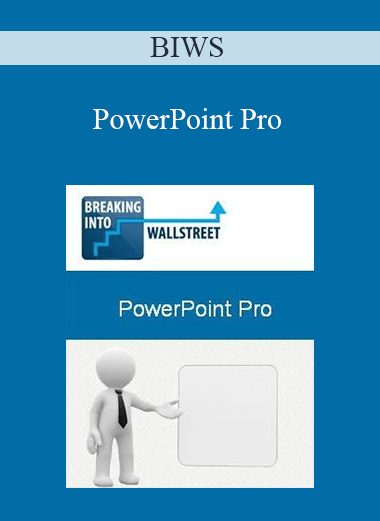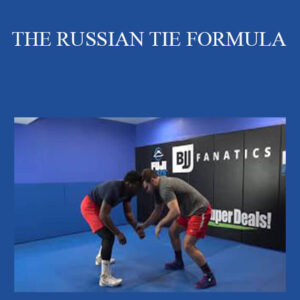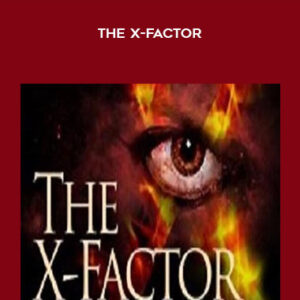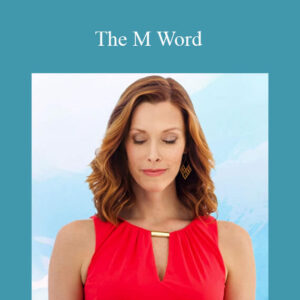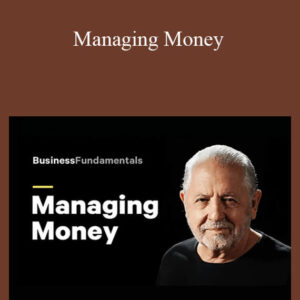PowerPoint Pro
PowerPoint Pro teaches you everything you need to know about PowerPoint Pro for investment banking and private equity, from navigation basics and slides, text, and objects up through pasting in Excel data, grouping and aligning shapes, and then putting the finishing touches on your presentation.
You’ll learn everything via practice exercises included in each lesson, as you create a buy-side M&A pitch book – as you would at a real investment bank.
In addition, each video is captioned with the shortcut keys we use throughout so that you can easily fall along and learn by watching and by doing.
Here’s the full run-down:
Lessons cover navigation; inserting and editing slides, text, and objects; creating and inserting Excel graphs; grouping, aligning, and formatting shapes; inserting headers and footers and advanced topics like custom keyboard shortcuts.
28 videos total (7 hours of footage).
Both PowerPoint 2003 and PowerPoint 2007 / 2010 shortcuts are covered.
12 lessons on slides, text, and objects: grids and drawing guides, navigation, the slide master, inserting and editing text, and inserting slides, shapes, diagrams, and tables.
5 lessons on pasting in objects: how to paste in and format Excel and Word data, how to insert logos, and how to create and paste in price-volume and clustered bar charts.
6 lessons on grouping, aligning, and formatting shapes: how to align objects, how to group and ungroup them, how to distribute shapes, how to send objects forward and backward, and how to format tables, shapes, and diagrams.
5 lessons on finishing touches: headers and footers, formatting complex graphs, footnotes and labels, proper title alignment, and macros and custom keyboard shortcuts.
Get download BIWS – PowerPoint Pro at coursesblock.com right now!
Delivery Method
– After your purchase, you’ll see a View your orders link which goes to the Downloads page. Here, you can download all the files associated with your order.
– Downloads are available once your payment is confirmed, we’ll also send you a download notification email separate from any transaction notification emails you receive from coursesblock.com.
– Since it is a digital copy, our suggestion is to download and save it to your hard drive. In case the link is broken for any reason, please contact us and we will resend the new download link.
– If you cannot find the download link, please don’t worry about that. We will update and notify you as soon as possible at 8:00 AM – 8:00 PM (UTC 8).
Thank You For Shopping With Us!