Welcome to the world of the “Google Doc Funnel”! This article breaks down the technology setup, sales psychology, PDF creation secrets, and traffic strategies behind the “Google Doc Funnel”. Whether you’re just getting started in the world of digital marketing or you’re an advanced marketer looking for a new way to monetize, this article has something for everyone.
Let’s start with the technology setup behind the “Google Doc Funnel”. You’ll discover the simple (and cheap) software that we use to put together the funnel as well as see exactly how we piece everything together to go from start to money in our account. You’ll also learn about the different components that go into the “Google Doc Funnel” and how to setup each one.
Next, let’s cover the sales psychology behind the “Google Doc Funnel”. You’ll learn exactly why this funnel is so enticing and why it gets so many leads and buyers to say “Yes”. You’ll discover how to craft an irresistible offer that gets people to take action and how to use the power of scarcity and urgency to maximize the results.
Then, we’ll cover Dr Ben’s 10 page “Google Doc Funnel” PDF creation secrets. You’ll learn exactly how to create value-packed PDFs that leave buyers satisfied, happy, and wanting more from your company. You’ll also learn the secrets to making sure your PDFs are seen by the right people at the right time.
Finally, let’s discuss the traffic strategy behind the “Google Doc Funnel”. You’ll discover exactly how to drive traffic fast to any funnel that you set up using a simple and duplicatable formula. You’ll also learn how to target the right audience to maximize your results and how to use Google Ads to get in front of the right people.
For those of you who are advanced marketers, we’ll also cover how to make money offering “Google Doc Funnels” as a service in your agency. You’ll learn exactly how to get your “Google Doc Funnel” clients without having to cold call or cold message.
So there you have it! That’s the technology setup, sales psychology, PDF creation secrets, and traffic strategy behind the “Google Doc Funnel”. Whether you’re just getting started or an advanced marketer, there’s something for everyone. So don’t wait any longer, get started with the “Google Doc Funnel” and start making more money today!
After your purchase, you’ll receive a delivery email from us with a download link once we’ve verified and processed your order, typically within a few minutes to a few hours. If you have any questions or need assistance, feel free to reach out to us via live chat – we’re here to help!
All the Courses and Books that are available in our store are digital editions and Not Physical, and are delivered by email.
If you are teacher or you need a lot of books and courses that you need for fair price, Yes we can help and we can do bulk orders. and please contact us for that.
We understand the concern many have about the legitimacy of online platforms, especially when they offer courses and books at affordable prices. Here’s why you can trust coursesblock.com:
No There is no limitation to the number or type of devices you can access courses on.