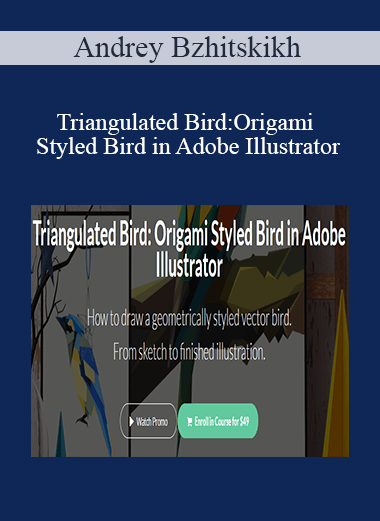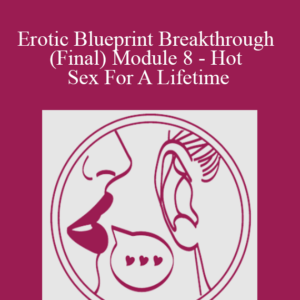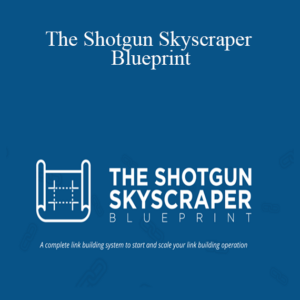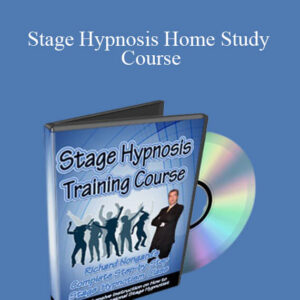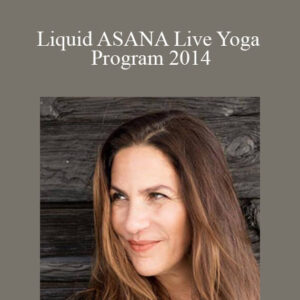How to draw a geometrically styled vector bird. From sketch to finished illustration.
Birds of triangles, squares, and polygons! Anyone else have the same? They live here in this class and in your imagination. Help them to see the light in all its glory! Let them spread their wings and see the world, and the world will see them!
In this simple, 25-minute class, we will start creating sketches from photo. Then turn them into vector illustration. And color, light and shadows breathe the life in your birds!
This class does not require you to serious drawing skills, and suitable both for beginners and experienced designers/illustrators who want to learn new techniques for working with Adobe Illustrator.
Rather, take the pen, and most importantly… hush! Don’t spook your birds!
Your Instructor
Hello!
My name is Andrey Bzhitskikh (I know it is too difficult to pronounce, so simple – Andrey 🙂 ) and here’s few facts about my life:
– I live in the cold and beautiful Siberia in Russia. The truth is not so cold but really beautiful!
– Sometimes I make a Native American Flutes and ice sculptures for fun.
– I’m participate in Aikido, love skiing, hiking and archery.
– I love to sketch and draw all time of my life. So today I’m a Freelance Illustrator and Graphic Designer. And I want to tell you all that I know and of course to learn something new!
Stay tuned and be creative!
Andrey Bzh.
Course Curriculum
Triangulated Bird: Origami Styled Bird in Adobe Illustrator
Introduction
Introduction to the Course (0:53)
Sketch
Create a sketch from a photo (2:52)
Preparation
Adobe Illustrator Preparation (2:37)
Sketch Rendering
Outline sketch – Bird (4:13)
Outline sketch – Branch (3:17)
Adding color and volume
Adding of Color (3:34)
Adding Shadows and Lights (4:00)
Conclusion
Conclusion (0:31)
Access download Andrey Bzhitskikh – Triangulated Bird: Origami Styled Bird in Adobe Illustrator at coursesblock.com right now!
Delivery Method
– After your purchase, you’ll see a View your orders link which goes to the Downloads page. Here, you can download all the files associated with your order.
– Downloads are available once your payment is confirmed, we’ll also send you a download notification email separate from any transaction notification emails you receive from coursesblock.com
– Since it is a digital copy, our suggestion is to download and save it to your hard drive. In case the link is broken for any reason, please contact us and we will resend the new download link.
– If you cannot find the download link, please don’t worry about that. We will update and notify you as soon as possible at 8:00 AM – 8:00 PM (UTC 8).
Thank You For Shopping With Us!