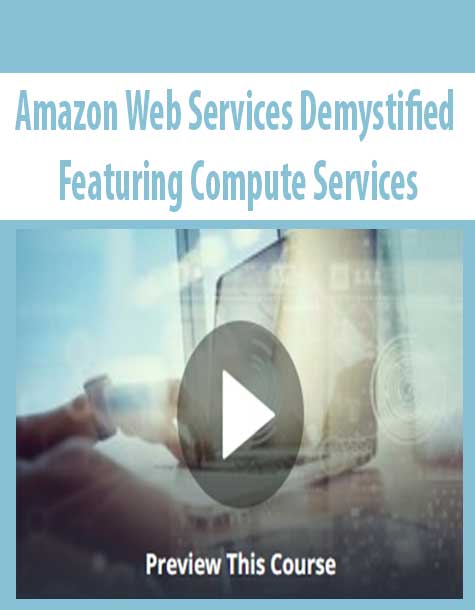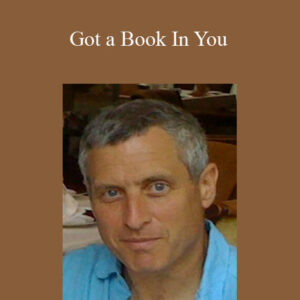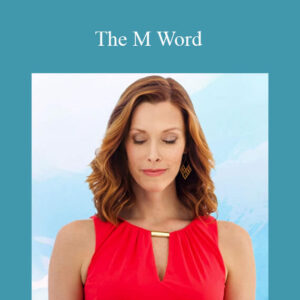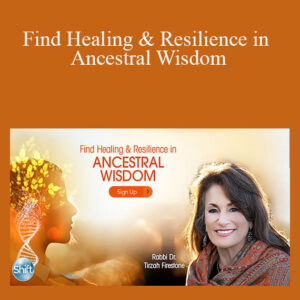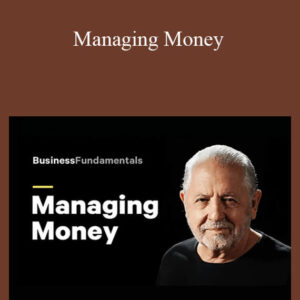Amazon Web Services Demystified – Featuring Compute Services
- Student will feel confortable logging into the AWS console, locating the Compute Services, and launching compute services
-
Confidently use any Compute Services Offered by Amazon Web Services
-
Confidence in knowing/ understanding AWS Compute Services
- Answer aws ec2 faqs
- You will learn how to create an amazon linux server
- You will create a lightsail project
- General internet navigation
- General understanding of cloud computing
This course will take a closer look at the current Compute Services offered by Amazon Web Services. Currently, there are six Compute Services offered by AWS: Elastic Cloud Compute (EC2), Elastic Container Service (ECS), Batch, Lambda, Lightsail, and Elastic Beanstalk. Each service features its own section which includes: a service overview and introduction, key terms, dashboard/ console overview, tutorial(s), resource page and conclusion.
Service overview and introduction: AWS definition of the service, reduced definition, features, benefits, and more!
key terms: terms that are most frequently associated with the section Service. For example, what is an elastic IP address, or what is a Virtual Private Cloud
Dashboard/ console overview: Quick run time of what you will see when logging into the service dashboard. No surprises!
Tutorials: Compute service in action! You will create servers, web applications, Docker images, and more. We also get to break stuff!
Conclusion: review of the section and an introduction to the next service.
recently, one student had this to say about the course:
“The course, so far, is very well explained and introduced on a level with everyone in mind. Anything that is not covered in the course, but needed to understand the information covered within the course before delving deeper into it is mentioned as well.” – Rodney Franklin
- Anyone interested in learning about Amazon Web Services’ Compute Services
- Anyone familiar with AWS, but is unsure which Compute Services to use and when to use them
- Web Developers
- Career Changers
- Freelancers
- Small business owners
Delivery Method
– After your purchase, you’ll see a View your orders link which goes to the Downloads page. Here, you can download all the files associated with your order.
– Downloads are available once your payment is confirmed, we’ll also send you a download notification email separate from any transaction notification emails you receive from coursesblock.com
– Since it is a digital copy, our suggestion is to download and save it to your hard drive. In case the link is broken for any reason, please contact us and we will resend the new download link.
– If you cannot find the download link, please don’t worry about that. We will update and notify you as soon as possible at 8:00 AM – 8:00 PM (UTC 8).
Thank You For Shopping With Us!